Key Takeaways
- Vtiger CRM provides various features such as contact management, pipeline management, document management, and many more.
- The pros of Vtiger CRM include its comprehensive feature set, customization options, user-friendly interface, etc.
- There are several alternatives to Vtiger CRM, such as Salesmate, HubSpot, Apptivo, and much more.
- Vtiger CRM has an average rating of 4.3/5 on G2, 4.3/5 on Capterra, and 4.33/5 on Software Advice.
In the ever-evolving landscape of customer relationship management (CRM) software, finding the right tool for your business can be daunting.
With abundant options available, making an informed decision that aligns with your organization’s unique requirements is crucial.
Enter Vtiger CRM, a powerful and versatile solution that has garnered significant attention in recent years. This comprehensive review delves deep into Vtiger CRM, exploring its features, capabilities, and suitability for businesses in 2023 and beyond.
By the end of this review, you will gain invaluable insights into Vtiger CRM’s functionality, customization options, ease of use, scalability, and integration capabilities.
With this knowledge, you’ll be empowered to make an educated decision that optimizes your CRM strategy and propels your business toward sustainable growth.
This review gives visitors comprehensive knowledge about the software’s features, customization options, ease of use, scalability, and integration capabilities.
By understanding these aspects, businesses can make well-informed decision that aligns with their unique requirements, leading to improved customer relationship management, enhanced operational efficiency, and, ultimately, sustained growth in the dynamic business landscape of 2023 and beyond.
- What is Vtiger CRM?
- Vtiger CRM features
- Top Vtiger CRM features in detail
- Pros and cons of Vtiger CRM
- Vtiger CRM pricing & plans
- Customer reviews of Zoho CRM
- Is Vtiger CRM right for a small business?
- Is Vtiger CRM right for a mid-scale business?
- Is Vtiger CRM right for an enterprise?
- The best alternatives of Vtiger CRM
- Frequently asked questions
What is Vtiger CRM?
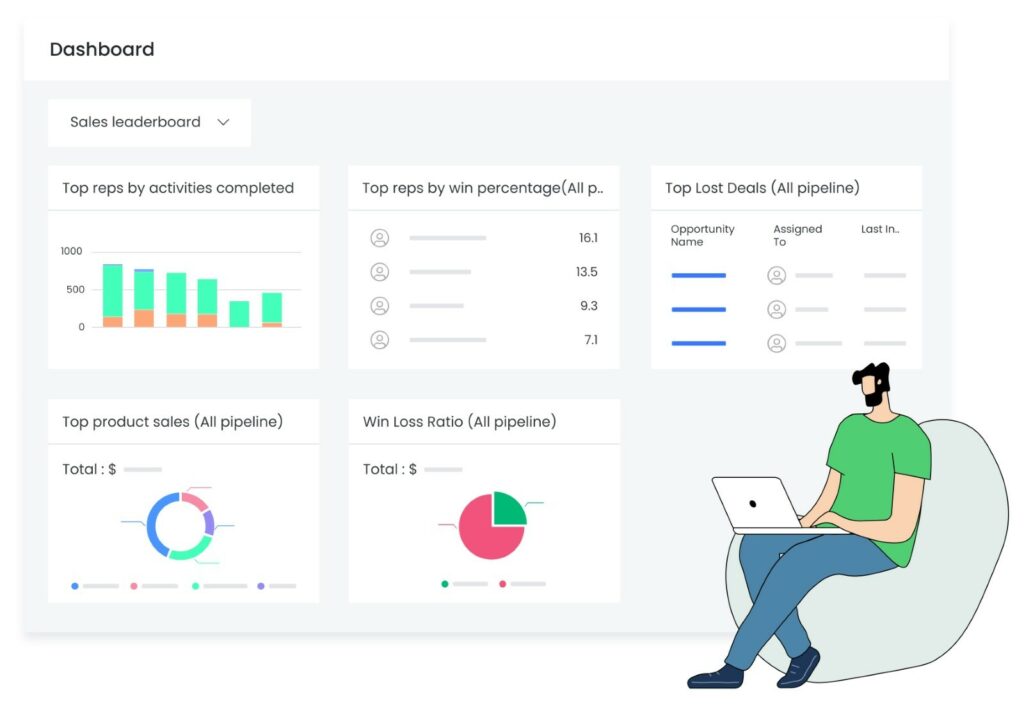
Vtiger CRM is a robust customer relationship management (CRM) software that empowers businesses to effectively manage customer interactions, streamline sales processes, automate marketing activities, and enhance customer support.
It offers a comprehensive suite of features, including contact management, sales automation, marketing automation, and customer support, designed to optimize customer relationship management and drive business growth.
It is highly customizable, allowing businesses to tailor the software to their needs and workflows. With its user-friendly interface, scalability, and integration capabilities, Vtiger CRM is a valuable tool for businesses looking to optimize their CRM strategy and deliver exceptional customer experiences.
What is the tool built for?
Vtiger CRM is built to serve as a comprehensive customer relationship management (CRM) solution. It is designed to help businesses effectively manage customer interactions, automate sales and marketing processes, enhance customer support, and streamline overall CRM operations.
When did this tool start?
Vtiger CRM was started in 2004 as an open-source CRM software. Since then, it has undergone significant development and enhancements to become a robust and feature-rich CRM solution.
How many users use this tool?
Vtiger CRM has gained popularity over the years and has a significant user base. According to Vtiger’s official website, they have served over 300,000 businesses worldwide, indicating a substantial user adoption of their CRM software.
Who owns the company?
Vtiger is owned by Sreenivas Kanumuru.
Who are the C-level executives of this tool?
The C-level executives of Vtiger CRM include Sreenivas Kanumuru (CEO), Satish K (Webmaster and Senior SEO Specialist), and Dhiraj Hb (Channel Account Manager).
Where is the headquarters of this company?
Vtiger’s headquarters are in San Francisco, California, and Bangalore, India.
Vtiger CRM features
- Sales Automation
- Sales Enablement
- Pipeline Management
- Sales Forecasting
- Sales Engagement
- Contact Management
- Team/Shared Inbox
- Email Sequences
- Inventory Management
- Performance Insights
- Communication & Collaboration
- Customization
- Marketing Automation
- Project Management
- List Segmentation
- Learning (LMS)
- Webforms
- Workflow automation
Top Vtiger CRM features in detail
Following are the top 10 features of Vtiger CRM in detail:
Sales automation
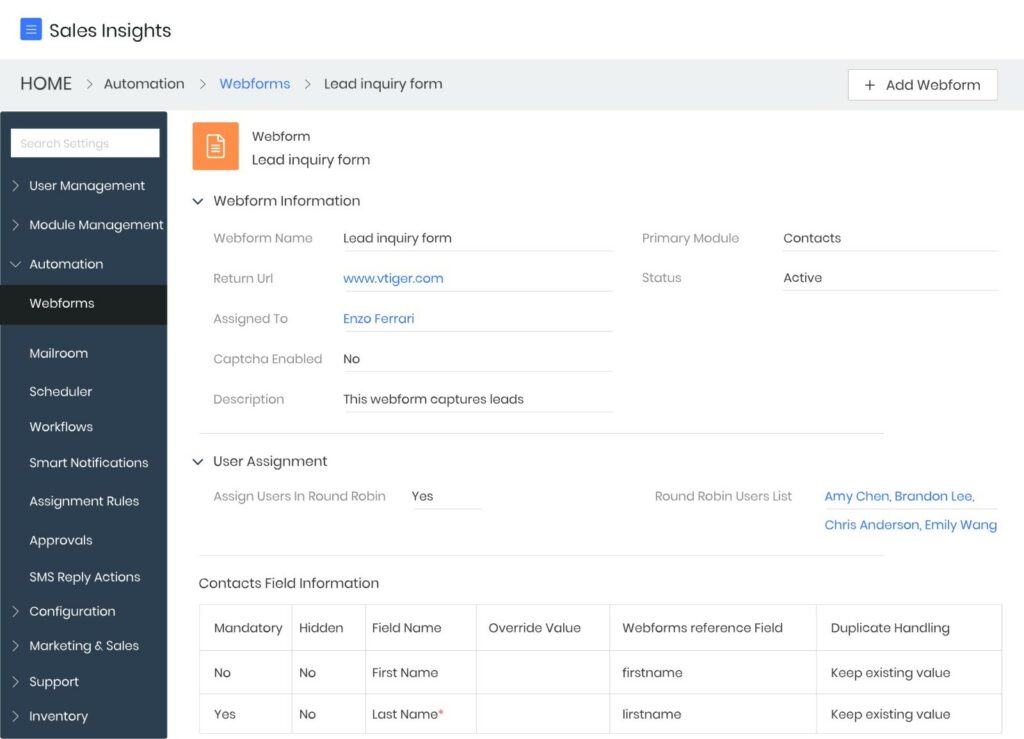
Sales automation is a key feature of Vtiger CRM that revolutionizes the way businesses manage their sales processes.
With Vtiger CRM’s sales automation capabilities, businesses can streamline and optimize their sales activities, resulting in improved efficiency, reduced manual effort, and enhanced productivity for the sales team.
One of the primary benefits of sales automation is the ability to automate repetitive tasks. For example, Vtiger CRM can automatically capture leads from various sources such as website forms, emails, and social media, eliminating the need for manual data entry.
Moreover, it facilitates the automation of opportunity management. It enables businesses to define and implement standardized processes for managing sales opportunities, such as assigning tasks, setting reminders, and tracking progress.
Sales representatives can easily follow predefined workflows, ensuring consistency and reducing the chances of missed opportunities.
It also allows businesses to create and automate the generation of quotes or proposals based on predefined templates.
Sales representatives can quickly generate accurate quotes, customize them as needed, and send them to prospects, saving time and ensuring a professional and timely response.
By automating these sales processes, Vtiger CRM frees up valuable time for sales teams to focus on building relationships, nurturing leads, and closing deals.
CRM software can handle repetitive tasks that consume significant time and effort efficiently, allowing sales representatives to prioritize high-value activities that require their expertise and personal touch.
Pipeline management
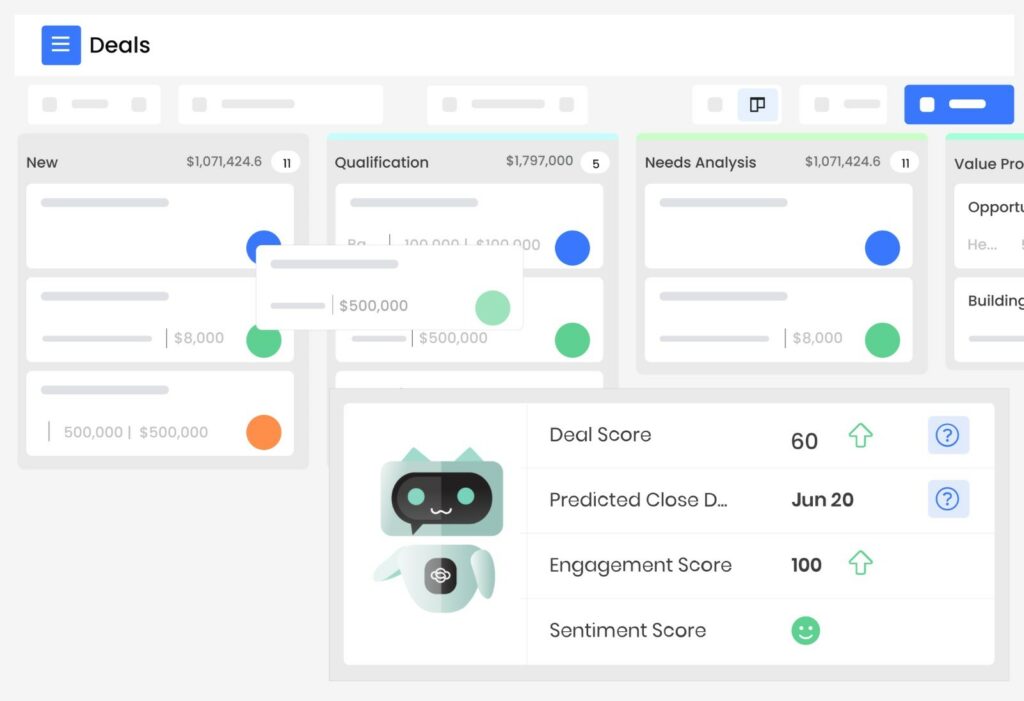
With Vtiger CRM’s comprehensive pipeline management features, businesses can visualize, track, and manage their sales pipelines effectively.
It gives users a clear view of the entire sales process, from initial lead generation to deal closure. This visual representation provides a snapshot of the various stages of the sales pipeline, allowing sales teams and managers to track the progress of deals and identify potential bottlenecks.
Users can customize and define their pipeline stages according to their specific sales processes. Each stage represents a particular step in the sales cycle, such as prospecting, qualification, proposal, negotiation, and closure.
By assigning deals to the appropriate stages, users can accurately track the status of each opportunity and understand where it stands in the overall sales process.
With Vtiger CRM’s pipeline management capabilities, businesses can monitor the movement of deals through each stage and identify areas that may require attention or improvement.
It includes analyzing the time spent at each stage, win/loss ratios, and conversion rates. By tracking these metrics, sales teams can pinpoint potential obstacles and take proactive measures to address them, ultimately driving sales growth.
Furthermore, it provides features that facilitate efficient pipeline management. Users can add notes, set reminders, and schedule follow-up activities for each deal, ensuring timely and consistent engagement with prospects and customers.
Its pipeline management functionality also offers reporting and analytics capabilities. Users can generate reports and gain insights into the overall performance of the sales pipeline.
It includes metrics like the number of deals in each stage, the value of deals at each stage, and the average time to move from one stage to another.
These insights enable sales managers to make informed decisions, allocate resources effectively, and optimize the sales process for maximum efficiency.
Performance insights
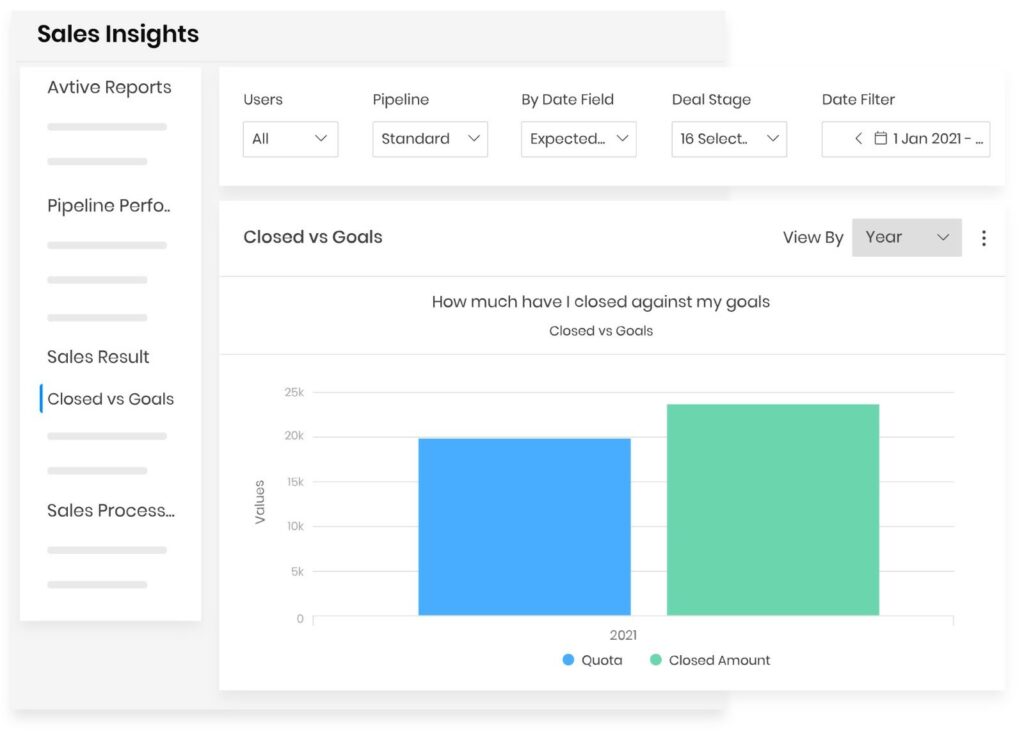
The Performance Insights feature of Vtiger CRM provides businesses with valuable analytics and insights to measure and optimize their performance.
It offers a comprehensive overview of key performance indicators (KPIs) and metrics across sales, marketing, and customer service domains, enabling businesses to make data-driven decisions and drive growth.
With Performance Insights, users can better understand their sales pipeline, revenue trends, and sales team performance.
They can track the progress of deals, identify bottlenecks, and forecast future sales based on historical data. It helps businesses prioritize their sales efforts, allocate resources effectively, and improve overall sales productivity.
Furthermore, it provides marketing analytics, allowing businesses to measure the effectiveness of their campaigns, track lead generation, and analyze customer engagement.
Users can identify successful marketing channels, optimize marketing strategies, and maximize ROI on marketing investments.
In addition to sales and marketing, it also offers customer service analytics. Businesses can track and measure customer support metrics, such as response times, ticket resolution rates, and customer satisfaction.
It enables businesses to enhance their customer service processes, identify areas for improvement, and deliver exceptional customer experiences.
Contact management
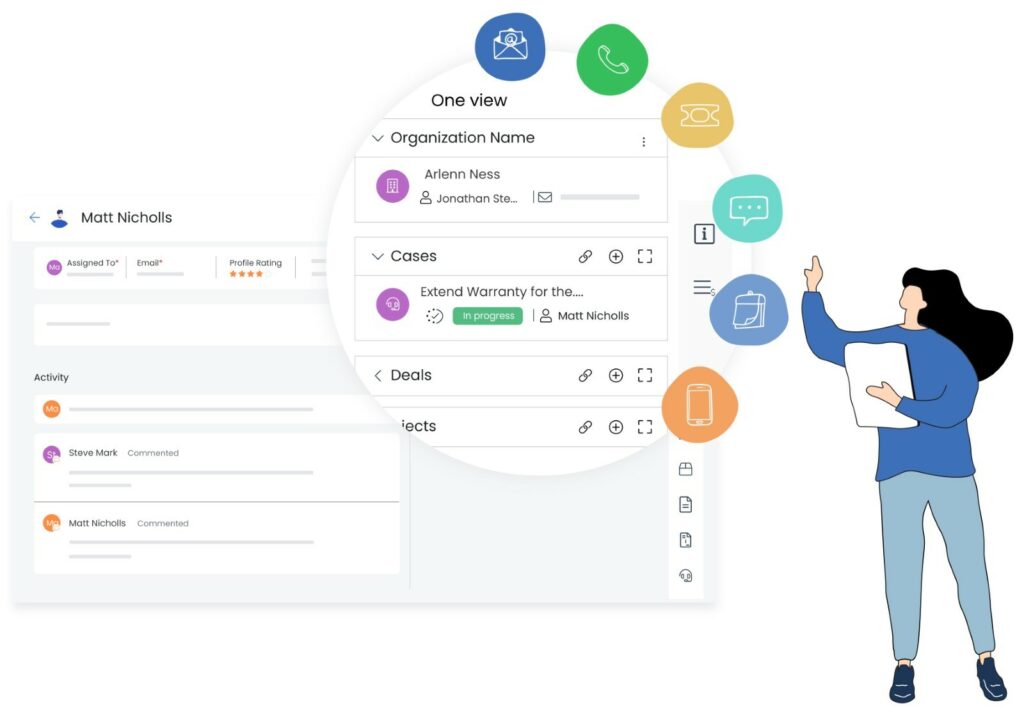
Contact management is a fundamental feature of Vtiger CRM that enables businesses to manage customer information effectively.
With this feature, businesses can efficiently store, organize, and track various contact details, such as names, phone numbers, email addresses, and social media profiles.
It provides a centralized database where all customer information is stored, making it easily accessible to authorized users.
Users can add new contacts, import existing contact lists, or synchronize contacts from external sources, ensuring a comprehensive view of customer data.
The contact management feature in Vtiger CRM goes beyond basic contact storage. It allows businesses to maintain a complete communication history with each contact, including emails, calls, meetings, and notes.
It helps sales and support teams to have a holistic view of customer interactions, enabling personalized and context-rich conversations.
Furthermore, it enables users to categorize and segment contacts based on various criteria, such as industry, location, or customer type.
This segmentation capability allows businesses to target specific customer groups with tailored marketing campaigns and personalized communication.
Another aspect of contact management in Vtiger CRM is the ability to capture and track customer preferences. Users can record customer preferences, such as communication channels, product interests, or subscription preferences, enabling businesses to deliver personalized experiences and engage customers effectively.
Moreover, it provides powerful search and filtering capabilities, allowing users to find specific contacts based on various criteria quickly.
Document management
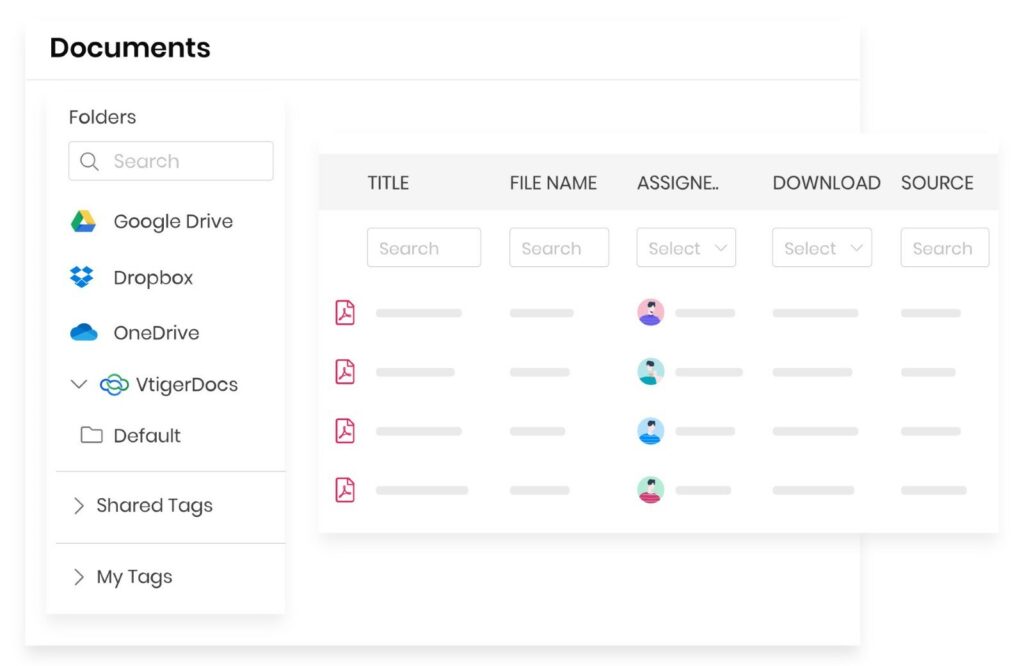
Vtiger CRM’s document management feature provides businesses with a comprehensive solution for organizing, storing, and managing their documents within the CRM platform.
This feature allows users to effortlessly upload, categorize, and share various files, including contracts, proposals, invoices, and marketing collateral.
It offers a user-friendly interface, allowing users to easily navigate and locate specific documents through advanced search options and filters.
It enables version control, ensuring that the most up-to-date document is accessible to the team members and eliminating confusion and potential errors caused by outdated files.
It also supports collaboration by allowing multiple users to simultaneously work on the same document. Team members can provide feedback, edit, and track real-time changes, facilitating efficient teamwork and enhancing productivity.
Furthermore, the feature provides secure access controls, allowing administrators to define user permissions and restrict document access based on roles or teams.
It ensures that sensitive documents are only accessible to authorized individuals, safeguarding confidentiality and maintaining data integrity.
With Vtiger CRM’s document management feature, businesses can centralize their document storage, streamline collaboration, and improve overall document organization and accessibility.
Users can save time, enhance collaboration, and effectively manage their business documentation by having all documents readily available within the CRM platform.
Deal management
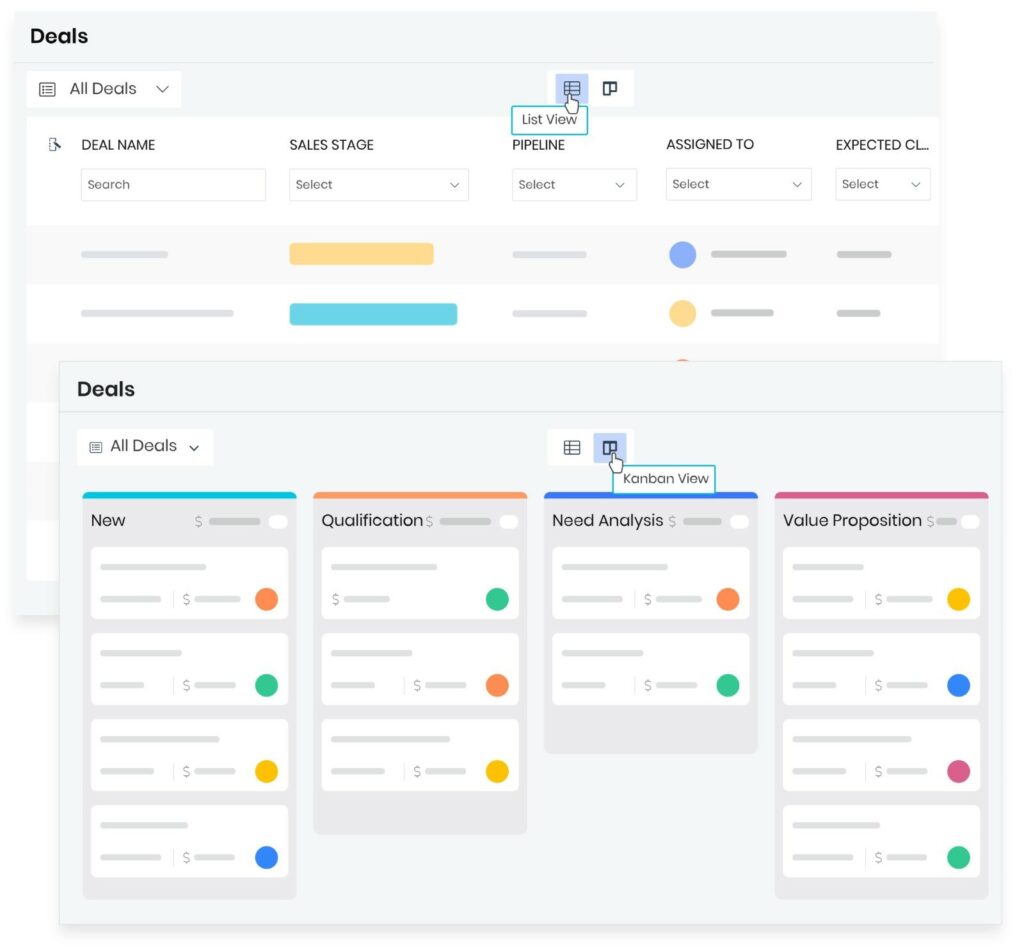
Deal management is a crucial feature of Vtiger CRM that facilitates the effective tracking and management of sales opportunities or deals throughout their lifecycle.
With deal management in Vtiger CRM, businesses can efficiently organize, monitor, and progress their sales pipeline.
This feature allows users to create and track individual deals, associating them with relevant contacts, accounts, and sales representatives.
Users can easily capture and update deal-related information, such as deal value, stage, probability of closure, expected close date, and associated activities or tasks.
It provides a visual representation of the sales pipeline, allowing users to track the progress of deals and identify potential bottlenecks or areas of focus.
It enables businesses to gain insights into deal health, prioritize actions, and make data-driven decisions to drive conversions and revenue growth.
Moreover, it supports collaboration among sales team members, enabling them to share deal-related information, exchange updates, and collaborate on closing strategies.
It enhances team coordination, improves communication, and increases the likelihood of successful deal closures.
With features like deal tracking, progress monitoring, and collaboration, Vtiger CRM’s deal management empowers businesses to manage their sales opportunities effectively, improve sales forecasting accuracy, and drive overall sales performance.
Webforms
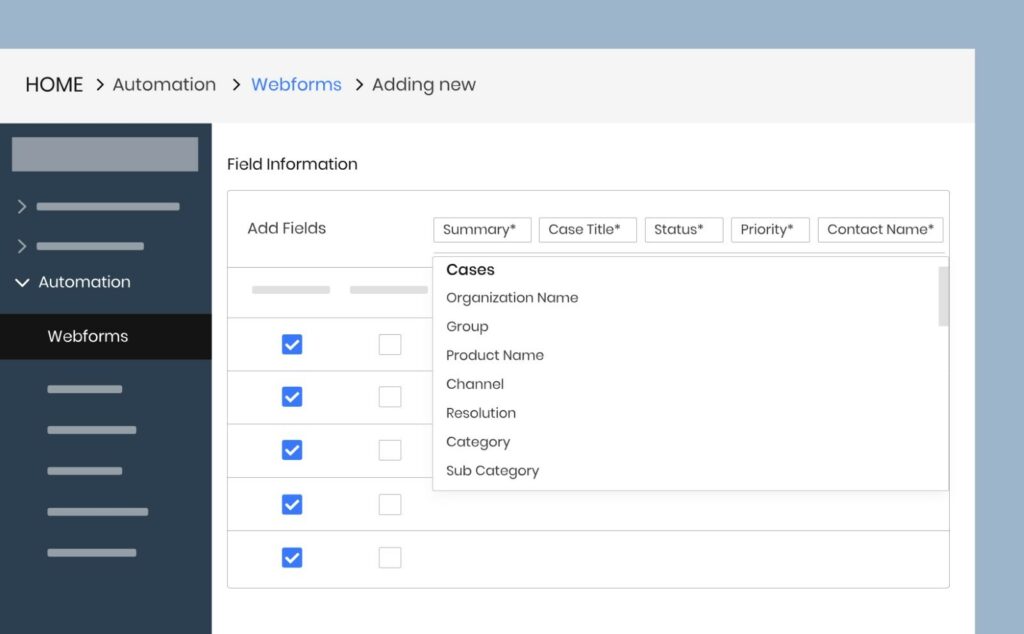
Webforms are a key feature of Vtiger CRM that enables businesses to capture and collect valuable information directly from their website visitors.
With webforms, users can easily create customizable forms and embed them on their website, allowing visitors to submit their details, inquiries, or requests.
Vtiger CRM’s webforms feature offers a user-friendly interface enabling businesses to design forms tailored to their needs.
Users can choose from various form fields, including text fields, dropdown menus, checkboxes, and more, to gather information from prospects or customers.
Once a webform is created and embedded on a website, Vtiger CRM automatically captures the submitted data and instantly creates or updates corresponding records in the CRM system. It eliminates the need for manual data entry, saving time and reducing the risk of errors.
Furthermore, it allows users to configure automated responses or notifications to ensure prompt follow-up with leads or inquiries.
These automated responses can include personalized thank-you messages, acknowledgment emails, or even notifications sent to the appropriate team members for immediate action.
By leveraging the webforms feature in Vtiger CRM, businesses can streamline lead generation, capture vital customer data, and ensure timely communication and engagement with website visitors.
This feature enhances efficiency, improves data accuracy, and supports effective customer relationship management.
Inventory management
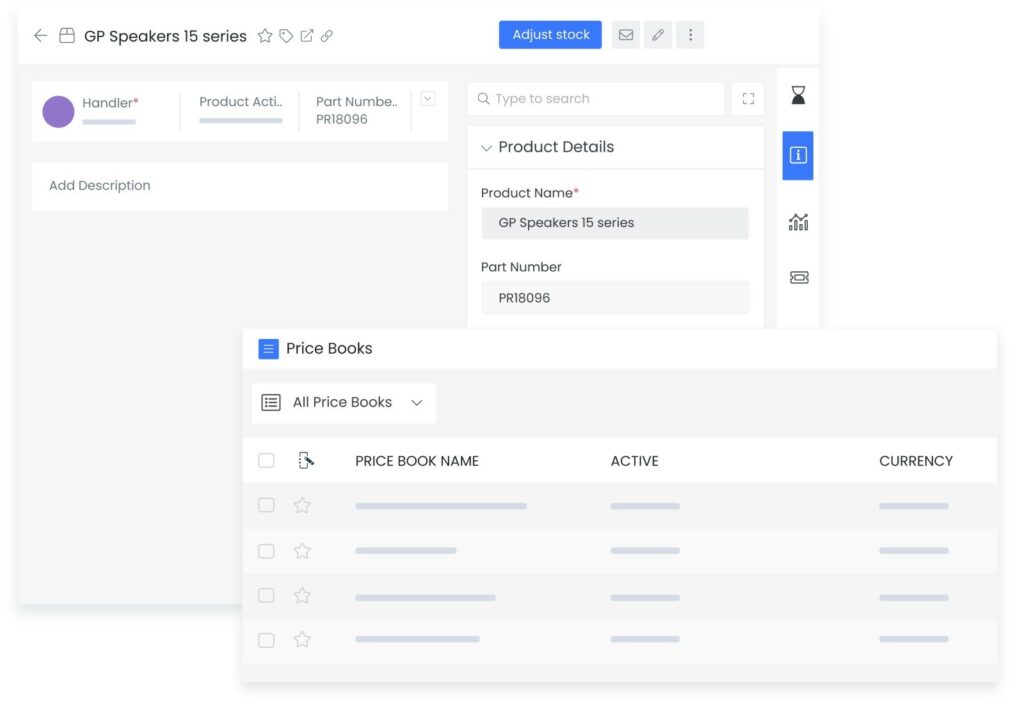
Inventory management is a crucial feature offered by Vtiger CRM that allows businesses to track, monitor, and manage their inventory levels efficiently.
With this feature, businesses can gain real-time visibility into their stock levels, ensuring that they have the right products available when needed.
It lets users record and organize their inventory, including product descriptions, dynamic pricing, and quantities. It provides tools for inventory tracking, allowing businesses to monitor stock movement, track purchases, and sales, and generate accurate inventory reports.
Additionally, it facilitates streamlined order management. Users can create and manage purchase orders, track shipments, and manage vendor information, ensuring a smooth procurement process.
By centralizing inventory and purchase information, businesses can avoid stockouts, minimize excess inventory, and optimize their supply chain.
Furthermore, it integrates seamlessly with other modules within Vtiger CRM, such as sales and customer support. This integration enables businesses to link inventory data with customer orders, ensuring accurate stock allocation and timely fulfillment.
Project management
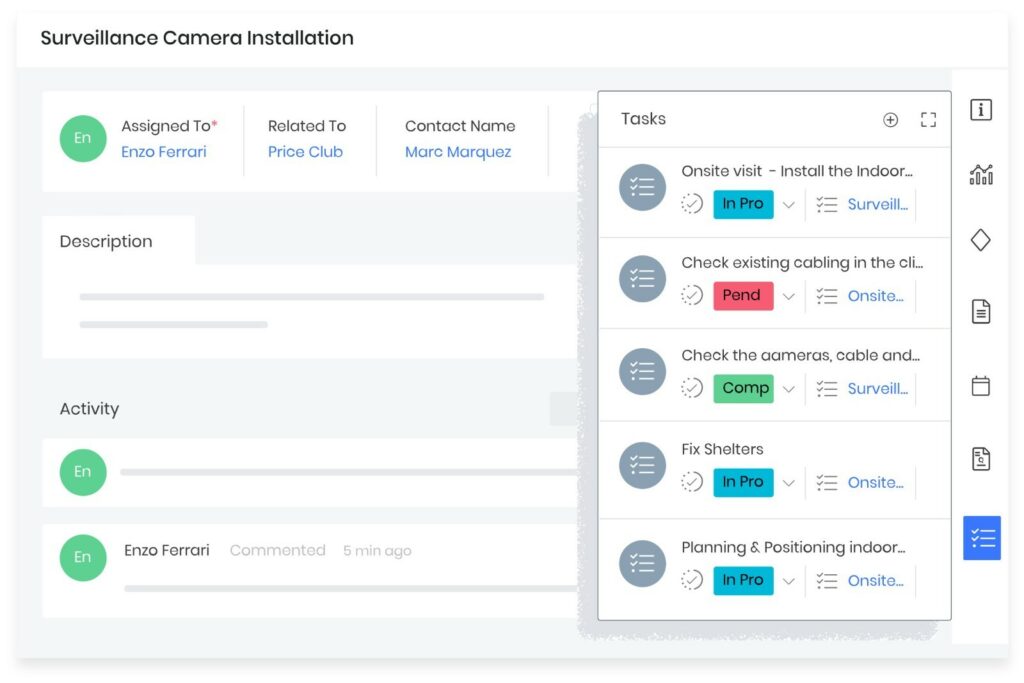
Vtiger CRM’s project management feature is designed to help businesses efficiently plan, execute, and track projects within the CRM system.
This feature allows users to create projects, define tasks, assign responsibilities, set deadlines, and monitor progress in one centralized platform.
With this feature, users can create projects, define tasks, assign responsibilities, set deadlines, and monitor progress in one centralized platform.
It enables teams to collaborate effectively by providing a shared workspace where members can communicate, share files, and discuss project-related matters.
It promotes seamless collaboration, reduces miscommunication, and improves overall project efficiency. Users can create task dependencies, ensuring that tasks are executed in the right order and enabling better project scheduling.
Project timelines and Gantt charts offer visual representations of project progress and help users track milestones, identify potential delays, and make timely adjustments.
Additionally, it allows users to allocate resources, manage project budgets, and track expenses. With comprehensive reporting and analytics, businesses can gain valuable insights into project performance, resource utilization, and overall project profitability.
By integrating project management capabilities within the CRM system, Vtiger CRM streamlines workflow, improves project visibility, and enhances collaboration, ultimately enabling businesses to deliver projects on time, within budget, and to the satisfaction of clients and stakeholders.
Workflow automation
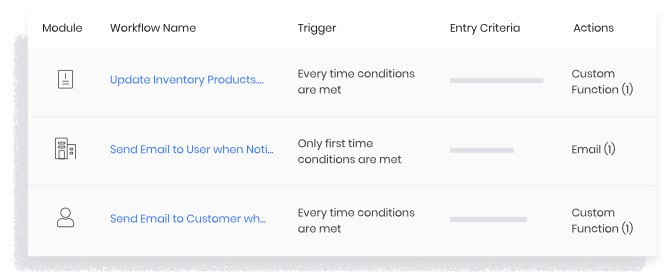
Workflow automation is a powerful feature offered by Vtiger CRM that allows businesses to streamline and automate their internal processes.
With workflow automation, businesses can define and automate repetitive tasks, ensuring consistent and efficient execution while saving valuable time and effort.
It provides a visual and intuitive interface for creating custom workflows tailored to specific business needs. Users can design workflows by defining triggers, conditions, and actions.
Triggers can be set based on specific events or conditions, such as when a lead is assigned, or a deal reaches a certain stage. Conditions allow for more complex logic, enabling businesses to define specific criteria for workflow execution.
Once triggered, Vtiger CRM’s workflow automation feature can automatically perform a wide range of actions, such as sending notifications, updating records, assigning tasks, generating reports, or triggering external integrations.
It eliminates manual intervention and ensures that tasks are executed consistently and accurately, reducing the risk of human error.
Moreover, it helps businesses improve operational efficiency, enhance productivity, and enforce standardized organizational processes.
It enables teams to focus on high-value tasks by automating routine activities, freeing time for strategic decision-making and customer engagement.
Pros and cons of Vtiger CRM
Pros of Vtiger CRM
- Comprehensive feature set
Vtiger CRM offers a comprehensive set of features that cover various aspects of customer relationship management.
It includes functionalities like contact management, sales automation, marketing automation, customer support, analytics, and more.
This extensive feature set provides businesses a versatile CRM solution catering to their diverse needs.
- Customization options
Vtiger CRM offers robust customization capabilities, allowing businesses to tailor the software to their specific requirements.
Users can customize fields, layouts, modules, and workflows to align with their unique business processes. This flexibility ensures Vtiger CRM can adapt to different industries, workflows, and business models.
- User-friendly interface
Vtiger CRM features an intuitive, user-friendly interface that promotes easy use and quick adoption.
The software’s interface simplifies navigation and streamlines workflows, making it easier for users to access information, perform tasks, and collaborate effectively.
This user-friendly approach enhances user satisfaction and reduces the learning curve for new users.
- Integration capabilities
Vtiger CRM offers seamless integration with various third-party applications and services, allowing businesses to leverage their existing tech stack.
It integrates with popular tools like email clients, calendars, marketing automation platforms, and more.
This integration capability enables businesses to streamline their workflows, avoid data silos, and enhance productivity by consolidating their tools within Vtiger CRM.
Cons of Vtiger CRM
- Learning curve for advanced customization
While Vtiger CRM provides customization options, advanced customization may require technical expertise or assistance from the Vtiger CRM support team.
Users with limited technical knowledge may need a steeper learning curve to leverage the customization capabilities offered by the software fully.
- Limited third-party integrations
Although Vtiger CRM offers integration with popular applications, the available integrations may be more limited than other CRM platforms.
It can pose challenges for businesses relying heavily on third-party tools not readily integrated with Vtiger CRM.
- Pricing structure
Vtiger CRM offers different pricing plans based on the desired features and level of customization.
While the pricing options provide flexibility, some businesses may find the cost of advanced features or additional user licenses relatively higher than other CRM solutions.
It is essential for businesses to carefully evaluate their needs and budget to ensure the chosen plan aligns with their requirements.
- Mobile app limitations
While Vtiger CRM provides a mobile app for remote access and productivity on the go, the app’s functionality and user experience may not be as comprehensive as the web-based version.
Some users may find the mobile app needs more certain features or experience occasional performance issues, which can impact usability for those heavily reliant on mobile CRM usage.
Vtiger CRM pricing & plans
| Features | ONE PILOT | ONE PROFESSIONAL | ONE ENTERPRISE |
| Sales Automation | YES | YES | YES |
| Pipeline Management | NO | YES | YES |
| Performance Insights | NO | YES | YES |
| Contact Management | YES | YES | YES |
| Document Management | YES | YES | YES |
| Deal Management | YES | YES | YES |
| Webforms | YES | YES | YES |
| Inventory Management | YES | YES | YES |
| Project Management | YES | YES | YES |
| Workflow Automation | YES | YES | YES |
Customer reviews of Zoho CRM
- G2: 4.3/5
- Capterra: 4.3/5
- Software Advice: 4.33/5
Positive review of Zoho CRM
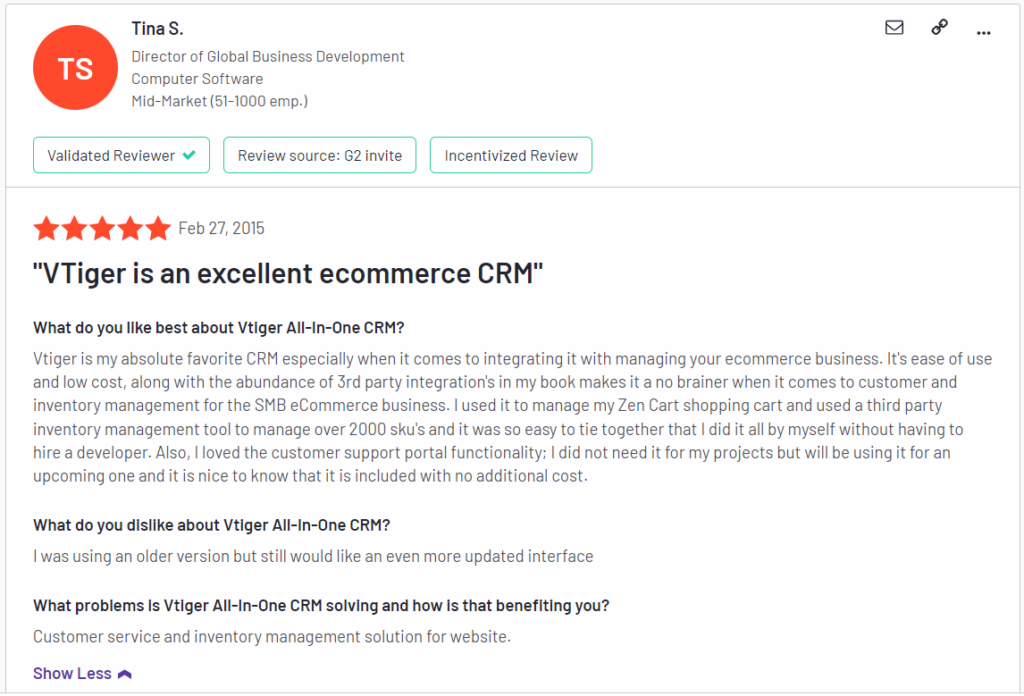
Negative review of Zoho CRM
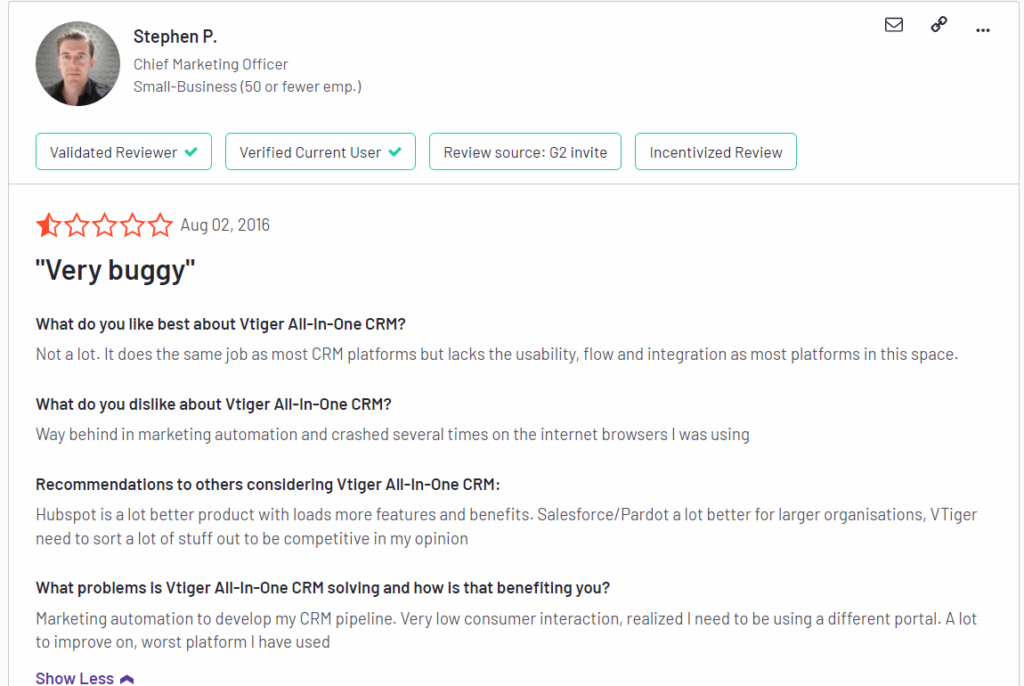
Top 4 things people like about this tool
Great functionality for lead generation
Vtiger CRM offers robust features and tools for lead generation, allowing businesses to capture, track, and manage leads effectively.
It provides functionalities such as lead scoring, lead assignment, and lead nurturing, enabling businesses to streamline their lead management processes and maximize conversion rates.
Easy to set up and configure
Users appreciate Vtiger CRM’s user-friendly interface and intuitive setup process. The software provides step-by-step guidance and clear instructions, making it relatively easy for businesses to start with the CRM tool.
This ease of setup and configuration helps businesses save time and resources during the implementation phase.
Customization in field
Vtiger CRM’s customization options, particularly in fields, are highly valued by users. Businesses can customize fields and layouts according to their needs, allowing them to capture and store relevant information for their industry or business processes.
This flexibility in customization enhances the CRM’s relevance and usability for different businesses.
Very rich import functionality
Vtiger CRM offers a robust import functionality that allows users to easily import data from external sources, such as spreadsheets or other CRM systems.
The import process is efficient and comprehensive, ensuring businesses seamlessly transition their existing data into Vtiger CRM without significant manual effort or data loss.
Top 4 things people dislike about this tool
Difficulty in reporting capabilities
Some users find Vtiger CRM’s reporting capabilities less intuitive or complex than other CRM solutions.
Generating custom reports or extracting specific data insights may require more technical expertise or assistance. Users looking for advanced reporting functionalities may need help with this aspect.
Mobile App version is not user friendly
While Vtiger CRM provides a mobile app for on-the-go access, some users have expressed dissatisfaction with the user experience and functionality of the mobile app.
Users may need more features, navigation, or performance when using CRM on mobile devices. Improvements to the mobile app’s usability and feature parity with the web-based version could enhance the user experience.
Lack of a preview of a document
Some users have reported a lack of document preview functionality within Vtiger CRM. It means that users cannot view the content of a document directly within the CRM interface, which can be inconvenient when quickly reviewing or referencing documents without downloading them separately.
Having a preview feature would improve document accessibility and streamline document management within the CRM.
Creating custom workflows
While Vtiger CRM offers workflow automation capabilities, some users have found the process of creating custom workflows to be challenging or complex.
Users with limited technical knowledge may require assistance or a steeper learning curve to fully leverage the advanced workflow customization options available in the CRM.
Is Vtiger CRM right for a small business?
Vtiger CRM can be a suitable choice for small businesses due to its comprehensive feature set, customization options, and user-friendly interface.
It offers a range of pricing plans, including affordable options suitable for small-scale businesses. It provides essential CRM features without imposing a significant financial burden.
Moreover, it helps small businesses capture, track, and nurture leads efficiently. This feature enables them to convert potential customers into actual sales and grow their customer base.
With Vtiger CRM, small businesses can automate their sales processes, saving time and reducing manual effort. It helps manage sales pipelines, generate quotes, and track deals, enhancing overall sales efficiency.
It also provides tools for internal collaboration and communication. It helps small teams work together effectively, share information, and coordinate their efforts, improving productivity.
Is Vtiger CRM right for a mid-scale business?
Vtiger CRM can accommodate the growth and evolving needs of medium-scale businesses. It offers flexibility to add users, modules, and customizations as the business expands, ensuring a scalable CRM solution.
Medium-scale businesses often have unique requirements. Vtiger CRM allows for advanced customization, enabling businesses to tailor the system to their specific workflows, processes, and branding.
In addition, it includes marketing automation features such as email campaigns, lead scoring, and customer segmentation. These functionalities help medium-scale businesses streamline their marketing efforts and generate more leads.
Medium-scale businesses can also benefit from Vtiger CRM’s customer support module, which helps them track and manage customer inquiries, provide timely responses, and maintain high-quality customer service.
Is Vtiger CRM right for an enterprise?
Vtiger CRM offers robust features suitable for large-scale businesses, including advanced reporting and analytics, sales forecasting, inventory management, and project management capabilities.
These features provide greater control and insights into business operations. Large-scale businesses often use multiple software systems.
It supports integrations with various tools and platforms, such as email clients, marketing automation tools, accounting software, and more. This integration capability helps streamline workflows and ensures data consistency across systems.
Moreover, it prioritizes data security and compliance with industry standards. It provides features like role-based access control, data encryption, and audit trails, which are important for large-scale businesses dealing with sensitive customer information.
It also offers dedicated support and service level agreements (SLAs) for large-scale businesses. It ensures prompt assistance and resolution of any issues, which is critical for businesses with complex CRM requirements.
The best alternatives of Vtiger CRM
Apptivo
Apptivo is a comprehensive CRM platform offering various features for sales, marketing, customer support, and project management.
It provides customizable modules, email marketing capabilities, contact management, and invoicing tools. Apptivo’s user-friendly interface and affordability make it a suitable alternative to Vtiger CRM for small and mid-sized businesses.
Salesmate
Salesmate is a user-friendly CRM solution focusing on sales automation and pipeline management. It offers contact management, email tracking, deal tracking, and workflow automation features.
With its intuitive interface and affordable pricing, Salesmate is an excellent choice for businesses prioritizing sales effectiveness and streamlined processes.
Agile CRM
Agile CRM is a feature-rich platform offering sales, marketing, and customer support functionalities. It provides features like contact management, lead scoring, email marketing, and social media integration.
Agile CRM stands out for its automation capabilities, advanced reporting, and customer support features, making it suitable for businesses looking for an all-in-one CRM solution.
Salesforce Sales Cloud
Salesforce Sales Cloud is a market-leading CRM platform known for its extensive feature set and scalability. It offers various functionalities, including lead management, opportunity tracking, sales forecasting, and collaboration tools.
It suits enterprises and larger businesses requiring advanced customization, integrations, and enterprise-level support.
HubSpot Sales Hub
HubSpot Sales Hub is a popular CRM option for businesses of all sizes. It offers a suite of sales tools, including contact management, email tracking, deal tracking, and reporting.
HubSpot’s integration with its marketing and customer service platforms provides a holistic view of customer interactions.
Its user-friendly interface, robust features, and ability to integrate with other HubSpot products make it an attractive alternative to Vtiger CRM.
Frequently asked questions
- Is Vtiger CRM cloud-based or on-premise?
Vtiger CRM is available in both cloud-based and on-premise versions. The cloud-based version is hosted on Vtiger’s servers and accessible via a web browser, while the on-premise version allows businesses to install and host the CRM software on their own servers, giving them more control over data and customization.
- Can I integrate Vtiger CRM with other business applications?
Yes, Vtiger CRM offers various integrations with popular business applications. It has native integrations with tools like Gmail, Outlook, Google Workspace, and Microsoft Office 365 for seamless communication and data synchronization. Additionally, Vtiger provides integration capabilities through APIs and supports integrations with third-party apps such as accounting software, marketing automation platforms, and e-commerce platforms.
- Does Vtiger CRM offer mobile accessibility?
Yes, Vtiger CRM provides mobile accessibility through its mobile app. The mobile app is available for iOS and Android devices management, allowing users to access and manage their CRM data on the go. The app provides features such as contact management, deal tracking, task management, and real-time notifications, enabling users to stay connected and productive outside the office.
- Can I customize Vtiger CRM to fit my business needs?
Yes, Vtiger CRM offers a high level of customization to meet specific business requirements. Users can customize fields, layouts, and modules to match their unique processes and capture relevant data. Additionally, Vtiger provides a visual drag-and-drop editor for creating custom workflows, automation, and email templates. The CRM also allows businesses to create custom reports and dashboards to analyze data and track key performance indicators.
- What type of customer support does Vtiger CRM offer?
Vtiger CRM offers multiple customer support channels. They provide email support, live chat support, and an extensive knowledge base with documentation and tutorials. Vtiger also offers phone support for customers on their paid plans. Additionally, Vtiger provides training resources, webinars, and online community forums where users can interact with other users and seek expert assistance.




