Key Takeaways
- Salesmate CRM offers features such as sales automation, marketing automation, email campaign& sequences, lead scoring, and many more.
- Advantages of Salesmate include a user-friendly interface, customizable workflow management, integration capabilities, etc.
- Alternatives of Salesmate CRM are HubSpot Sales Hub, Freshsales, Pipedrive, etc.
- The average rating of Salesmate CRM is 4.6/5 on G2, 4.7/5 on Capterra, and 4.73/5 on Software Advice.
In the ever-evolving world of sales, staying ahead of the competition requires a game-changing tool to elevate your business to new heights.
That’s where Salesmate CRM steps in!
In this in-depth review, we dive into the powerhouse of Salesmate CRM and explore how it can revolutionize your sales processes like never before.
Imagine a CRM that organizes and manages your customer data and boosts your team’s productivity with cutting-edge features.
Salesmate CRM offers precisely that, equipping your salesforce with the tools to work smarter, not harder.
We’ll take you on a journey through its arsenal of advanced automation, so you can bid farewell to time-consuming tasks and focus on building meaningful customer relationships.
We will also cover the pros and cons of Salesmate CRM and how this powerful tool effortlessly integrates with your existing tech stack, creating a cohesive ecosystem that optimizes your sales processes like never before.
So, if you’re ready to take charge of your sales and drive business growth, join us as we delve deep into the world of Salesmate CRM.
Unlock the potential for success and discover why countless businesses already harness its power to achieve remarkable results.
Say goodbye to conventional sales strategies and embrace the future of sales with Salesmate CRM!
- What is Salesmate CRM?
- Salesmate CRM features
- Top Salesmate CRM features in detail
- Pros & cons of Salesmate CRM
- Salesmate CRM pricing & plans
- Customer reviews of Salesmate CRM
- Is Salesmate CRM right for a small business?
- Is Salesmate CRM right for a mid-scale business?
- Is Salesmate CRM right for an enterprise?
- The best alternatives of Salesmate CRM
- Frequently asked questions
What is Salesmate CRM?
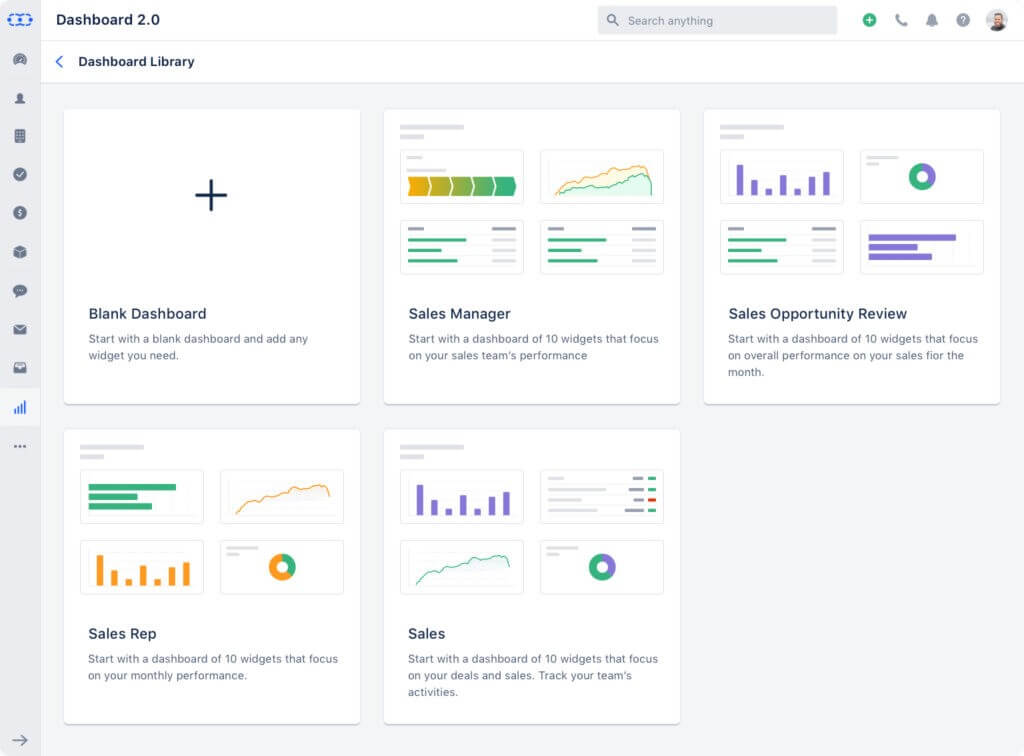
Salesmate is a superior CRM with advanced functionalities. It enhances customer engagement, enables you to develop effective marketing strategies, accelerates your sales process and customer support, and keeps your customer data on a single platform.
Additionally, it provides robust features like sales automation, marketing automation, sales pipeline management, built-in calling, contact management, team inbox, email campaigns & sequences, lead scoring, and many more while staying within your budget.
With advanced automation, AI-driven insights, and seamless integration capabilities, Salesmate CRM empowers businesses to boost their sales productivity and build strong customer relationships in a competitive marketplace.
What is the tool built for?
Salesmate CRM is a comprehensive cloud-based software facilitating sales, marketing, and customer experience automation.
Its primary purpose is to streamline and optimize business processes, empowering organizations to enhance client interactions, create efficient marketing strategies, and manage customer data effectively.
When did this tool start?
Salesmate CRM was founded in 2016, making it relatively new compared to some long-established CRM platforms.
How many users use this tool (with source)?
Salesmate CRM has amassed a substantial user base, serving over 5,000+ customers globally.
Who owns the company?
Salesmate is the product of Rapidops Inc.
Who are the C-level executives of this tool?
The C-level executives of Salesmate CRM are Jayesh Mori (CEO), Dipesh Patel (CTO), and Samir Motvani (COO).
Where is the headquarters of this company?
Salesmate is in Charlotte, North Carolina, United States.
Salesmate CRM features
- Sales pipeline management
- Sales automation
- Marketing automation
- Email campaigns & Sequences
- Meeting scheduler
- Power dialer
- Built-in calling
- Text messaging
- Team inbox
- Live chat
- Lead scoring
- Web forms
Top Salesmate CRM features in detail
Below are the top features of Salesmate CRM in detail:
Sales pipeline management
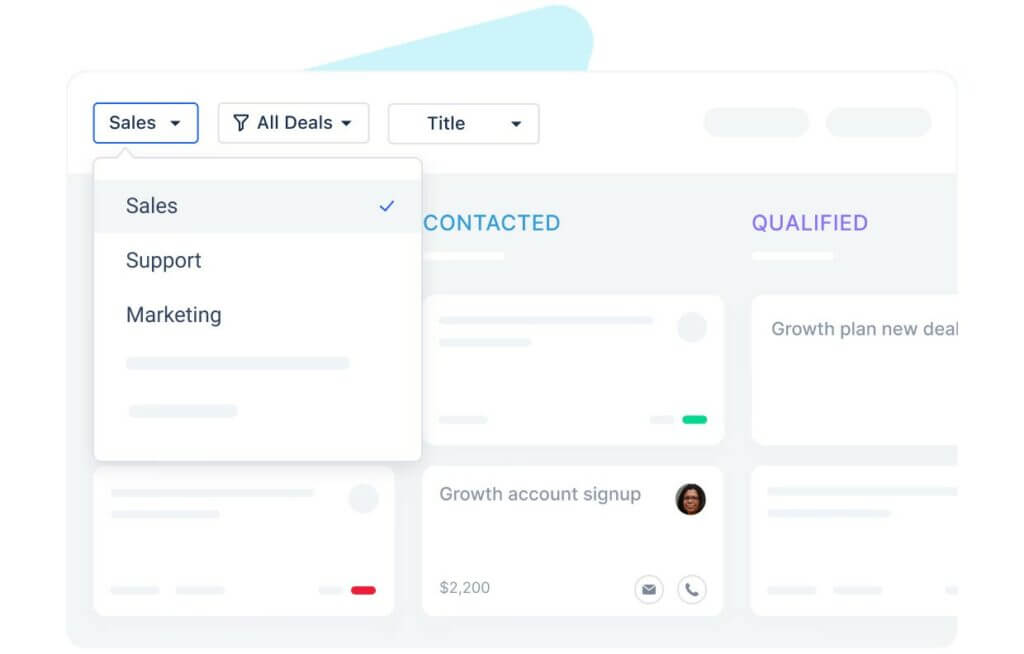
Salesmate CRM’s Sales Pipeline Management feature is a powerful tool that enables users to visualize and optimize their sales process from prospect to closure.
With its customizable stages and intuitive drag-and-drop functionality, sales teams can efficiently manage leads, deals, and opportunities, tailoring the CRM to their specific workflows.
The feature provides a clear and visual representation of the sales pipeline, offering real-time visibility into the status of prospects and deals.
This transparency helps sales representatives prioritize tasks, identify potential bottlenecks, and take timely actions to prevent sales delays.
By tracking individual sales performance, Salesmate CRM allows sales managers to gain valuable insights into team productivity and overall pipeline health.
This data-driven approach empowers managers to make informed decisions, provide targeted coaching, and drive team success.
The flexible nature of the sales pipeline management feature adapts to various sales processes and terminology, seamlessly integrating into existing workflows.
Sales representatives can effortlessly update prospect statuses as they progress, ensuring accurate and up-to-date information.
Moreover, the feature’s intuitive drag-and-drop functionality simplifies lead movement within the pipeline.
This ease of use empowers sales teams to stay organized and maintain an efficient sales process.
Sales automation
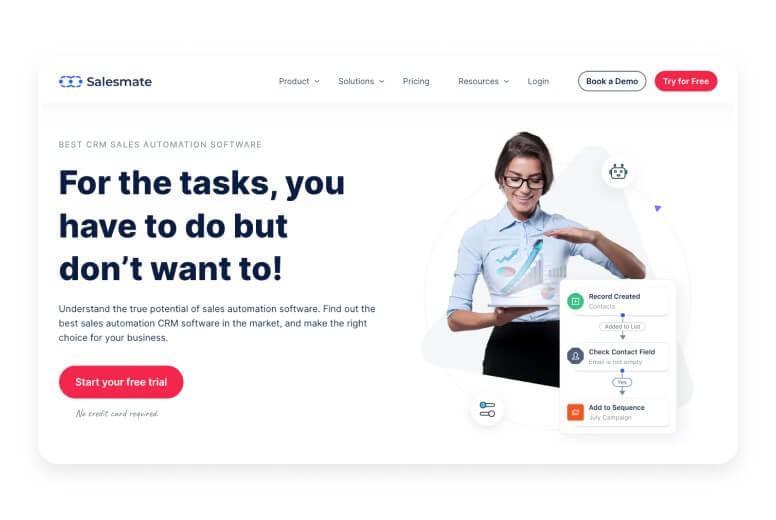
Salesmate CRM’s sales automation feature is a game-changer for sales teams seeking enhanced efficiency and productivity.
At its core, it streamlines and automates repetitive and time-consuming tasks, freeing up valuable time for sales representatives to concentrate on what truly matters – building strong relationships with prospects and customers.
With the power of automation, Salesmate CRM empowers sales teams to create customized workflows that automatically trigger actions based on specific events or conditions.
For instance, when a lead enters a certain stage in the sales pipeline, the CRM can automatically send a follow-up email, ensuring consistent and timely communication without manual intervention.
One of the primary benefits of sales automation is its ability to handle data management effortlessly. The CRM automatically updates records and captures essential customer data, reducing the chances of errors and ensuring data accuracy.
The system automatically logs information when a sales representative completes a task or closes a contract, keeping a complete and current database.
Salesmate CRM also enables the automation of task assignments within the team. When new leads are generated or specific tasks need attention, the CRM can automatically assign these tasks to the appropriate team members, ensuring accountability and preventing any leads from slipping through the cracks.
The time-saving aspect of sales automation is immeasurable. Sales reps are no longer bogged down by repetitive administrative tasks, allowing them to allocate their time and energy to meaningful interactions with leads and clients.
It fosters improved customer relationships, as sales representatives can focus on understanding client needs, addressing concerns, and providing personalized solutions.
Marketing automation
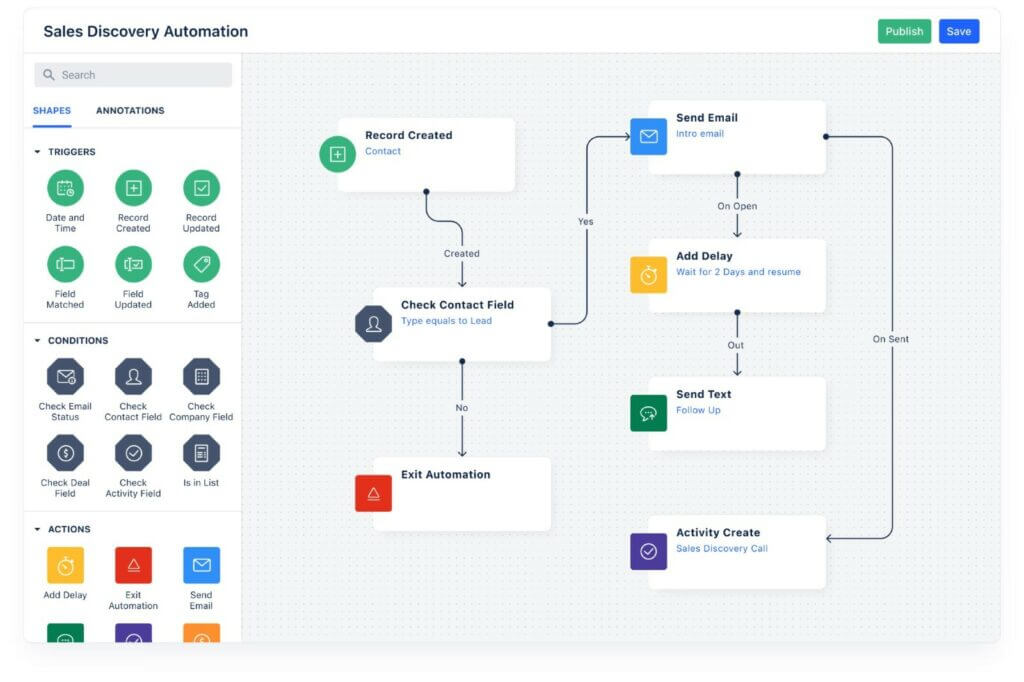
The marketing automation feature empowers businesses to take their marketing efforts to the next level. With this feature, users can automate various aspects of their marketing campaigns, saving time and ensuring consistent communication with leads and customers.
One of the key functionalities is the ability to create targeted email campaigns. Users can design personalized and engaging emails using customizable templates, incorporating relevant content that resonates with specific audience segments.
This targeted approach enhances the chances of capturing the recipients’ attention and driving conversions.
Moreover, the scheduling option allows marketers to plan the perfect time for email sends, ensuring messages reach the recipients when they are most likely to be engaged.
This feature optimizes email open and response rates, contributing to a higher return on investment for marketing efforts.
Meeting scheduler
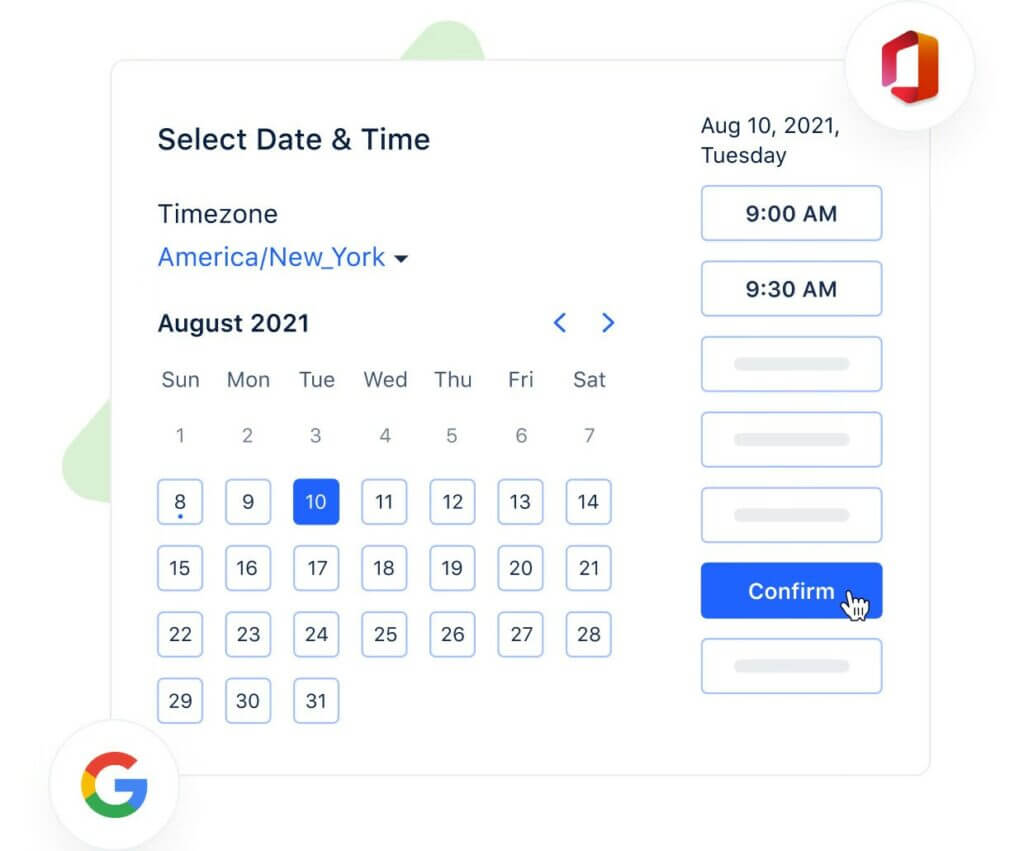
The Meeting Scheduler feature in Salesmate CRM offers a seamless solution for setting up appointments and meetings effortlessly. This feature allows users to easily share their availability, qualifying prospects, and clients to select a suitable time from the provided options.
It streamlines the scheduling process by eliminating the need for back-and-forth emails to find a mutually convenient slot, saving sales representatives and their contacts valuable time.
This feature empowers sales reps to take control of their calendars while providing a hassle-free experience for prospects and clients. It enhances customer satisfaction and engagement by presenting available time slots user-friendly.
Additionally, it minimizes the risk of double-bookings or missed meetings, ensuring a more organized and professional approach to appointment setting.
Furthermore, the Meeting Scheduler’s integration with the CRM ensures that all scheduled events are automatically recorded and updated in the relevant contact’s profile.
This centralized approach enables sales teams to access crucial meeting information, stay on top of their schedules, and prepare adequately for each interaction, ultimately leading to more productive and successful meetings.
Power dialer
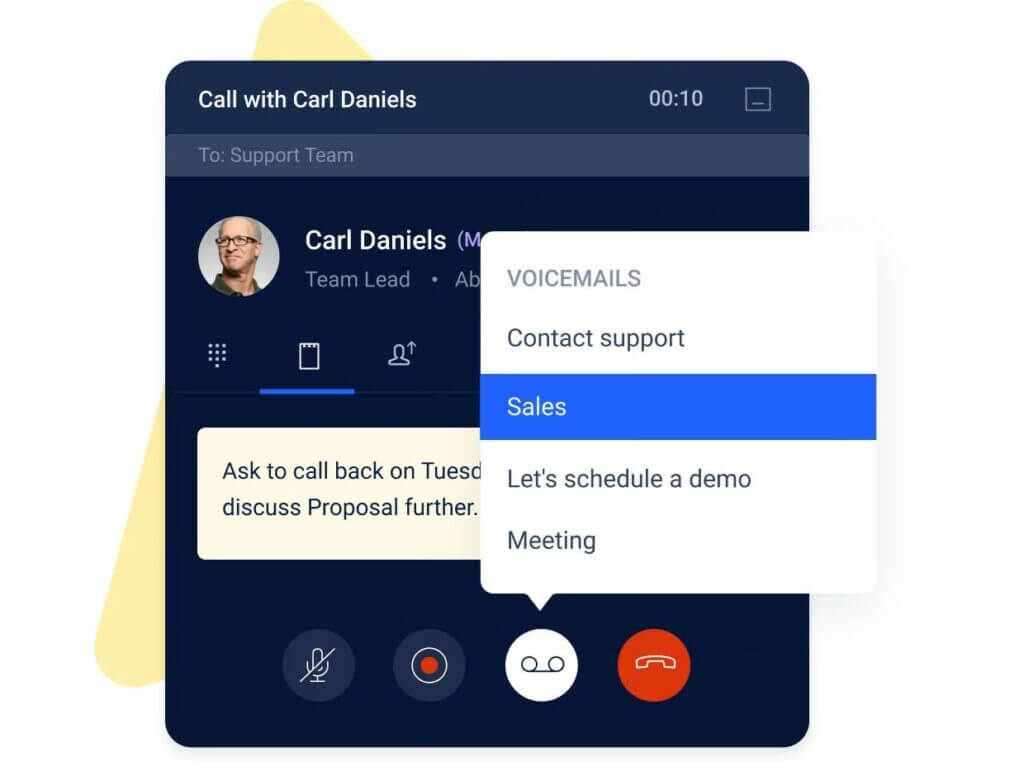
The Power Dialer feature in Salesmate CRM is a game-changer for sales teams, providing a seamless and efficient way to handle high call volumes. With the Power Dialer, sales reps can initiate consecutive calls with just a few clicks, eliminating the need for manual dialing.
This automation saves valuable time and ensures that sales agents can stay fully focused on engaging with prospects during their conversations.
By automating the dialing process, the Power Dialer eliminates the pauses and delays between calls, enabling sales reps to maintain a steady and productive pace.
It leads to a significant increase in call productivity and connections made throughout the day. Moreover, the feature also comes equipped with essential call management functionalities, such as call recording and logging.
These capabilities allow sales reps to capture important information from each call and easily access it later for reference and follow-up.
For outbound sales teams targeting many leads daily, the Power Dialer streamlines the calling process, ensuring every prospect is noticed.
This feature, combined with Salesmate CRM’s other sales automation tools, ultimately enhances sales efficiency, maximizes lead engagement, and contributes to achieving higher conversion rates.
Built-in calling
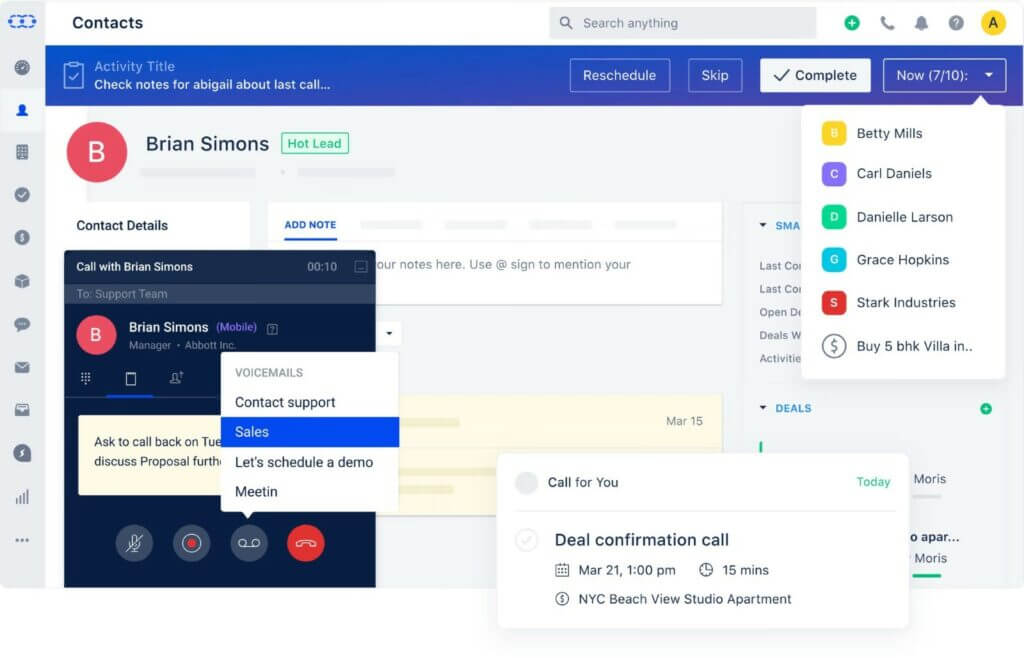
Built-in Calling is a game-changing feature within Salesmate CRM that revolutionizes communication for sales and support teams.
This feature enables users to place and receive calls straight from the platform without the usage of additional applications or external phone systems.
This seamless integration eliminates the hassle of switching between different tools, saving precious time and boosting productivity.
Sales reps can now initiate calls with just a click, enabling them to instantly reach out to prospects and customers. Additionally, incoming calls are handled through the CRM, ensuring all communication is centralized and easily accessible within the system.
One of the significant advantages of this feature is the automatic logging of call data. Each call, whether inbound or outbound, is recorded and stored within the CRM, providing a comprehensive call history for every contact.
Sales teams can review call details, call duration and even access call recordings, empowering them to understand customer interactions better and tailor their approach accordingly.
Furthermore, the built-in calling feature enables sales reps to maintain a consistent and professional image, as all calls are made using the company’s dedicated phone numbers. It fosters trust and reliability among prospects and customers.
Text messaging
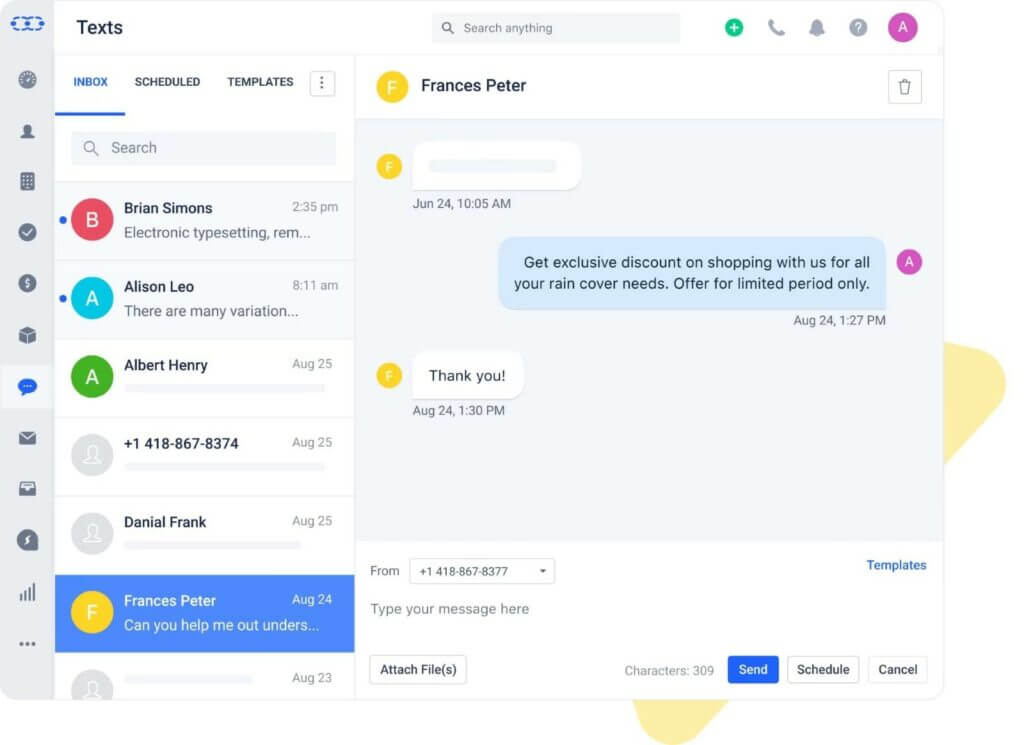
The Text Messaging feature in Salesmate CRM empowers sales representatives to engage with prospects and customers through SMS directly from the CRM platform.
This functionality provides a highly convenient and efficient way to communicate with leads and clients, leveraging the widespread popularity and responsiveness of text messages.
By integrating text messaging within the CRM, sales reps can easily initiate conversations, follow up on inquiries, share updates, or send personalized offers to potential customers, all within a familiar and centralized interface.
Compared to emails, text messages often boast higher open rates, ensuring that important messages are more likely to be seen and read promptly.
This feature is especially beneficial for time-sensitive communications or urgent follow-ups, allowing sales teams to stay responsive and build stronger connections with leads.
Moreover, the seamless integration of text messaging with other CRM features streamlines the workflow, ensuring that all interactions are well-documented and tracked for future reference.
With the Text Messaging feature, Salesmate CRM enables sales professionals to harness the power of direct and instantaneous communication, enhancing customer engagement, nurturing relationships, and ultimately driving higher conversion rates for businesses.
Team inbox
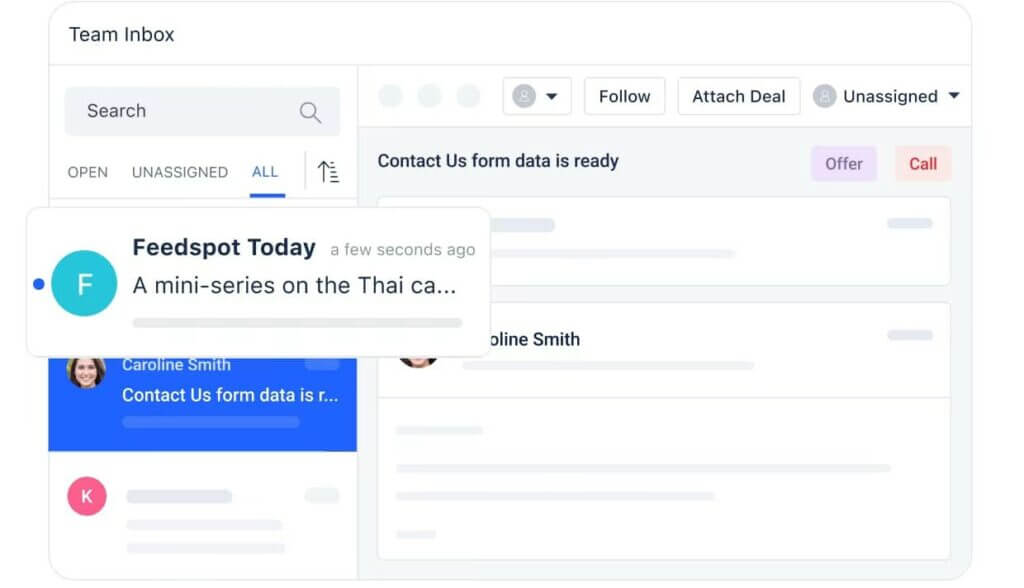
The Team Inbox feature in Salesmate CRM is a seamless team communication and collaboration hub. Consolidating all team communications within the CRM creates a centralized space where sales reps can efficiently work together.
This feature fosters better teamwork and alignment among team members, improving productivity and customer service.
Sales reps can easily share relevant information, such as customer queries, updates on deals, or notes from meetings, ensuring that everyone is up to date with the latest developments.
The ability to assign tasks directly within the team inbox streamlines task management and ensures that responsibilities are clear.
The shared inbox also plays a crucial role in preventing communication silos within the organization. By providing a unified view of customer interactions, every team member gains valuable insights into customer relationships and can assist when needed.
It enhances customer satisfaction and enables a smooth handoff of leads or deals between team members.
With Salesmate CRM’s Team Inbox, teams can foster effective collaboration, eliminate communication gaps, and create a cohesive environment where everyone is well-informed and working towards shared goals.
Ultimately, this feature helps elevate the overall efficiency and effectiveness of the sales team, leading to tremendous success in managing customer relationships and driving business growth.
Live chat
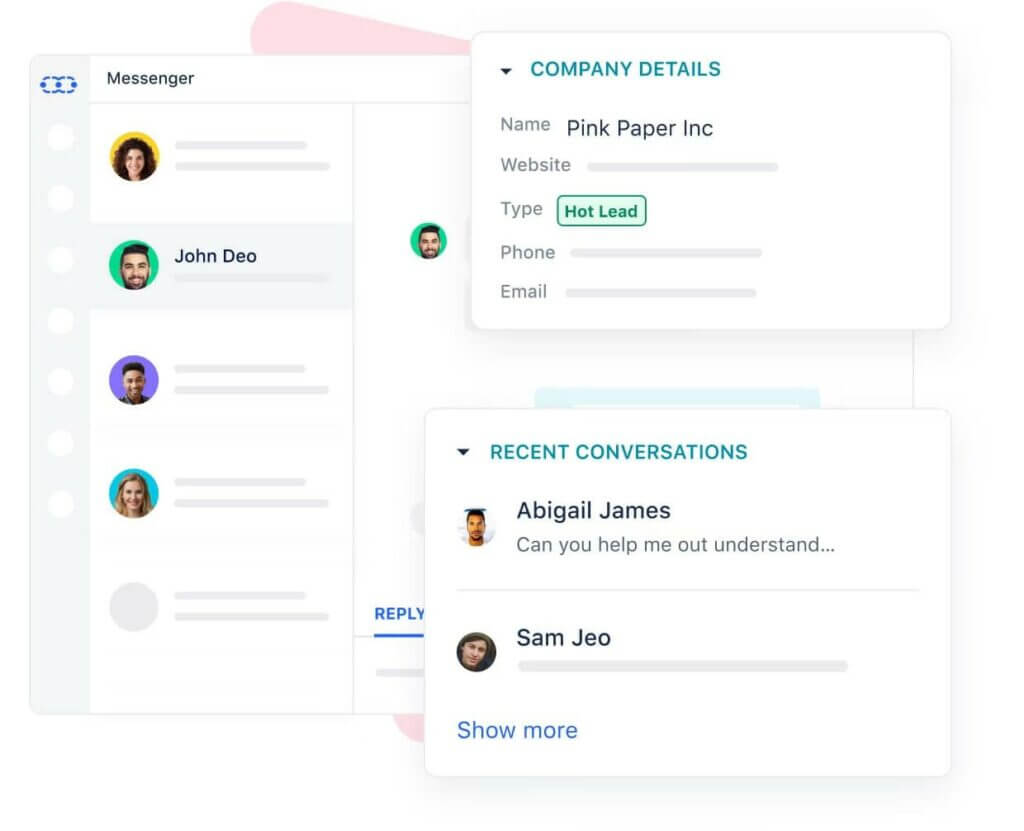
Live Chat is a dynamic and indispensable feature offered by Salesmate CRM, facilitating real-time engagement between businesses and their website visitors.
With this feature, sales representatives can proactively initiate conversations or respond to incoming queries promptly, fostering instant communication with potential customers.
By providing immediate support and assistance through the live chat widget, businesses can address customer concerns, offer personalized solutions, and guide visitors through their buyer’s journey.
This real-time interaction creates a positive user experience, increasing customer satisfaction and loyalty. Moreover, Live Chat is a powerful lead generation tool as sales reps can capture essential customer information directly within the chat interface.
This data can be instantly fed into the CRM, streamlining lead management and ensuring no potential opportunities slip through the cracks.
Additionally, the live chat feature enables businesses to gather valuable customer feedback, allowing them to understand their audience’s pain points, preferences, and expectations better.
Lead scoring
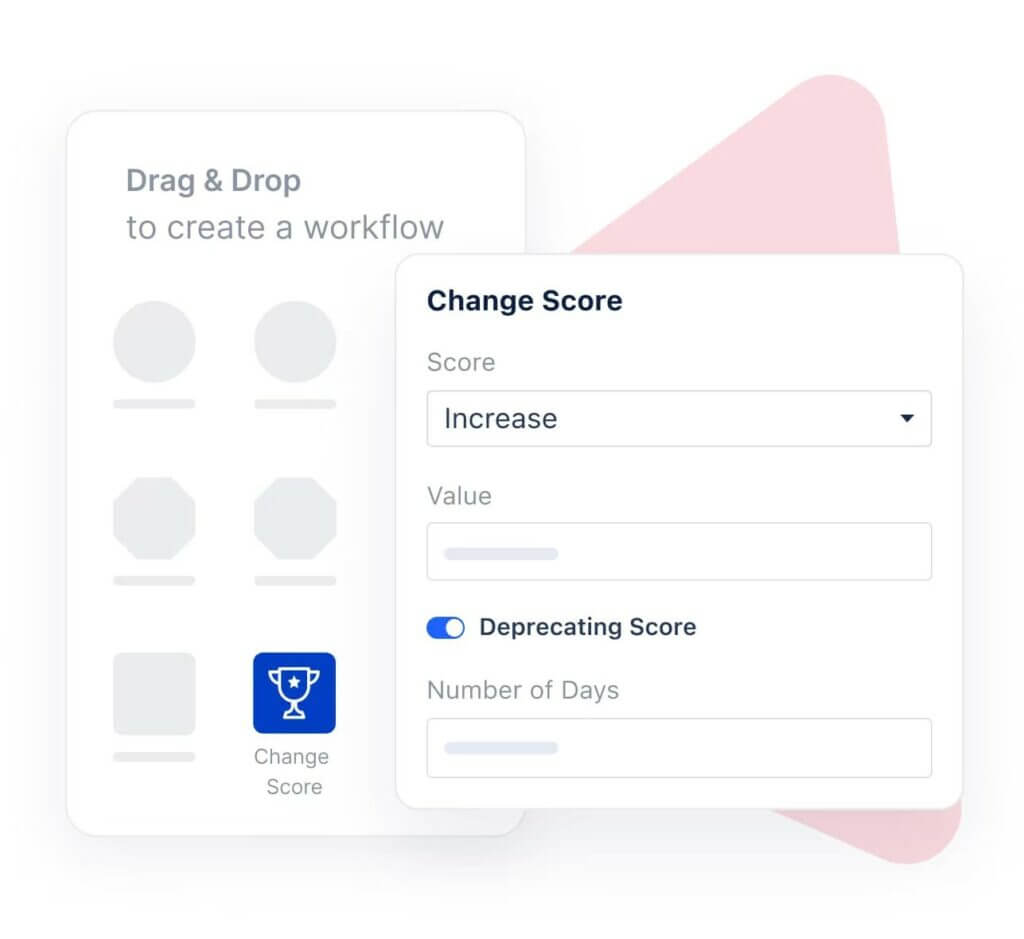
The lead scoring feature empowers sales teams to identify and prioritize leads based on their engagement level and the likelihood of converting into customers.
The system assigns numerical scores to leads based on specific criteria and interactions, such as website visits, email opens, form submissions, and other engagement metrics.
By leveraging lead scoring, sales reps can distinguish between hot, warm, and cold leads, allowing them to allocate their time and efforts more strategically.
High-scoring leads indicate strong interest and active engagement, prioritizing them for immediate follow-up and personalized attention. On the other hand, low-scoring leads may require further nurturing before they become sales-ready.
This feature enables sales teams to optimize workflow, ensuring sales representatives focus on prospects with the highest potential to convert, improving conversion rates and overall efficiency.
Pros & cons of Salesmate CRM
Pros of Salesmate CRM
1. User-friendly interface
One of the standout features of Salesmate CRM is its intuitive and user-friendly interface. This software is simple to use for both experienced users of CRM software and beginners.
The straightforward design ensures sales teams can quickly adapt to the system, reducing the learning curve and accelerating productivity.
2. Robust automation capabilities
Salesmate CRM automates repetitive tasks, saving sales reps valuable time and effort. The platform offers many automation options, from email workflows and task assignments to follow-up reminders and lead updates.
By automating these processes, sales professionals can focus more on building relationships with prospects and customers, leading to increased efficiency and higher conversion rates.
3. Powerful sales pipeline management
Salesmate CRM’s sales pipeline management feature provides a clear and visual representation of the entire sales process.
Sales teams can customize pipeline stages to monitor deals at each phase, identify potential bottlenecks, and take appropriate actions.
The intuitive drag-and-drop functionality enables easy movement of deals between stages, facilitating seamless pipeline management.
4. Integrated calling and texting
Another advantage of Salesmate CRM is its built-in calling and texting features. Users can make and receive calls and send text messages directly from the CRM platform.
The integration of communication tools streamlines workflows, ensuring all call and text interactions are logged and accessible within the CRM.
This centralized communication approach boosts collaboration and simplifies data tracking.
Cons of Salesmate CRM
1, Limited third-party integrations
While Salesmate CRM offers some integrations with popular third-party applications, its integration options may be limited compared to more established CRM platforms.
Users seeking specific integrations with niche tools or industry-specific software may find that Salesmate’s current integration ecosystem needs to meet their requirements.
2. Mobile app functionality
While Salesmate CRM provides a mobile app for on-the-go access, some users have reported that the app’s functionality could be more robust than the web version.
Certain features might be limited or less user-friendly on mobile devices, potentially impacting the productivity of sales reps who heavily rely on CRM functionalities while working remotely.
3. Learning curve for advanced features
Although Salesmate CRM’s basic features are easy to grasp, the learning curve can steepen when users venture into more advanced functionalities.
Leveraging complex automation or creating intricate customizations may require additional time and training for users to understand and utilize these capabilities fully.
4. Pricing tiers for essential features
While Salesmate CRM offers affordable pricing, some essential features, such as advanced or marketing automation, might be available only in higher-priced tiers.
Small businesses or startups operating on a limited budget may find certain key features inaccessible in the more cost-effective plans, potentially hindering their ability to harness the CRM’s full potential.
Salesmate CRM pricing & plans
| Features | Starter | Growth | Boost | Enterprise |
| Sales Pipeline Management | YES | YES | YES | YES |
| Sales Automation | YES | YES | YES | YES |
| Marketing Automation | YES | YES | YES | YES |
| Meeting Scheduler | YES | YES | YES | YES |
| Power Dialer | NO | NO | YES | YES |
| Built-in Calling | YES | YES | YES | YES |
| Text Messaging | YES | YES | YES | YES |
| Team Inbox | NO | YES | YES | YES |
| Live Chat | YES | YES | YES | YES |
Customer reviews of Salesmate CRM
- G2: 4.6/5
- Capterra: 4.7/5
- Software Advice: 4.73/5
Positive review of Salesmate CRM
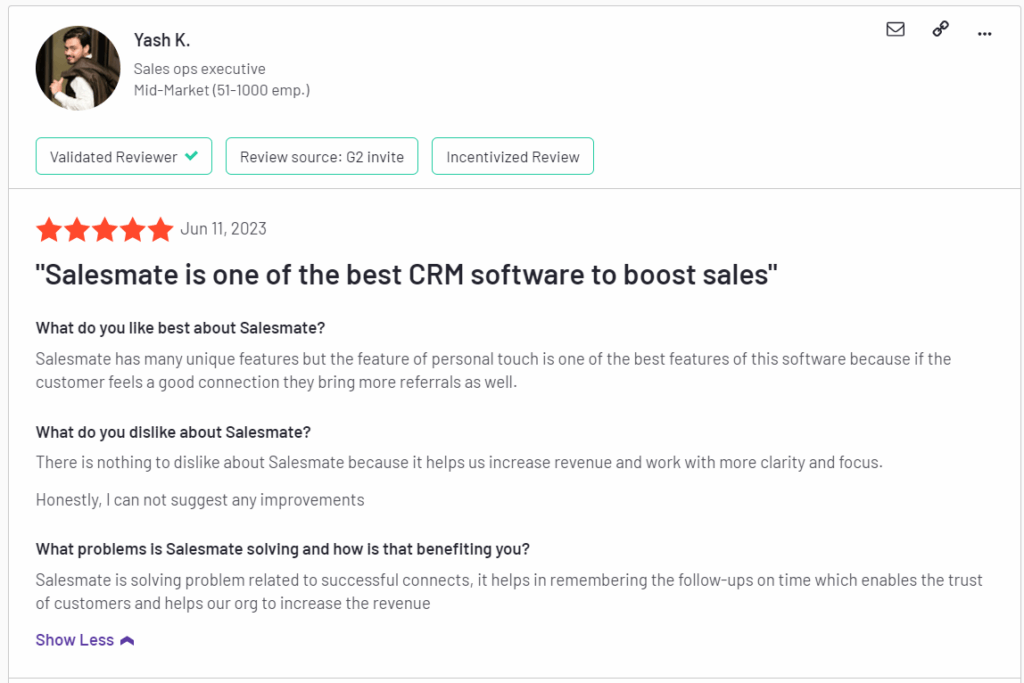
Negative review of Salesmate CRM
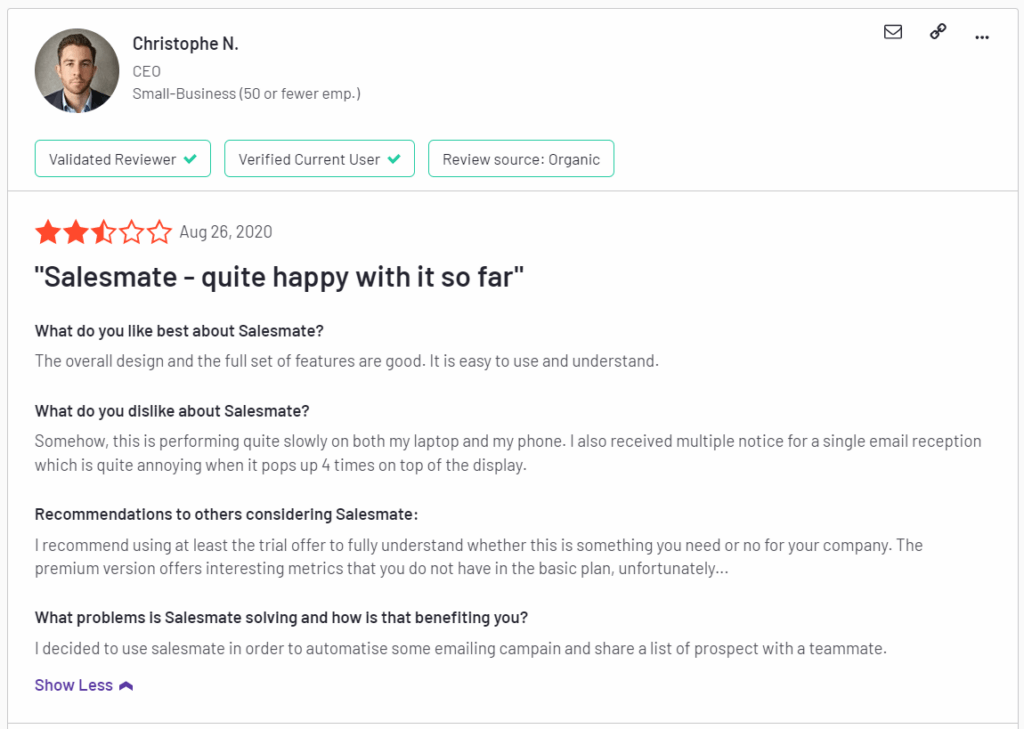
Top 4 things people like about this tool
Easy customer interaction
Users appreciate Salesmate CRM’s user-friendly interface, facilitating easy customer interaction. The platform’s intuitive design and straightforward navigation enable sales teams to engage with prospects and customers seamlessly.
Representatives can quickly access information with a clean layout and organized customer data, facilitating more meaningful and productive conversations.
Helps in quicker communication with the leads
Salesmate CRM’s automation and communication features enable quicker and more efficient communication with leads.
The system’s automated workflows and email templates expedite follow-ups, reducing response times and ensuring timely interactions.
This real-time responsiveness enhances the overall customer experience, helping businesses nurture leads effectively.
360-degree view of all the prospects and members
Users find the 360-degree view of prospects and members highly beneficial. Salesmate CRM consolidates customer-related data into a single unified platform, such as contact information, communication history, notes, and tasks.
This comprehensive view empowers sales representatives to have a holistic understanding of each lead’s journey and requirements, enabling personalized and targeted interactions.
Native calling and texting
The native calling and texting features within Salesmate CRM receive positive user feedback.
Sales representatives can make calls and send text messages directly from the CRM platform, streamlining communication and eliminating the need for external phone systems.
This integrated communication capability saves time and ensures that all communication logs are stored and easily accessible within the CRM.
Top 4 things people dislike about this tool
Limited customer support
Some users have expressed concerns about the level of customer support provided by Salesmate CRM. While the platform offers support through various channels, including email and live chat, a few users have reported that response times can be slow, and certain issues might take longer to resolve.
Could be faster loading up
Several users have pointed out that the loading time of Salesmate CRM could be improved. For businesses with large datasets and extensive interactions, delays in loading pages or accessing information can impact productivity and user experience. Enhancing the platform’s performance and reducing loading times would be an area of improvement for some users.
Email tracking could be a bit better
Some users have suggested that the email tracking feature in Salesmate CRM could be more robust. While the platform offers basic email tracking capabilities, users desire more advanced tracking metrics and insights.
Enhancing email tracking functionality would give users more profound insights into email performance and recipient engagement.
Cost of calls
A few users have raised concerns about the cost of calls within Salesmate CRM, particularly for international calls.
While the native calling feature is convenient, some users find the call charges relatively high, especially compared to other calling solutions.
Exploring more cost-effective calling options or providing more transparent pricing could address this concern.
Is Salesmate CRM right for a small business?
Small-scale businesses can significantly benefit from choosing Salesmate CRM due to several reasons:
Affordability: Salesmate CRM offers cost-effective pricing plans, making it suitable for businesses operating on a limited budget.
The Starter plan provides essential CRM features at an affordable price, allowing small-scale businesses to access the core functionalities they need without breaking the bank.
Ease of use: Salesmate CRM’s user-friendly interface and straightforward navigation are well-suited for businesses with limited resources and technical expertise. It reduces the learning curve, enabling small teams to adopt and utilize the CRM quickly.
Sales automation: With its robust sales automation capabilities, Salesmate CRM can streamline repetitive tasks and optimize sales processes. For small businesses with limited manpower, automation can significantly improve productivity and efficiency, allowing them to handle a larger workload with fewer resources.
Scalability: Salesmate CRM is designed to grow with businesses. Small-scale companies can start with the Starter plan and easily upgrade to higher-tier plans as their needs expand, and their team grows. This scalability ensures that the CRM can accommodate the evolving requirements of a growing business.
Lead nurturing: Salesmate CRM’s lead scoring and marketing automation features help small businesses nurture leads and build stronger customer relationships. By identifying and prioritizing leads based on their engagement level, sales teams can focus on the most promising opportunities, increasing the chances of conversions.
Is Salesmate CRM right for a mid-scale business?
Medium-scale businesses can find Salesmate CRM to be an ideal choice for various reasons:
Feature set: Salesmate CRM’s feature set extends beyond the basics, providing medium-scale businesses with more advanced functionalities.
The Growth and Boost plans offer marketing automation, meeting scheduler, and power dialer features, enhancing the CRM’s capabilities to support larger sales teams.
Integration flexibility: Medium-scale businesses often use multiple tools to manage their operations.
Salesmate CRM’s integrations with popular third-party applications facilitate seamless data flow and collaboration between different systems, streamlining workflows and improving efficiency.
Team collaboration: With the team inbox and built-in calling features, Salesmate CRM promotes better collaboration and communication. Medium-scale businesses with multiple sales representatives can benefit from centralized communication and a shared view of interactions, improving coordination and customer service.
Data analytics: The availability of lead scoring and analytics in Salesmate CRM empowers medium-scale businesses with valuable insights into their sales performance.
Advanced reporting and analytics help identify trends, measure key performance indicators, and optimize strategies for better business outcomes.
Customization options: Medium-scale businesses often have unique processes and requirements. Salesmate CRM offers customization options, allowing businesses to tailor the CRM to match their specific needs, ensuring a seamless fit with existing workflows.
Is Salesmate CRM right for an enterprise?
Even large-scale businesses can find Salesmate CRM to be a valuable solution due to the following reasons:
Enterprise plan: This plan can cater to the complexities and scale of large-scale businesses, providing advanced features like live chat and lead scoring.
Advanced automation: Automation is vital for large-scale businesses managing a significant volume of leads and customers. Salesmate CRM’s automation capabilities enable large teams to handle high workloads efficiently, reduce manual efforts, and enhance overall productivity.
Customer experience: Salesmate CRM’s comprehensive features, such as live chat and team inbox, facilitate enhanced customer experience management. Large-scale businesses can efficiently address customer inquiries, track interactions, and ensure prompt responses to provide top-notch service.
Scalability and flexibility: Salesmate CRM’s ability to scale with business growth and its flexibility to accommodate various business processes align well with the dynamic needs of large-scale enterprises. The CRM can adapt as the organization expands and evolves over time.
Support and training: Large-scale businesses often require dedicated support and training to maximize the CRM’s potential. Salesmate CRM offers personalized support and onboarding to ensure that large teams can effectively leverage the CRM to meet their specific business goals.
The best alternatives of Salesmate CRM
Following are the best alternatives of Salesmate CRM:
HubSpot Sales Hub
HubSpot Sales Hub is a comprehensive sales solution that offers a wide range of features to streamline sales processes and boost productivity.
It includes tools for sales automation, email tracking, deal tracking, and contact management. The platform seamlessly integrates with other HubSpot products, such as Marketing Hub and Service Hub, creating a unified system for marketing, sales, and customer support.
HubSpot’s robust reporting and analytics capabilities provide valuable insights to optimize sales strategies. With its user-friendly interface and scalable plans, HubSpot Sales Hub is suitable for businesses of all sizes.
Freshsales
Freshsales is a powerful CRM platform that focuses on improving lead management and sales engagement. It offers features like lead scoring, email tracking, and automated workflows to streamline sales activities.
The AI-powered lead scoring helps prioritize leads, enabling sales reps to focus on the most promising opportunities. Freshsales also integrates with popular communication and collaboration tools, providing a seamless workflow for sales teams.
The platform is user-friendly, making it easy for businesses to get started quickly and efficiently manage their sales processes.
Pipedrive
Pipedrive is known for its simplicity and ease of use, making it an ideal choice for sales teams looking for a straightforward CRM solution.
The platform offers features like sales pipeline management, activity tracking, and customizable sales processes. Pipedrive’s visual pipeline view allows sales reps to track deals and move them through various stages easily.
With its mobile app and email integration, Pipedrive ensures that sales teams can manage their tasks and communication on the go. It is a popular option for small to medium-sized businesses seeking a user-friendly CRM tool.
Nutshell
Nutshell is a user-friendly CRM designed to streamline sales processes and improve customer relationships. It offers features like contact management, sales automation, and email tracking.
Nutshell’s reporting and analytics provide insights into sales performance, helping businesses make data-driven decisions. The platform integrates with popular business tools, allowing for seamless data synchronization.
Nutshell’s intuitive interface and customizable workflows make it a viable option for businesses looking for a CRM that can be tailored to their specific needs.
Zendesk Sell
Formerly known as Base CRM, Zendesk Sell is a sales automation and CRM platform designed to enhance sales efficiency and customer interactions.
It offers features like lead scoring, email templates, and reporting and analytics. Zendesk Sell’s mobile app allows sales reps to manage their tasks and deals on the go, facilitating remote sales activities.
The platform integrates with Zendesk’s customer support tools, providing a unified system for sales and customer service teams.
With its emphasis on sales automation and intuitive interface, Zendesk Sell caters to businesses seeking a CRM that streamlines sales processes and customer engagement.
Frequently asked questions
1. What makes Salesmate CRM stand out from its competitors like HubSpot Sales Hub, Freshsales, Pipedrive, Nutshell, and Zendesk Sell?
Salesmate CRM stands out due to its user-friendly interface, robust automation capabilities, and affordability. It offers a comprehensive set of features, including sales pipeline management, automation, marketing automation, and integrated calling and texting. The platform’s AI-driven insights and lead scoring provide a competitive edge, while its scalability allows businesses of all sizes to tailor the CRM to their specific needs.
2. Is Salesmate CRM suitable for small businesses and startups?
Yes, Salesmate CRM is an excellent choice for small businesses and startups. With its Starter plan offering essential CRM features at an affordable price, it caters to businesses operating on a limited budget. The user-friendly interface and ease of implementation make it accessible to smaller teams without extensive technical expertise. Salesmate CRM’s automation capabilities streamline sales processes, allowing small-scale businesses to handle more significant workloads with fewer resources.
3. Does Salesmate CRM offer integrations with other essential tools?
Yes, Salesmate CRM offers integrations with popular third-party applications to enhance functionality and data flow. While its integration options might not be as extensive as some competitors, it does connect with commonly used tools like email clients, calendars, and marketing automation platforms. Businesses can seamlessly sync data between Salesmate CRM and their preferred applications, facilitating a more cohesive and efficient workflow.
4. Can Salesmate CRM support large-scale enterprises with extensive sales teams?
Yes, Salesmate CRM can support large-scale enterprises through its Enterprise plan, specifically tailored for organizations with more extensive needs. The Enterprise plan includes advanced features such as live chat and lead scoring to cater to the complexities and scale of larger businesses. Additionally, Salesmate CRM’s automation and team collaboration capabilities make it suitable for managing multiple sales representatives and interactions.
5. How does Salesmate CRM handle customer support and training?
Salesmate CRM provides customer support through various channels, including email and live chat. While some users have reported concerns about response times, the platform aims to address queries and issues promptly. Additionally, Salesmate CRM offers onboarding assistance and personalized training to ensure that users can make the most of the CRM’s capabilities and maximize their productivity.




