Key Takeaways
- Capsule CRM offers comprehensive features, including sales analytics, workflow automation, contact management, and much more.
- Pros of Capsule CRM include its simplicity and intuitiveness, document storage capabilities, easy customization with custom fields, and integration with other systems.
- Alternatives to Capsule CRM include Salesmate, HubSpot, Pipedrive, and many more.
- Capsule CRM has received average rating of 4.4/5 on G2, 4.5/5 on Capterra, and 4.54/5 on Software Advice.
Effective customer relationship management (CRM) is crucial for maintaining a competitive edge in today’s fast-paced business landscape. Capsule CRM is a popular tool that enables businesses to streamline their sales and customer management processes.
This comprehensive review of Capsule CRM will delve into its key features, benefits, limitations, customer reviews, alternatives, and more.
You will gain a thorough understanding of how Capsule CRM can assist your business in managing customer interactions, tracking sales pipelines, and fostering more robust customer relationships.
The review will highlight the tool’s contact management capabilities, allowing you to organize and categorize your contacts for easy access efficiently.
It will also discuss how Capsule CRM integrates with other popular business applications, enhancing its functionality and workflow efficiency.
This review aims to equip you with the necessary knowledge to make an informed decision regarding Capsule CRM’s suitability for your business.
Empowered with this information, you’ll be better equipped to determine whether Capsule CRM is the right CRM solution for your business, helping you optimize your customer relationships and drive sustainable growth in the years to come.
- What is Capsule CRM?
- Capsule CRM features
- Top Capsule CRM features in detail
- Pros & cons of Capsule CRM
- Capsule CRM pricing & plans
- Customer reviews of Capsule CRM
- Is Capsule CRM right for a small business?
- Is Capsule CRM right for a mid-scale business?
- Is Capsule CRM right for an enterprise?
- The best alternatives of Zoho CRM
- Frequently asked questions
What is Capsule CRM?
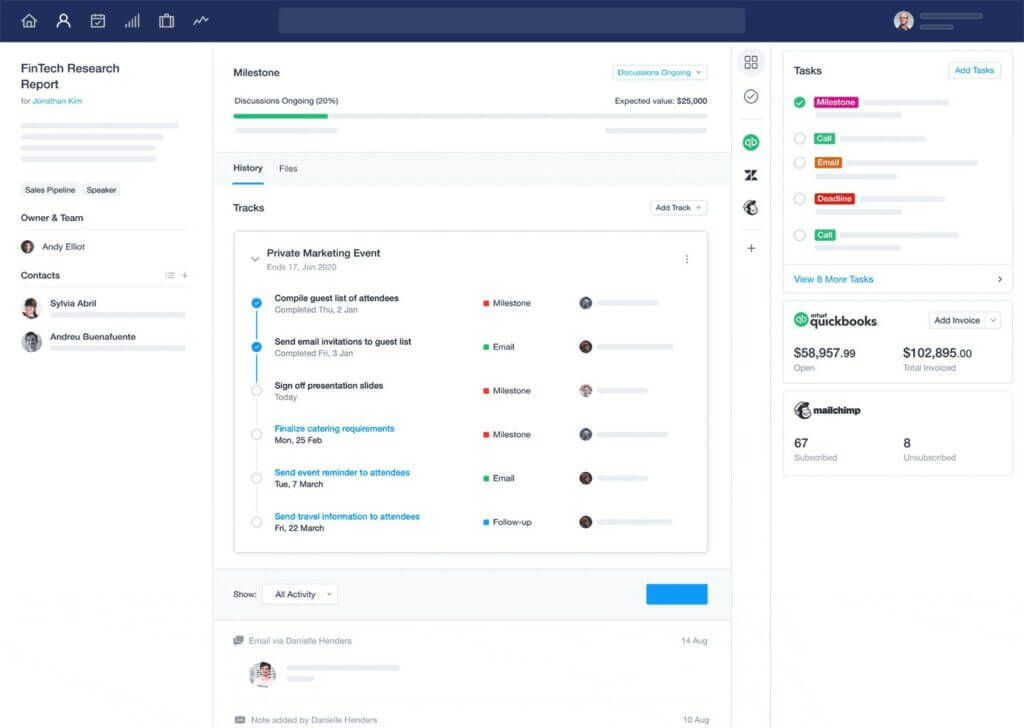
Capsule CRM is a powerful customer relationship management tool designed to help businesses manage their sales pipelines, contacts, and customer interactions more effectively.
It acts as a centralized hub where businesses can store and organize customer information, allowing for streamlined communication and improved relationship management.
With its user-friendly interface and customizable options, Capsule CRM provides businesses with a scalable and flexible solution that can adapt to their evolving needs.
What is the tool built for?
Capsule CRM is designed to assist businesses in managing their sales pipelines, tracking customer interactions, and fostering stronger relationships.
The tool aims to streamline sales and customer management processes, providing businesses with a centralized platform to store and organize customer information, collaborate on tasks, and analyze sales performance.
When did this tool start?
Capsule CRM was launched in 2009.
How many users use this tool?
Capsule CRM is used by 10000+ customers.
Who owns the company?
Zestia Ltd owns capsule CRM.
Who are the C-level executives of this tool?
The C-level executives of Capsule CRM include Steve Ledgerwood (CEO), Phillip Haines (Founder & CTO), Mike Way (Transpond Founder), and Liz Best (Customer Success Manager).
Where is the headquarters of this company?
The headquarters of Capsule CRM’s parent company, Zestia Ltd, is located in Manchester, United Kingdom.
Capsule CRM features
- Sales pipeline
- Task management
- Contact management
- Sales analytics
- Workflow Automation
- Email marketing
- Tasks & Calendar
- Project Management
- AI Content Assistant
- Customization
- Sales tracking
- Sales forecasting
- Email templates
- Mobile App
Top Capsule CRM features in detail
Following are the top 10 features in detail:
Sales pipeline
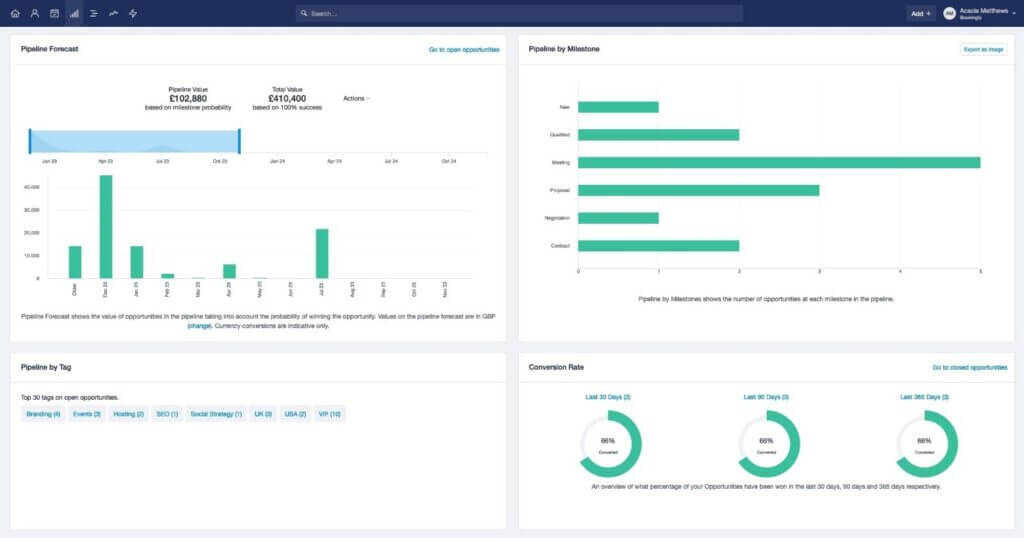
The sales pipeline feature in Capsule CRM provides a visual representation of your sales process, allowing you to track and manage your sales opportunities effectively.
It offers a clear overview of each deal as it progresses through different stages, such as prospecting, qualification, proposal, and closing.
With the visual sales pipeline, you can easily see the status of each opportunity at a glance. It helps you identify where each deal stands in the sales process and determine the following steps to move it forward.
By visualizing the progress of each opportunity, you can prioritize your efforts and allocate resources accordingly.
It also lets you identify potential bottlenecks or areas where deals get stuck. It allows you to proactively address those issues and keep the sales process flowing smoothly.
Having a clear view of the pipeline lets you make data-driven decisions and focus on the most promising opportunities.
Furthermore, it assists in accurate revenue forecasting. By tracking the value and stage of each opportunity, you can project future revenue based on the likelihood of deals closing.
This information helps you make informed business decisions, set realistic sales targets, and allocate resources effectively.
Contact management
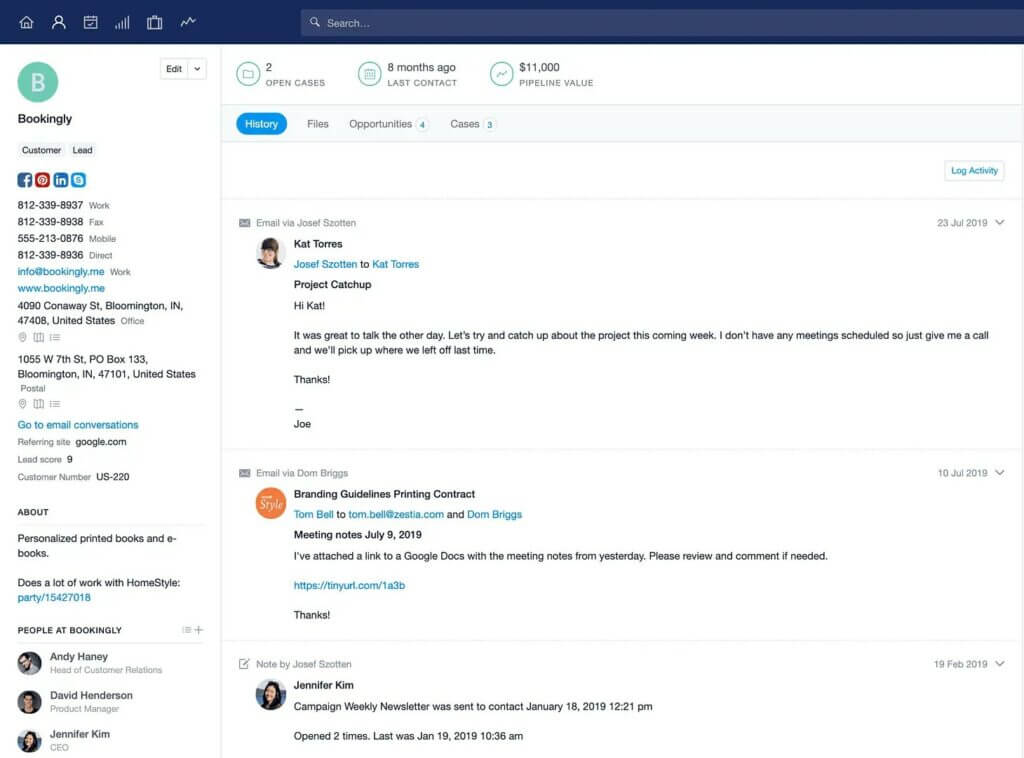
Contact management is a fundamental feature of Capsule CRM that empowers businesses to efficiently store, organize, and access their contact information in a centralized location.
With this feature, you can create individual contact profiles for each customer, providing a comprehensive view of their details and interactions.
It lets you capture customer information, including names, email addresses, phone numbers, job titles, etc.
It ensures that all relevant contact details are readily available whenever you need them. Additionally, you can add custom fields to capture specific information unique to your business or industry.
One of the key advantages of Capsule CRM’s contact management is its ability to maintain a communication history. You can track and log all interactions within each contact’s profile, including emails, calls, and meetings.
This historical data provides valuable context, allowing you to understand your past conversations and engagements with each customer.
It also supports the categorization and segmentation of contacts. You can assign tags or labels to contacts based on criteria such as industry, location, or interests.
It enables you to quickly group contacts and retrieve specific subsets of your customer base for targeted communication or marketing campaigns.
By utilizing the contact management feature, businesses can foster stronger customer relationships.
Having a comprehensive understanding of each customer’s profile, preferences, and past interactions enables personalized and tailored communication, improving customer satisfaction and loyalty.
Sales analytics
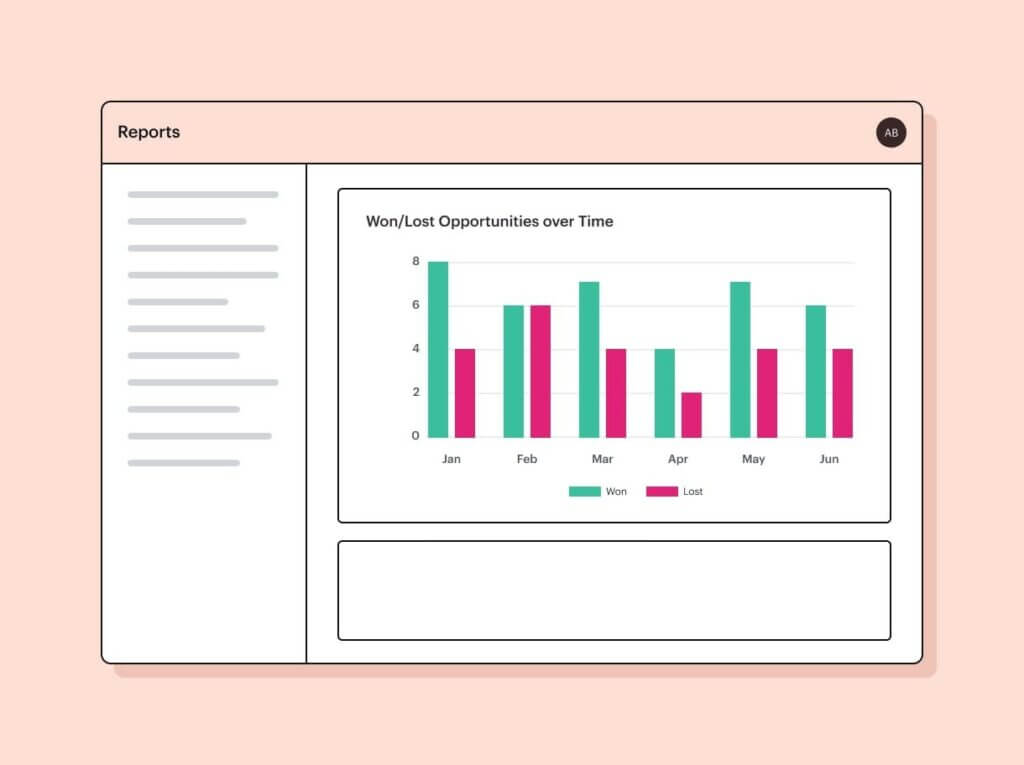
Sales Analytics is a powerful feature of Capsule CRM that empowers businesses to analyze their sales performance and make informed decisions.
With this feature, you can generate customizable reports and visual dashboards that provide valuable insights into your sales activities.
By leveraging sales analytics, you can measure key metrics such as sales revenue, conversion rates, deal sizes, and win/loss ratios.
These metrics give you a comprehensive understanding of your sales performance, highlighting areas of strength and areas that require improvement.
The reports and dashboards clearly visualize trends, allowing you to identify patterns and make data-driven decisions.
For example, you can track the performance of individual sales representatives, assess the effectiveness of your sales processes, and evaluate the impact of marketing campaigns.
By analyzing the data, you can identify bottlenecks in your sales pipeline, optimize your sales strategies, and allocate resources more efficiently.
Furthermore, it enables you to forecast future sales based on historical data and trends. This forecasting capability helps you set realistic targets, plan resources, and make strategic decisions to achieve revenue goals.
Workflow automation
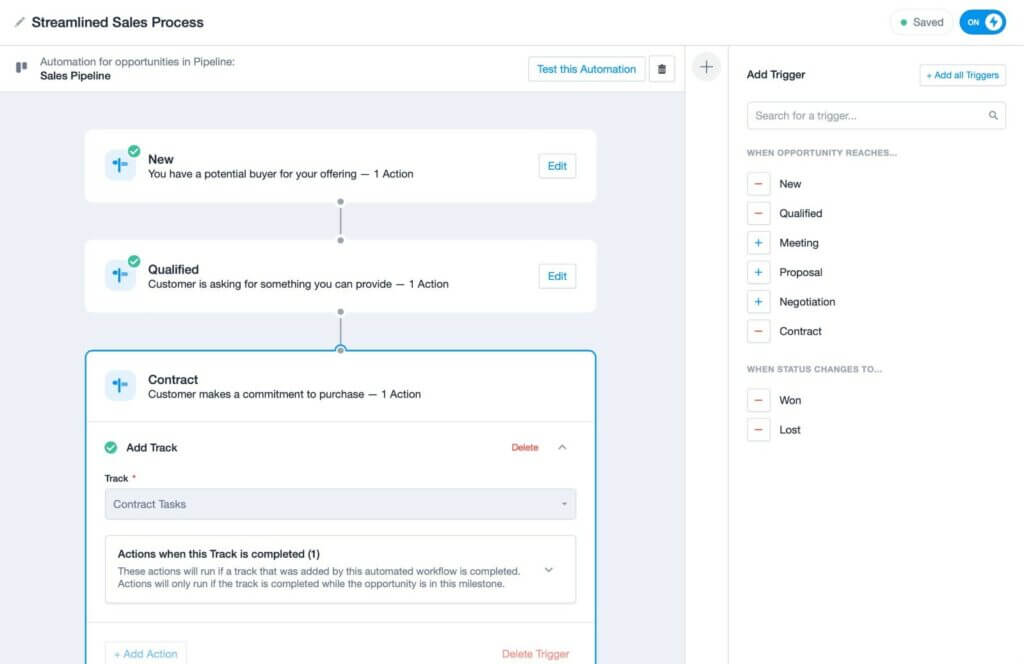
Workflow automation enables businesses to automate repetitive tasks and optimize their sales and customer management processes.
By setting up triggers and actions, you can define specific conditions that, when met, automatically initiate predefined actions within the CRM system.
For example, you can create a trigger that automatically sends an email notification to a sales representative when a new lead is assigned to them.
It eliminates manual email notifications and ensures timely follow-up with potential customers. Similarly, you can automate the assignment of tasks to team members based on specific criteria, such as deal stage or priority.
This streamlines task management, reduces human error, and promotes accountability. It also extends to data updates and integrations.
You can configure the system to automatically update specific fields or tags based on changes in other data points. It ensures data consistency and eliminates the need for manual data entry.
Furthermore, Capsule CRM integrates with various applications, allowing you to automate data syncing and streamline workflows across different systems.
Businesses can save time, reduce manual effort, and improve overall efficiency by leveraging workflow automation. It enables teams to focus on high-value activities while routine tasks are handled seamlessly by the CRM system.
Ultimately, it empowers businesses to work smarter, not more complex, and achieve greater productivity and effectiveness in their daily operations.
Email marketing
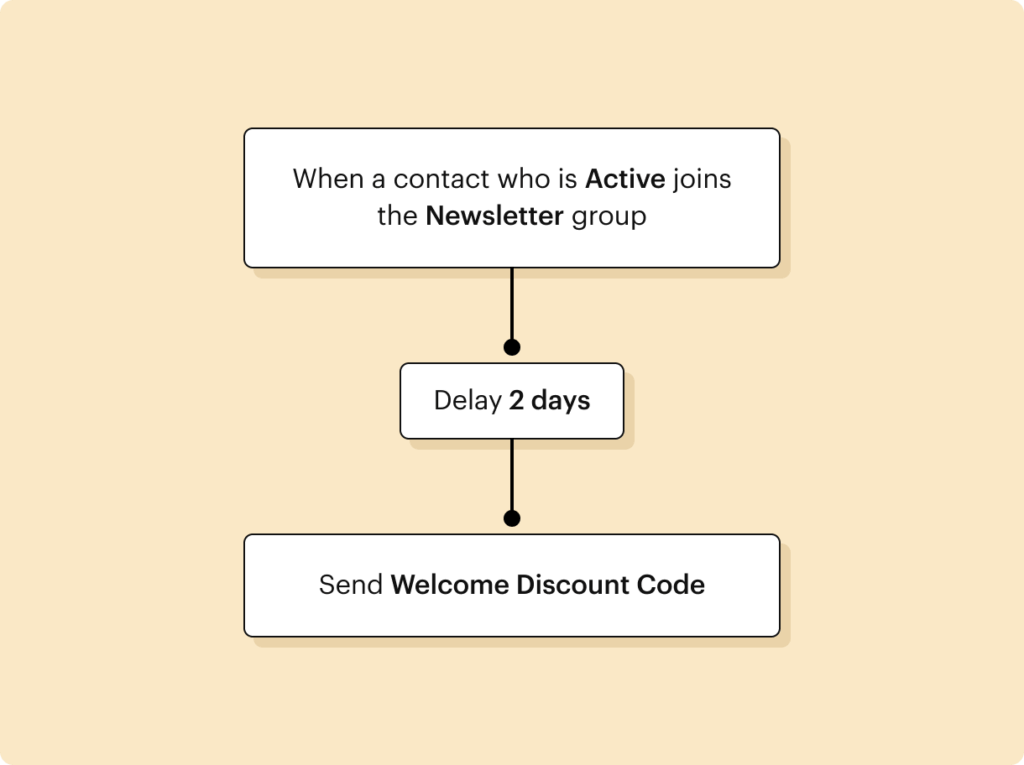
The email marketing feature in Capsule CRM provides seamless integration with popular email marketing platforms, making it easy for businesses to leverage email campaigns as part of their customer engagement strategy.
With this integration, you can synchronize your email lists between Capsule CRM and your preferred email marketing platform, ensuring that your contact data remains up-to-date and accurate.
Once your email lists are synchronized, you can create targeted campaigns directly within Capsule CRM. You can segment your contacts based on specific criteria, such as industry, location, or past interactions, and tailor your email messages accordingly.
By sending personalized and relevant content to your contacts, you can enhance engagement and increase the chances of conversion.
Furthermore, it allows you to track the performance of your email campaigns. You can monitor open rates, click-through rates, and conversions.
This valuable data provides insights into the effectiveness of your email marketing efforts, allowing you to refine your strategies and optimize your campaigns for better results.
This feature enables you to nurture leads and build relationships with your contacts. It streamlines your workflow by allowing you to manage your email marketing activities directly from your CRM platform.
This integration eliminates the need for switching between multiple tools, providing convenience and efficiency in customer engagement efforts.
Tasks & calendar
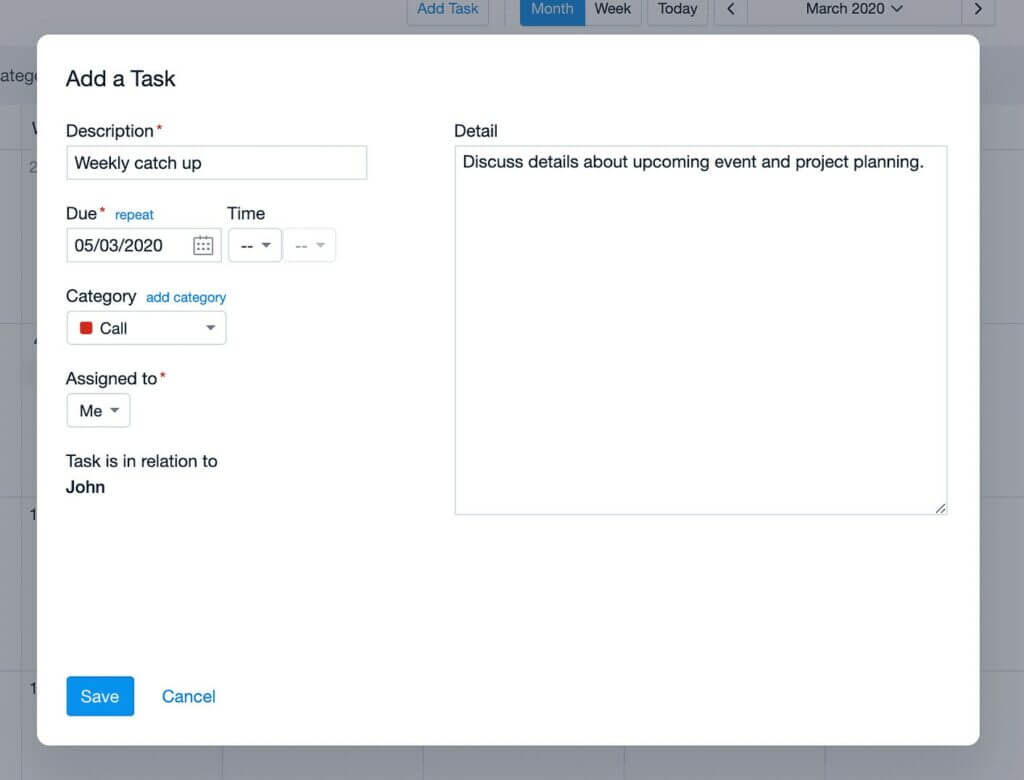
Capsule CRM’s Tasks & Calendar feature is designed to enhance organizational efficiency and ensure you can effectively manage your responsibilities and time.
With the task management functionality, you can create tasks within Capsule CRM and assign them to specific team members.
It enables you to delegate tasks and distribute workload efficiently. You can set task deadlines, ensuring that everyone knows their respective due dates and can prioritize their work accordingly.
With a centralized task management system, you can easily track the progress of tasks, monitor completion status, and ensure that nothing slips through the cracks.
The integrated calendar in Capsule CRM provides a comprehensive view of your schedule. You can view and manage your appointments, meetings, and other essential events directly within the CRM platform.
The calendar allows you to set reminders for upcoming activities, ensuring you are notified in advance and always attend to all crucial deadlines and follow-ups.
Having all your tasks and events in one place allows you to effectively plan your day, allocate time for specific activities, and ensure that you stay on top of your commitments.
Project management
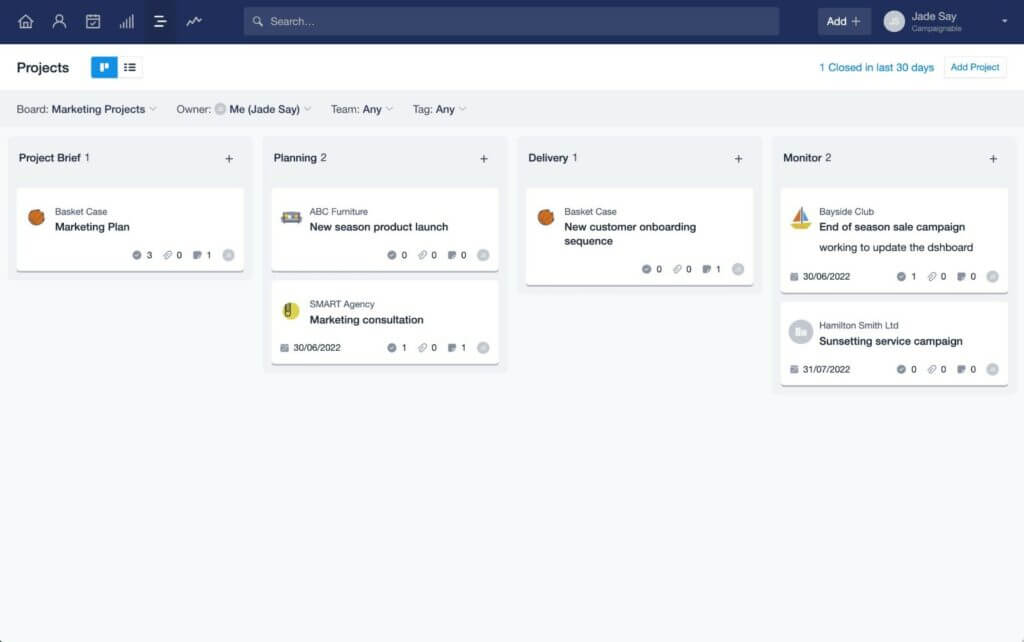
The project management feature in Capsule CRM provides the tools to manage and track projects associated with your customers effectively.
With this feature, you can create project milestones, which serve as key checkpoints or goals within the project timeline. Setting milestones ensures that your team stays on track and progresses toward completing the project successfully.
In addition to milestones, you can assign tasks to team members, specifying responsibilities and due dates. It allows for better delegation and ensures everyone knows their project role.
By having a centralized platform to manage these tasks, you can streamline communication, avoid confusion, and keep all project-related information in one place.
It also enables you to monitor the progress of each project. You can track task completion, view timelines, and identify potential roadblocks or delays.
This visibility helps you identify areas where additional support may be needed or adjustments to the project plan.
By leveraging Capsule CRM’s project management capabilities, you can enhance collaboration among team members, improve project visibility, and ensure efficient project execution.
AI content assistant
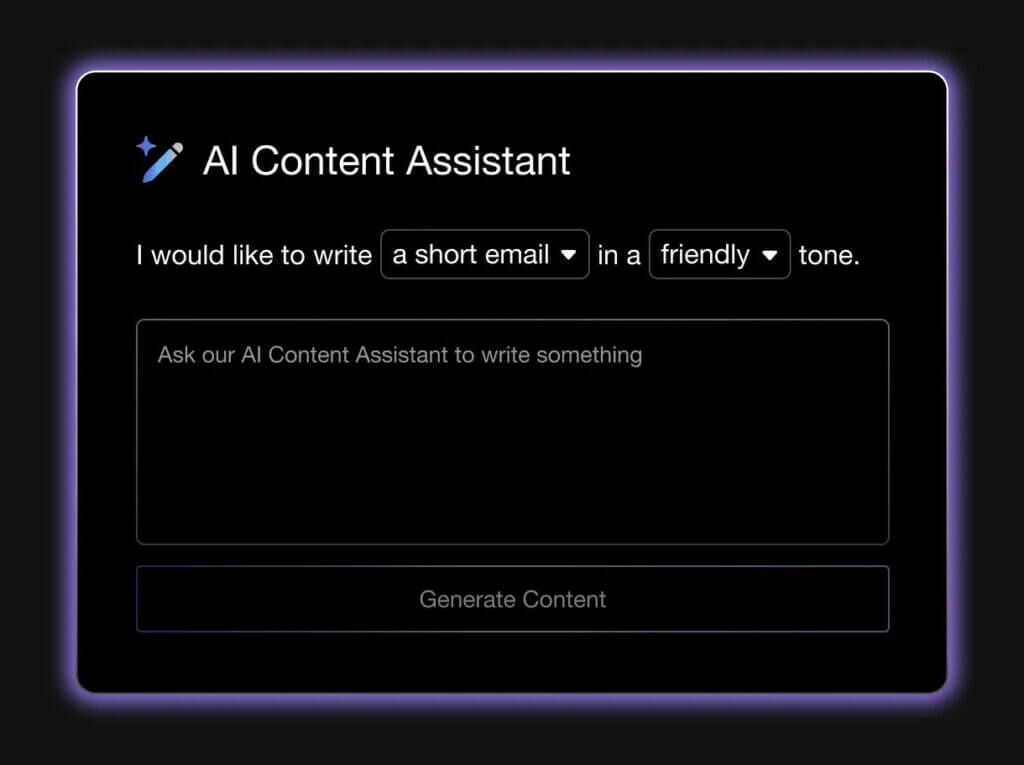
The AI content assistant feature in Capsule CRM utilizes artificial intelligence technology to support you in crafting persuasive content for your sales and marketing endeavors.
With this feature, you can receive valuable suggestions and recommendations for various elements of your email communication, including subject lines, email templates, and body text.
The AI analyzes patterns, trends, and successful content examples to provide intelligent suggestions tailored to your specific audience and industry.
In addition, it assists you in optimizing your messaging and increasing engagement with your recipients.
By utilizing the AI Content Assistant, you can enhance the effectiveness of your email campaigns, improve open and click-through rates, and ultimately achieve better customer responses and conversions.
Whether you are reaching out to prospects, nurturing leads, or engaging with existing customers, the AI Content Assistant can be a valuable tool in helping you create compelling and persuasive content.
It saves you time and provides valuable insights into effective language, tone, and structure, enabling you to craft messages that resonate with your audience and drive desired actions.
Sales tracking
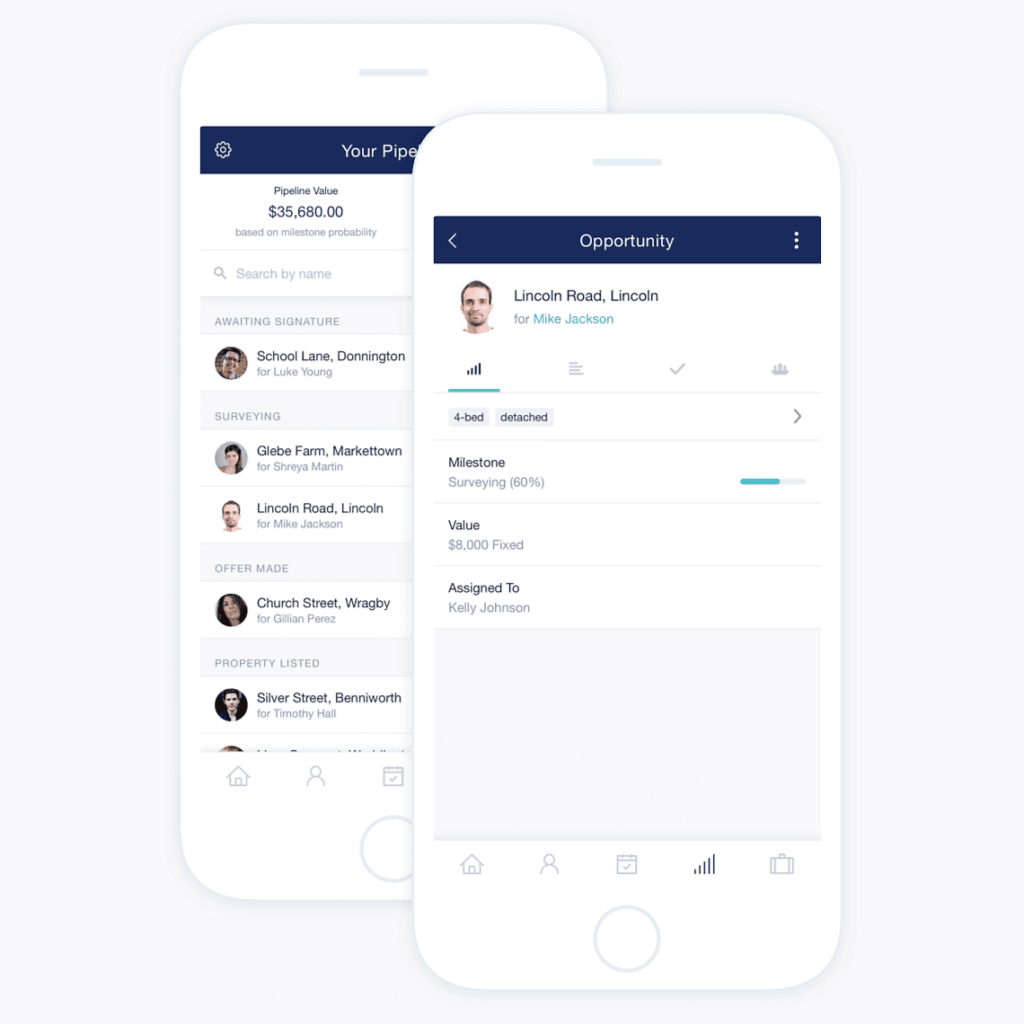
Sales tracking is a crucial feature of Capsule CRM that allows you to monitor and track the progress of your sales opportunities in real-time.
With this feature, you can gain visibility into each deal’s status, value, and expected close dates in your sales pipeline. It provides a centralized platform where you can easily view and update the details of each sales opportunity.
You can track the interactions, communication history, and important notes associated with each deal, ensuring you have a comprehensive sales process overview.
By using this feature, you can effectively monitor the stages of each opportunity, understand where they are in the sales cycle, and identify any potential bottlenecks or areas for improvement.
It allows you to make data-driven decisions and take appropriate actions to successfully move deals forward and close them.
In addition, it enables you to set reminders and notifications for essential sales activities, such as follow-ups or next steps, ensuring that you stay on top of your sales efforts and never miss a critical action.
Sales forecasting
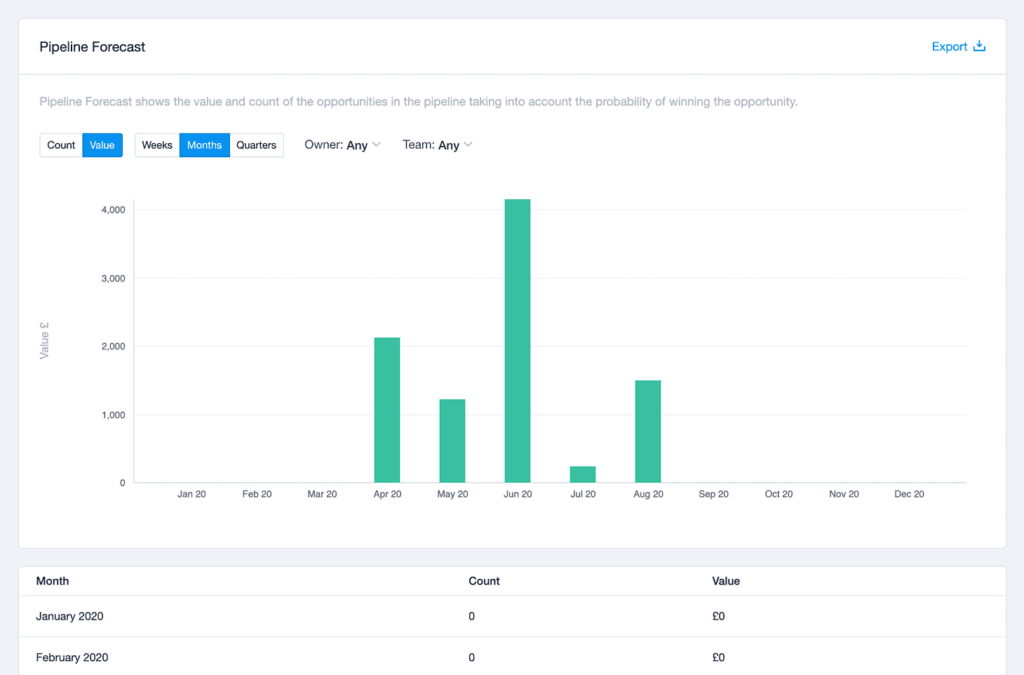
Sales forecasting is a powerful feature offered by Capsule CRM that allows businesses to predict future sales revenue based on their sales pipeline and historical data.
This feature leverages the information stored in the CRM, such as deal values, stages, and close dates, to generate accurate sales forecasts.
With sales forecasting in Capsule CRM, businesses can make data-driven decisions and better plan their resources. It provides insights into the potential revenue streams, helping organizations understand their projected sales performance over a specified period.
Businesses can identify trends, patterns, and potential risks by analyzing the sales pipeline and historical data.
It also enables businesses to set realistic sales targets, allocate resources effectively, and identify areas where additional efforts are needed.
It assists in budgeting, resource planning, and overall business strategy. Visiting future sales projections allows businesses to make informed decisions, adjust their plans accordingly, and stay on track toward their revenue goals.
By leveraging sales forecasting in Capsule CRM, businesses can improve their sales planning, optimize resource allocation, and drive growth.
It provides valuable insights that enable businesses to adapt and respond to market changes, identify growth opportunities, and align their sales efforts with their overall business objectives.
Pros & cons of Capsule CRM
Pros of Capsule CRM
- User-friendly interface
Capsule CRM offers a user-friendly interface that is intuitive and easy to navigate. The platform provides a clean and organized layout, making it simple for users to find the information they need and perform tasks efficiently.
The user-friendly design reduces the learning curve, allowing businesses to onboard their teams and utilize the CRM quickly.
- Contact management
Capsule CRM excels in contact management, allowing businesses to store and organize all their contacts in a centralized database.
Users can easily access and update contact details, view communication history, and add custom fields.
This feature lets businesses view their customers comprehensively, enhance customer relationships, and personalize interactions.
- Customization
Capsule CRM offers a high level of customization, allowing businesses to adapt the CRM to their specific needs. Users can create custom fields, tags, and categories to organize contacts, opportunities, and tasks according to their unique requirements.
This flexibility ensures businesses can tailor the CRM to align with their workflows, reporting needs, and industry-specific processes.
- Integration capabilities
Capsule CRM provides seamless integration with various popular business applications and tools. It integrates with email providers like Gmail and Outlook, allowing users to sync their email communications directly within the CRM.
It also integrates with other tools like accounting software, marketing automation platforms, and more. These integrations streamline workflows, eliminate manual data entry, and enhance productivity.
- Mobile apps
Capsule CRM offers mobile apps for both iOS and Android devices, allowing users to access and manage their CRM on the go.
The mobile apps provide a similar user experience to the web version, ensuring that users can stay connected, access crucial information, and update data even when not at their desks.
This mobile accessibility enables businesses to be agile and responsive, providing real-time customer updates and capturing leads while on the move.
Cons of Capsule CRM
- Limited automation features
While Capsule CRM offers some automation capabilities, it may be considered lacking compared to more robust automation tools.
The automation features are primarily focused on workflow automation, and businesses with complex automation needs may find the capabilities of Capsule CRM limiting.
However, for smaller businesses or those with simpler automation requirements, the existing features may still be sufficient.
- Advanced reporting
While Capsule CRM provides reporting and analytics features, some users may find the reporting capabilities relatively basic.
The CRM offers standard reports and visual dashboards, but users looking for advanced reporting options or customizable reporting templates may need more than the options.
Businesses that require in-depth analytics or highly customized reports may need to supplement Capsule CRM with additional reporting tools.
- Limited marketing automation
Capsule CRM primarily focuses on sales and contact management, and its marketing automation capabilities may be more limited compared to dedicated marketing automation platforms.
While it integrates with popular email marketing tools, businesses that heavily rely on advanced marketing automation features may need to improve the capabilities of Capsule CRM in this aspect.
- Pricing structure
Some users may find the pricing structure of Capsule CRM to be less flexible, especially for businesses with specific needs or smaller teams.
The CRM offers different pricing tiers based on the number of users and features required, which can make it less accommodating for businesses with fluctuating team sizes or those seeking specific functionalities without requiring a higher user count.
Capsule CRM pricing & plans
| Features | Enterprise | Teams | Professional | Free |
| Sales pipeline | YES | YES | YES | YES |
| Contact management | YES | YES | YES | YES |
| Sales Analytics | YES | YES | YES | NO |
| Workflow Automation | YES | YES | YES | NO |
| Email marketing | YES | YES | YES | NO |
| Tasks & Calendar | YES | YES | YES | YES |
| Project Management | YES | YES | YES | NO |
| AI Content Assistant | YES | YES | YES | NO |
| Sales tracking | YES | YES | YES | YES |
| Sales forecasting | YES | YES | YES | NO |
Customer reviews of Capsule CRM
- G2: 4.4/5
- Capterra: 4.5/5
- Software Advice: 4.54/5
Positive review of Capsule CRM
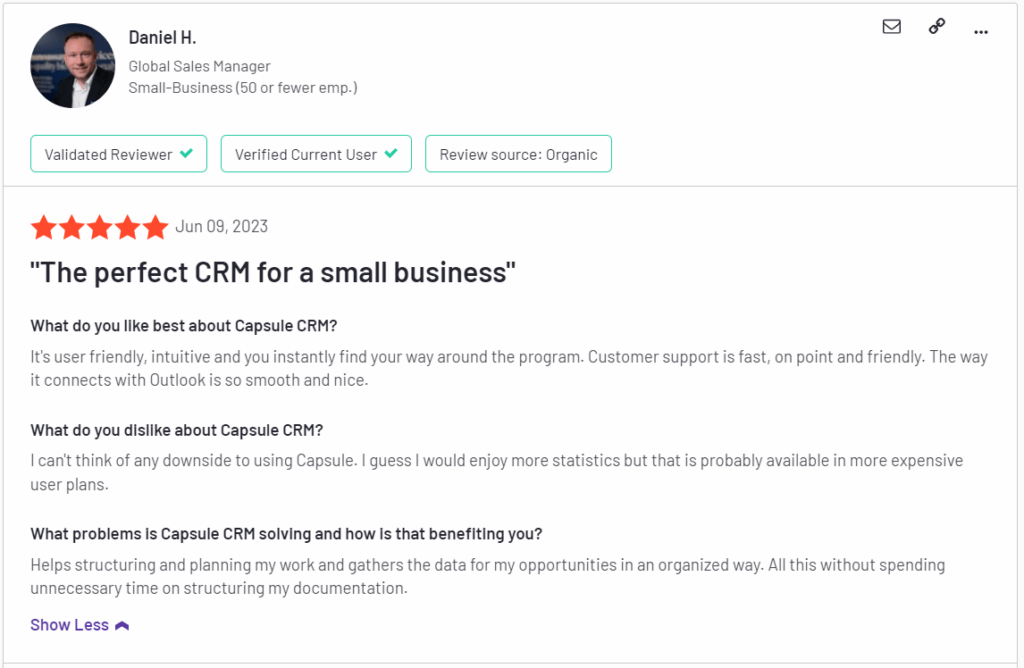
Negative review of Capsule CRM
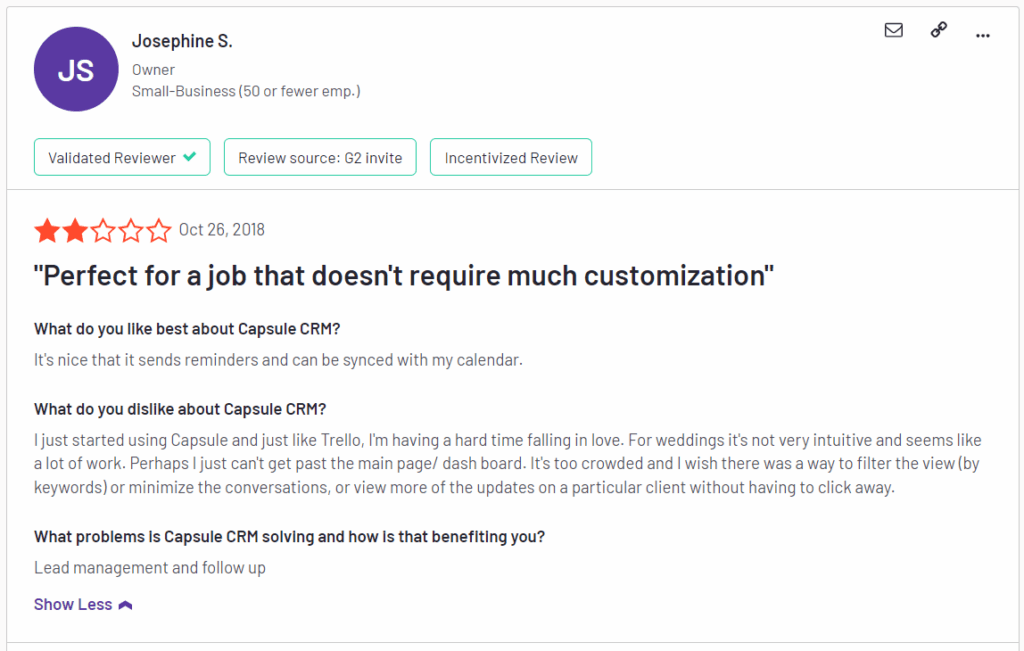
Top 4 things people like about this tool
Simple and intuitive
One of the most appreciated aspects of Capsule CRM is its simplicity and user-friendly interface. Users find the tool easy to navigate, with a clean and organized layout that doesn’t overwhelm them with unnecessary features or complex settings.
The intuitive design reduces the learning curve, allowing users to adapt quickly to the CRM and use it effectively.
Document storage
Capsule CRM provides a convenient document storage feature that allows users to attach and share important files related to their contacts, such as contracts, proposals, and invoices.
This feature eliminates the need for external document management tools, making it easy to access and manage relevant documents directly within the CRM.
Users can quickly retrieve and share files, streamlining their workflow and ensuring all necessary documents are easily accessible.
Easy to add custom fields
Capsule CRM offers a high level of customization, allowing users to add custom fields to tailor the CRM to their specific business needs.
This feature is highly valued as it enables users to capture and organize data relevant to their unique workflows and reporting requirements.
The ability to easily add custom fields enhances data accuracy and ensures that the CRM can be customized to meet the specific needs of different industries and businesses.
Integration with other systems
Another appreciated aspect of Capsule CRM is its integration capabilities with various business tools and systems.
The CRM integrates with popular applications such as email providers, accounting software, marketing automation platforms, and more.
This integration allows for a streamlined workflow, eliminates the need for manual data entry or switching between multiple tools, and enhances overall productivity and efficiency.
Top 4 things people dislike about this tool
Lack of support for user-based permissions and roles
One common complaint about Capsule CRM is the limited support for user-based permissions and roles.
Some users feel the tool needs more granular control over user access levels, making it challenging to define specific permissions and roles for different team members.
This limitation can be a drawback for businesses that require more advanced user management and access control options.
Clunky software
Some users have expressed frustration with the software’s performance and usability, sometimes referring to it as clunky.
While Capsule CRM has a user-friendly interface, some users feel that certain operations or actions can be slow or cumbersome, impacting the overall user experience.
Enhancements to the software’s responsiveness and streamlining of specific processes could address these concerns.
Limited functionality
While Capsule CRM offers a solid set of core features, some users have indicated they want expanded functionality in certain areas.
It includes advanced reporting options, marketing automation capabilities, and more sophisticated workflow automation features.
Businesses with more complex needs or specific requirements may find the current feature set of Capsule CRM to be somewhat limited.
Poor reporting interface
A common criticism regarding Capsule CRM is the reporting interface, which some users find to need more customization and visual presentation.
Users have expressed a desire for more flexibility in generating custom reports and more visually appealing and interactive reporting dashboards.
Improvements to the reporting interface would provide users with better insights and make data analysis more intuitive and user-friendly.
Is Capsule CRM right for a small business?
Capsule CRM provides pricing plans suitable for small businesses with limited budgets. It offers a free plan that allows businesses to get started without financial commitment.
The paid plans are reasonably priced, providing cost-effective CRM solutions for small businesses.
Its user-friendly interface and simple learning curve make it ideal for small businesses with limited resources and technical expertise.
The intuitive design allows small business owners and teams to quickly adapt to the CRM and start managing their contacts and sales processes effectively.
Capsule CRM provides robust contact management features, allowing small businesses to store and organize contacts, track interactions, and maintain a comprehensive view of customer relationships.
It also offers customization options, enabling small businesses to tailor the CRM to their specific needs. Custom fields, tags, and categories can be created to organize contacts and opportunities based on the business’s unique requirements.
This flexibility ensures that the CRM aligns with the workflows and processes of small-scale businesses.
Is Capsule CRM right for a mid-scale business?
Capsule CRM offers plans suitable for medium-scale businesses that are experiencing growth. The CRM can easily accommodate an expanding customer base and sales team, allowing businesses to scale their operations without outgrowing the CRM’s capabilities.
Medium-scale businesses often rely on multiple tools and systems to run their operations. However, Capsule CRM provides seamless integration with various applications, including email providers, accounting software, and marketing automation platforms.
This integration streamlines workflows, eliminates manual data entry, and enhances efficiency. Moreover, its sales pipeline feature enables medium-scale businesses to track and manage their sales opportunities effectively.
It also provides visibility into the sales pipeline, allowing businesses to analyze the progress of deals, identify bottlenecks, and make informed decisions to drive sales growth.
Medium-scale businesses typically have multiple team members involved in sales and customer management. Capsule CRM offers collaboration features facilitating team communication, task assignment, and shared calendars.
It enhances teamwork and ensures everyone is aligned and working towards common goals.
Is Capsule CRM right for an enterprise?
Capsule CRM’s customization options cater to the complex needs of large-scale businesses. Custom fields, tags, and categories can be tailored to match specific industry requirements and workflows.
It also offers advanced features like workflow automation, sales analytics, and project management, providing comprehensive solutions for large businesses.
Large-scale businesses often have established systems and tools in place. Capsule CRM’s integration capabilities allow seamless connectivity with existing applications, ensuring data continuity and smooth transitions.
This integration eliminates silos, enhances data accuracy, and provides a unified view of customer information. Also, it is designed to handle large amounts of data and a high volume of users.
The CRM’s performance and scalability suit large-scale businesses with extensive customer bases, complex sales processes, and multiple teams operating across different departments or locations.
Large-scale businesses require robust data security and access control measures. Capsule CRM offers user-based permissions, roles, and data encryption to protect sensitive information.
The best alternatives of Zoho CRM
Salesmate
Salesmate is a powerful CRM designed to help businesses streamline their sales processes. It offers a user-friendly interface with features such as contact management, sales pipeline management, automation, email integration, and reporting.
It focuses on providing a seamless experience for sales teams with advanced features like sales forecasting, goal tracking, and sales automation.
HubSpot
HubSpot CRM is a popular choice known for its comprehensive sales, marketing, and customer service tools. It offers a free CRM with features like contact and lead management, email tracking, deal tracking, and integration with other HubSpot tools.
It provides a unified platform for businesses to manage their customer relationships and marketing efforts, making it a suitable option for businesses looking for an all-in-one solution.
Zoho CRM
Zoho CRM is a feature-rich CRM platform that caters to businesses of all sizes. It offers contact management, lead generation, sales pipeline management, automation, analytics, and more modules.
It also integrates with other Zoho applications, such as Zoho Books and Zoho Campaigns, enabling businesses to manage their operations seamlessly.
Pipedrive
Pipedrive is a sales-focused CRM solution that offers an intuitive and visual interface. It emphasizes pipeline management and deal tracking, providing businesses a clear overview of their sales processes.
It features contact management, email integration, sales forecasting, automation, and reporting. It is known for its ease of use and customizable workflows, making it a popular choice for sales teams.
Nimble
Nimble is a CRM that combines contact management, social media integration, and sales intelligence features. It enables businesses to build and nurture relationships with their contacts by providing social media insights and engagement tracking.
It offers features like contact management, lead tracking, email integration, social listening, and task management. It aims to provide a holistic view of customer interactions, helping businesses strengthen their relationships and improve sales performance.
Frequently asked questions
- Is Capsule CRM suitable for small businesses?
Yes, Capsule CRM is well-suited for small businesses. It offers affordable pricing plans, including a Free plan, making it accessible to businesses with limited budgets.
The user-friendly interface and simple design make it easy for small businesses to adopt and use CRM effectively.
Additionally, Capsule CRM provides features such as contact management, sales pipeline tracking, and customization options that cater to the specific needs of small-scale operations.
- Does Capsule CRM offer integration with other tools and systems?
Yes, Capsule CRM offers integration capabilities with various applications and platforms. It seamlessly integrates with popular tools like email providers, accounting software, marketing automation platforms, and more.
This integration enables businesses to streamline workflows, eliminate manual data entry, and enhance productivity by connecting Capsule CRM with existing systems and tools.
- Can I access Capsule CRM on mobile devices?
Yes, Capsule CRM is accessible on mobile devices. It provides mobile applications for iOS and Android, allowing users to access their CRM data and perform essential tasks.
The mobile app enables users to manage contacts, track sales activities, update information, and stay connected with their team even when not in the office.
- Does Capsule CRM offer data import and export capabilities?
Yes, Capsule CRM offers data import and export functionalities. Users can import their existing contact and customer data into the CRM, ensuring a smooth transition to the new system.
Capsule CRM supports various file formats for data import, making it convenient to bring data from spreadsheets or other CRM platforms. Additionally, Capsule CRM allows users to export their data in CSV format, ensuring data portability and flexibility.
- Is Capsule CRM secure and reliable for storing sensitive customer data?
Yes, Capsule CRM prioritizes the security and reliability of customer data. It employs industry-standard security measures to protect sensitive information, including data encryption, secure connections (HTTPS), and regular data backups.
Capsule CRM also ensures high system availability and reliability, minimizing the risk of data loss or downtime. The CRM’s commitment to data security and reliability gives users peace of mind when storing and managing customer data.




