Key Takeaways
- Close offers various features such as pipeline management, sequences, power dialer, predictive dialer, etc.
- Pros of Close CRM include automated sales workflow, intuitive user interface, advanced reporting & analytics, and many more.
- Cons of Close CRM are pricing complexity, limited native integrations, mobile app limitations, etc.
- An average rating of Close CRM is 4/5 on G2, 4.3/5 on Capterra, and 4.29/5 on Software Advice.
Are you searching for the perfect CRM tool to propel your business forward in 2023 and beyond?
Look no further! In this in-depth Close CRM review, we will discuss the essential information and critical analysis you need to make an informed decision.
Join us as we delve into the inner workings of Close CRM, exploring its innovative features, seamless functionality, and user-friendly interface.
Discover how this powerful tool can revolutionize customer relationship management, streamline sales activities, and enhance organizational communication.
But that’s not all! Our review goes beyond the surface, uncovering the true potential of Close CRM in today’s fast-paced business landscape. We’ll examine pricing options, customer support quality, and recent updates, leaving no stone unturned.
Take advantage of this opportunity to gain a competitive edge.
So, get ready to unlock success with Close CRM!
- What is Close CRM?
- Close CRM features
- Top Close CRM features in detail
- Pros & cons of Close CRM
- Close CRM pricing & plans
- Customer reviews of Close CRM
- Is Close CRM right for a small business?
- Is Close CRM right for a mid-scale business?
- Is Close CRM right for a large-scale business?
- The best alternatives of Close CRM
- Frequently asked questions
What is Close CRM?
Close CRM is a powerful Customer Relationship Management (CRM) software designed to help businesses effectively manage their interactions with customers and prospects.
It provides a centralized platform to store and organize customer data, track sales activities, automate tasks, and improve communication within sales teams.
Close CRM streamlines the sales process, enhances customer engagement, and empowers businesses to make data-driven decisions to boost sales and foster lasting client relationships.
What is the tool built for?
Close CRM is a comprehensive Customer Relationship Management (CRM) tool built to streamline sales processes, optimize customer interactions, and empower businesses to manage their leads and opportunities efficiently.
It is designed to help sales teams track communication, automate repetitive tasks, and gain valuable insights from data to drive sales growth and foster long-lasting customer relationships.
When did this tool start?
Close CRM was founded in 2013. Since then, it has progressively developed into a top CRM platform, adding new functions and making advancements to keep up with the changing demands of businesses.
How many users use this tool?
Close CRM boasts a user base of over 100,000 customers worldwide.
Who owns the company?
The company is privately held, and information about ownership is not made available to the public.
Who are the C-level executives of this tool?
The C-level executives of Close CRM are Steli Efti (CEO, Co-founder), Anthony Nemitz (COO, Co-Founder), and Thomas Steinacher (CTO, Co-Founder).
Where is the headquarters of this company?
Close CRM’s headquarters is located in San Francisco, California, United States.
Close CRM features
- Lead management
- Opportunity management
- Pipelines
- Task management
- Email scheduling & follow-up reminders
- Make & receive calls worldwide
- Call forwarding & Call transferring
- Sequences
- Power dialer
- Predictive Dialer
- Real-time sales activity reporting
Top Close CRM features in detail
Following are the close CRM features in detail:
Contact management
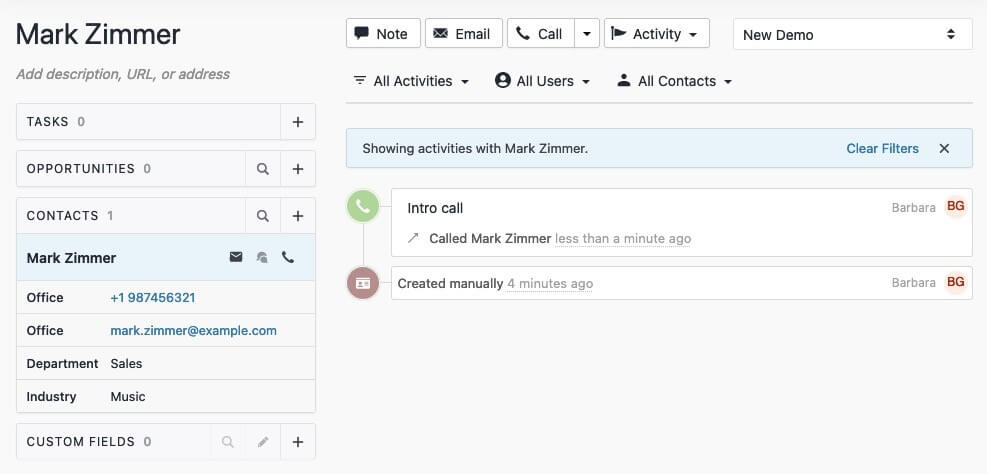
Close CRM’s contact management feature is a cornerstone of the platform, empowering users to organize and maintain their contacts and leads efficiently.
With this feature, sales teams can store detailed information about each contact, including names, email addresses, phone numbers, and associated companies.
Users can also add custom fields to tailor contact records to their business needs.
Beyond basic contact details, Close CRM allows users to track interactions and communication history with each contact.
This comprehensive view of past conversations and touchpoints enables sales representatives to deliver more personalized and contextually relevant messages during follow-ups and foster stronger customer relationships.
The contact management feature extends further to allow users to segment contacts based on various criteria, such as lead status, location, or industry.
This segmentation enables targeted marketing and outreach efforts, optimizing the sales process and improving conversion rates.
Sequences
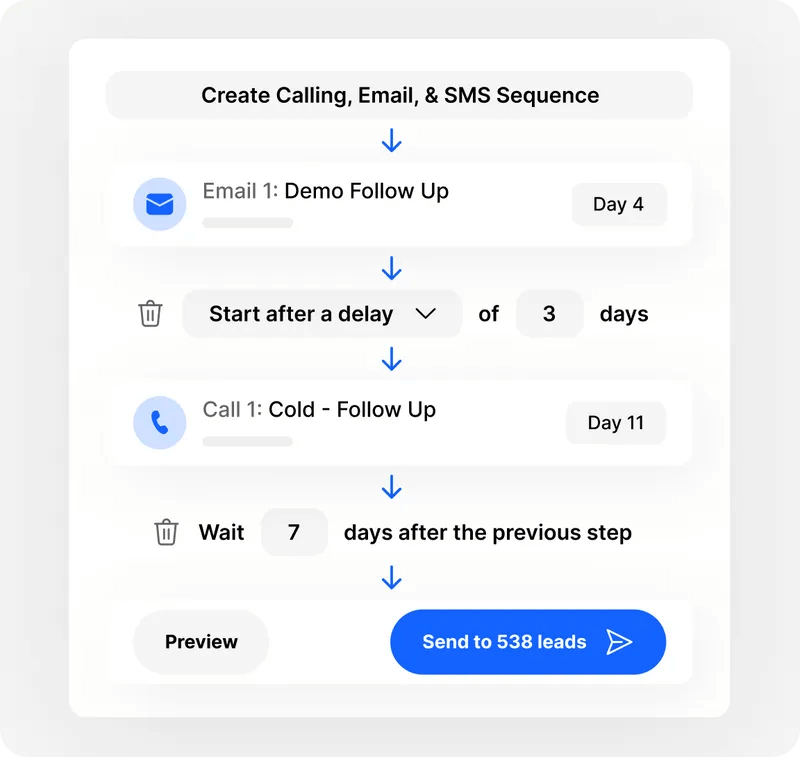
Sequences in Close CRM are a powerful tool designed to automate and streamline sales follow-up processes.
Sales reps can create personalized and dynamic email sequences to nurture leads and engage with prospects at various sales cycle stages.
Sequences help maintain consistent communication without overwhelming sales teams with manual follow-ups.
Users can define predefined steps within each sequence, such as sending introductory emails, follow-ups, or reminders.
Additionally, sequences can be customized based on recipients’ interactions, allowing for more tailored responses to their engagement.
Close CRM’s sequences feature also supports the automation of other communication channels, including SMS, which further enhances the outreach process.
Sales teams can efficiently engage with leads across multiple channels, increasing the chances of effective communication and successful conversions.
By automating repetitive follow-up tasks, sequences save time for sales representatives, enabling them to focus on building relationships and closing deals.
This feature ensures leads are engaged consistently and persistently, driving higher engagement rates and boosting sales performance.
Pipeline management
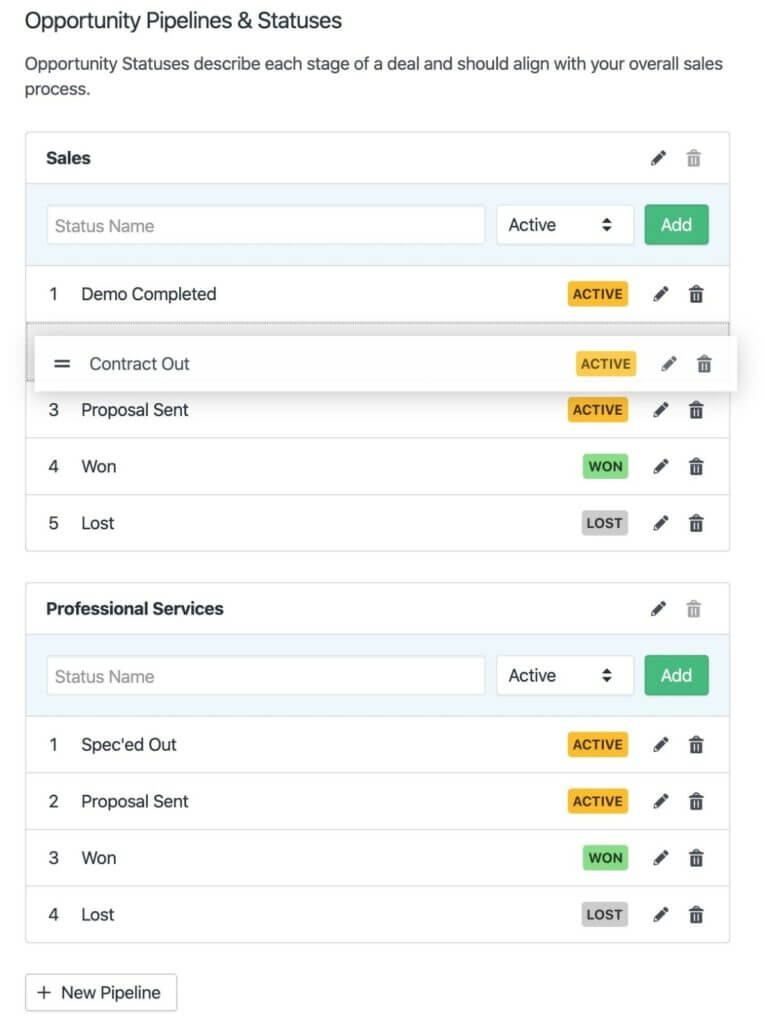
Close CRM’s pipeline management feature visually represents the entire sales process, guiding sales teams through each stage of the customer journey.
The platform allows users to create customizable sales pipelines tailored to their specific sales processes.
Each pipeline consists of stages representing various sales cycle steps, such as lead qualification, proposal, negotiation, and closing.
Sales reps can easily drag and drop leads from one stage to another as they progress through the pipeline, offering a clear and intuitive way to track each lead’s status.
Pipeline management also enables users to set custom rules and automation triggers based on pipeline movement.
For instance, when a lead reaches the “Won” stage, an automated thank-you email can be sent to the customer, enhancing the post-sales experience.
Moreover, it allows sales teams to identify bottlenecks, prioritize opportunities, and forecast revenue accurately.
The real-time visibility into the sales pipeline empowers sales managers to make data-driven decisions, optimize sales processes, and ensure that the team remains on track to achieve targets.
Make & receive calls & SMS
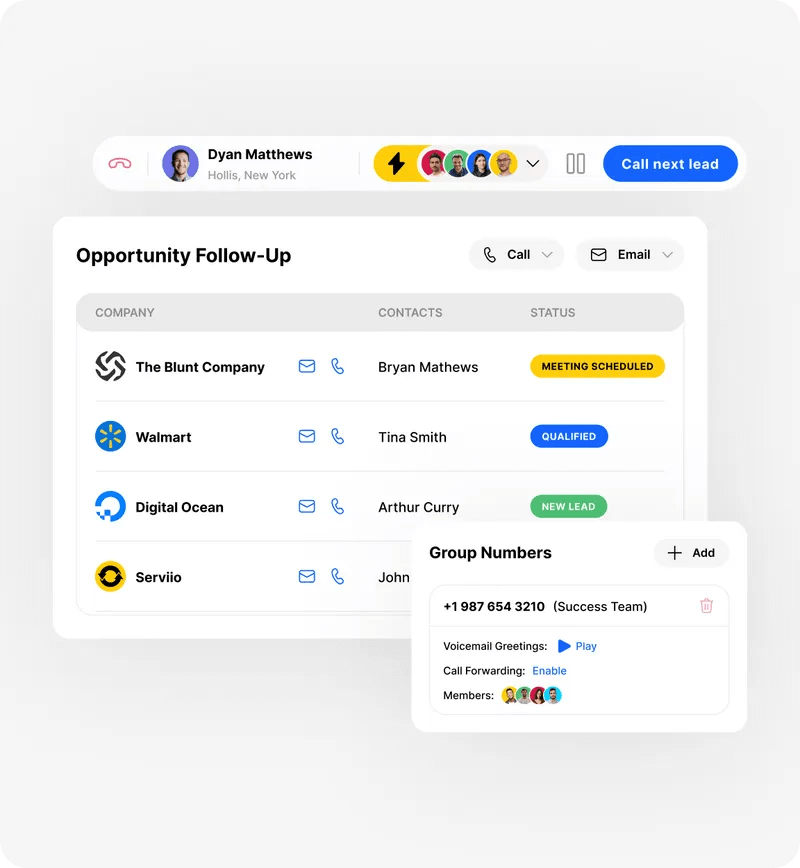
Close CRM offers seamless calling and SMS capabilities directly within the platform, facilitating efficient and productive communication for sales teams.
The platform’s native calling and SMS integration eliminates the need for external phone systems, streamlining the sales process and saving time on switching between different applications.
With the “Make & Receive Calls” feature, sales reps can initiate and receive calls directly from their Close CRM account.
The platform logs call activities automatically, ensuring all conversations are recorded and associated with the corresponding leads or contacts.
The SMS feature extends the communication capabilities to include text messaging. Sales representatives can send personalized and timely SMS messages to prospects and customers, maintaining a multi-channel approach to engage with leads effectively.
By combining calling and SMS functionalities, Close CRM enhances sales teams’ productivity and enables them to respond promptly to leads’ inquiries, building a more seamless and effective customer experience.
Additionally, the call and SMS records provide valuable data for sales analytics, enabling businesses to evaluate communication effectiveness and identify areas for improvement.
Power dialer & predictive dialer
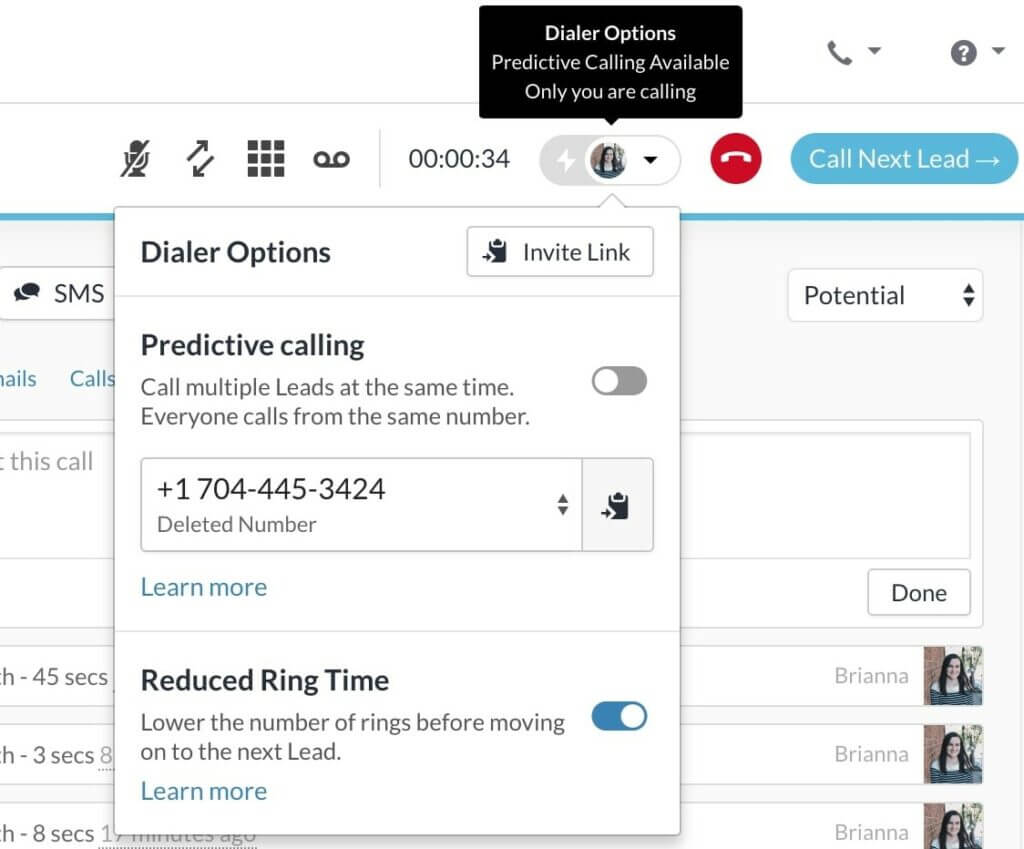
Close CRM’s power dialer and predictive dialer features optimize outbound calling efforts, helping sales representatives connect with leads more efficiently.
These dialing tools are useful for sales teams engaged in high-volume calling or outbound sales campaigns.
The power dialer automates the dialing process, reducing the manual effort required to make successive calls.
Sales reps can load a list of leads, and the power dialer automatically dials each contact as soon as the previous call ends.
This continuous calling streamlines the outreach process, saving time and keeping sales representatives focused on conversations instead of manual dialing.
On the other hand, the predictive dialer goes a step further by leveraging data analytics to predict when a sales representative will become available for the next call.
It predicts call response times and connects the agent to the next available prospect as soon as they finish their current call.
This minimizes idle time between calls, ensuring agents spend more time engaging with leads and less time waiting.
Both the power dialer and predictive dialer features significantly boost the productivity of sales teams engaged in outbound calling campaigns.
They help maximize the number of meaningful conversations and, in turn, increase the likelihood of successful lead conversions, making Close CRM an asset for businesses with high call volumes and outbound sales strategies.
Activity reports and dashboards
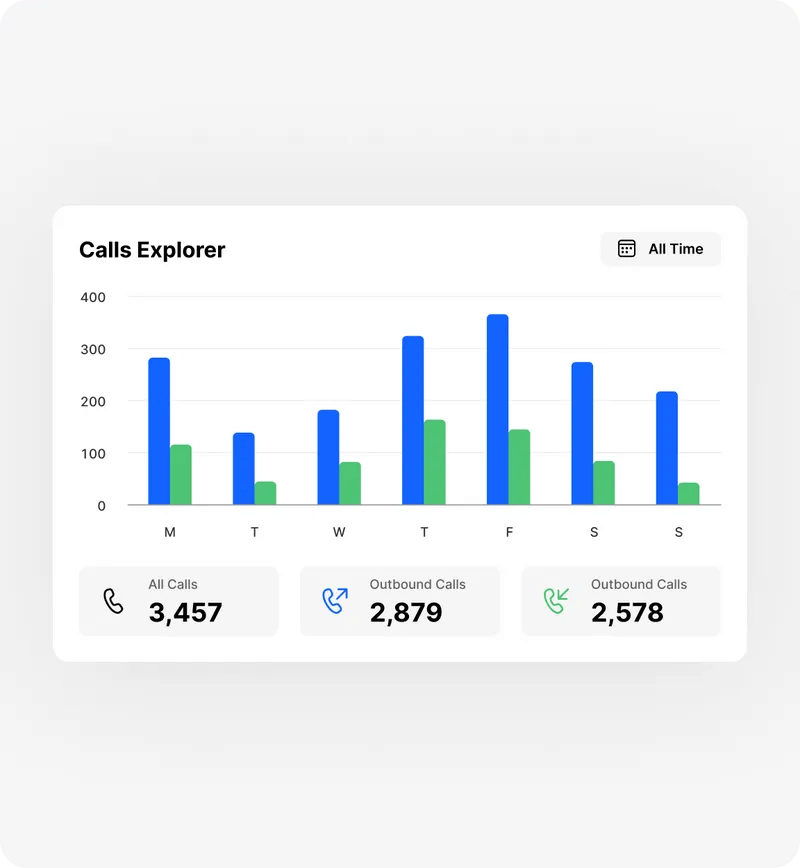
Close CRM provides comprehensive activity reports and dashboards to help businesses gain valuable insights into their sales performance.
The reporting tools offer a clear overview of sales activities, tracking individual and team performance over time.
Users can get information on the number of calls made, emails sent, and other significant activities with the use of activity reports, allowing them to measure productivity.
Close CRM’s custom report builder allows for tailored reports based on specific criteria, giving users the flexibility to analyze data relevant to their business goals.
The platform’s dashboards provide visual representations of key sales metrics, such as deal conversion rates, lead sources, and pipeline value.
These real-time visualizations offer quick and easy ways to monitor progress and identify trends.
The combination of activity reports and dashboards ensures that sales teams can make data-driven decisions, optimize their sales processes, and focus on strategies that drive results.
Close CRM’s robust reporting and analytics capabilities enable businesses to improve their sales effectiveness, foster team accountability, and achieve their revenue goals.
Pros & cons of Close CRM
Pros of Close CRM
1. Intuitive user interface
Close CRM boasts an intuitive and user-friendly interface, making it easy for sales teams to navigate and utilize its features effectively.
The platform’s clean design and logical layout enhance user adoption and reduce the learning curve for new users.
This streamlined interface helps sales representatives to focus on their primary tasks, such as managing leads and closing deals.
2. Powerful sales communication tools
One of the standout features of Close CRM is its array of sales communication tools. From email and SMS integration to built-in calling functionality, the platform enables seamless communication with leads and customers directly within the system.
This consolidated approach saves time and ensures that all interactions are accurately tracked and recorded, providing valuable context to sales reps for personalized follow-ups and nurturing relationships.
3. Automated sales workflow
Close CRM offers robust automation capabilities that empower sales teams to automate repetitive tasks and streamline workflow.
Users can set up personalized sequences of actions, such as follow-up emails or reminders, based on specific triggers like lead status changes or time intervals.
By automating these processes, sales representatives can focus more on building relationships and closing deals, thereby increasing overall productivity.
4. Advanced reporting and analytics
The platform provides comprehensive reporting and analytics tools to help businesses gain deeper insights into their sales performance.
Users can generate custom reports and dashboards to analyze key metrics, track team performance, and identify areas for improvement.
The data-driven approach of Close CRM enables firms to improve their strategy and get better results by facilitating data-based decision-making.
Cons of Close CRM
1. Pricing complexity
While Close CRM offers various pricing plans to cater to different business sizes, some users may find the pricing structure complex or expensive, especially for smaller businesses with limited budgets.
The platform’s feature-rich plans might include functionalities that not all businesses may require, making it essential for users to assess their needs to select the most cost-effective option carefully.
2. Limited native integrations
Although Close CRM provides integrations with several third-party applications, its list of native integrations may be more limited than some competitors.
Users relying heavily on specific tools for marketing automation, customer support, or other business functions may need help integrating them into the Close CRM ecosystem.
3. Learning curve for advanced features
While the platform’s user interface is generally intuitive, some advanced features or customization options might have a steeper learning curve.
It could require additional training or support for less tech-savvy users or teams unfamiliar with CRM systems, impacting their ability to leverage the platform’s capabilities fully.
4. Mobile app limitations
Close CRM offers a mobile app for sales reps on the go; however, it may lack certain features available on the desktop version.
Users who heavily depend on mobile access may find the app limitations restrictive, potentially affecting their productivity when working outside the office.
Close CRM pricing & plans
| Features | Startup | Professional | Enterprise |
| Contact Management | YES | YES | YES |
| Sequences | YES | YES | YES |
| Pipeline Management | YES | YES | YES |
| Make & Receive Calls | YES | YES | YES |
| Power Dialer & Predictive Dialer | YES | YES | YES |
| Activity Reports & Dashboards | YES | YES | YES |
Customer reviews of Close CRM
- G2: 4/5
- Capterra: 4.3/5
- Software Advice: 4.29/5
Positive review of Close CRM
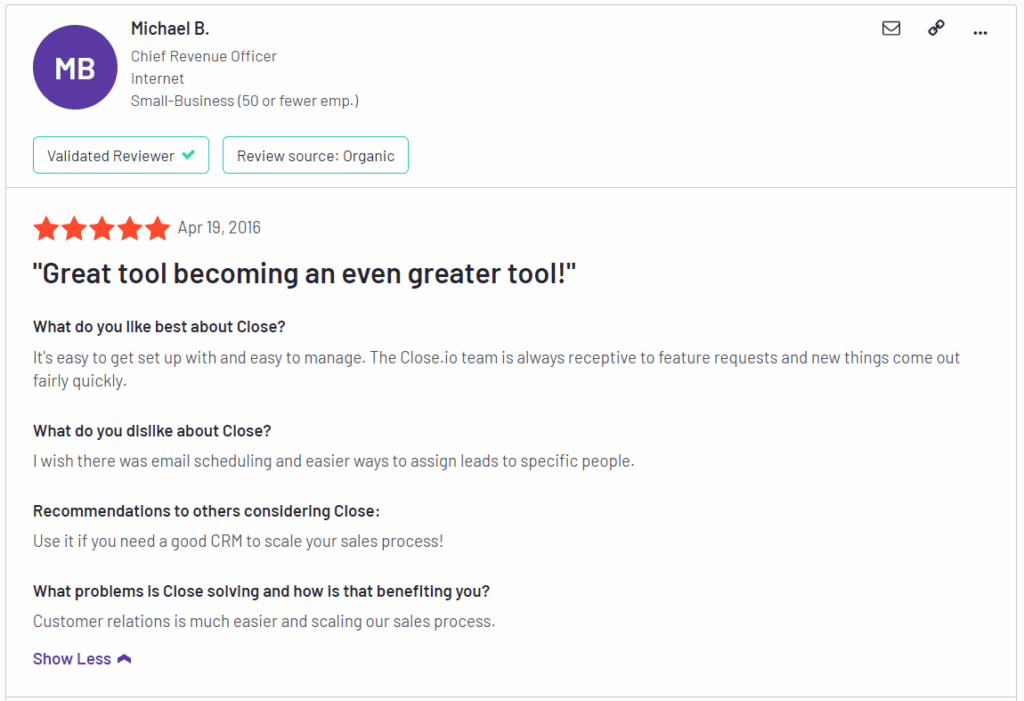
Negative review of Close CRM
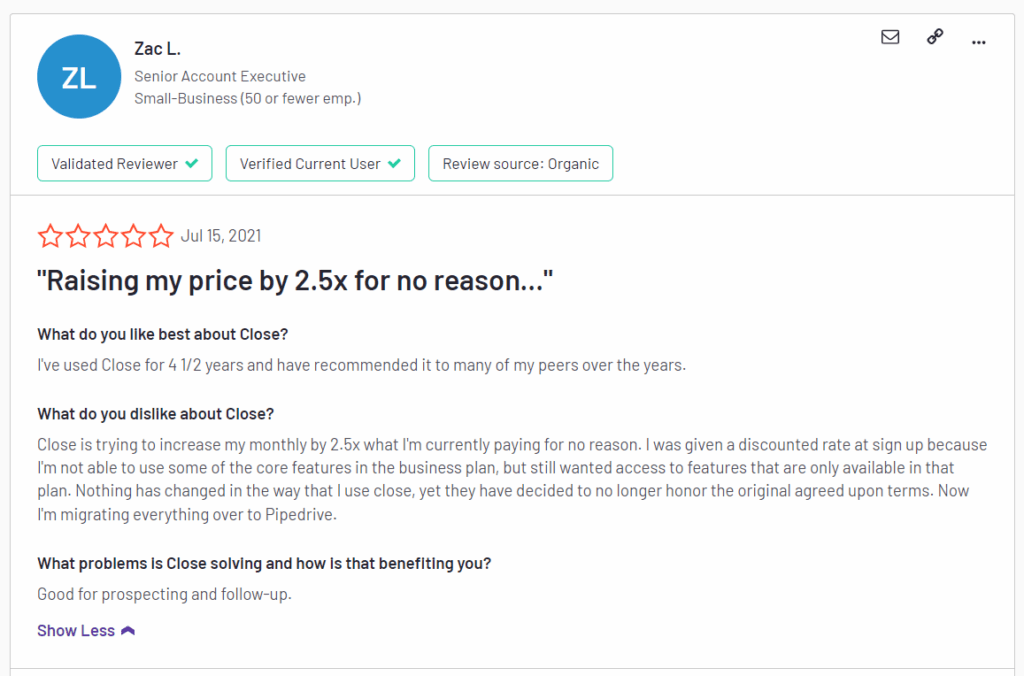
Top 4 things people like about this tool
Email Integration
One of the most appreciated features of Close CRM is its seamless email integration. The platform allows users to sync their email accounts, sending and receiving emails directly within the CRM system.
This integration saves time and ensures that all email communications are automatically logged and associated with the relevant contacts or leads.
Sales representatives can easily track email interactions with prospects, making it easier to follow up and nurture relationships effectively.
Inbuilt calling features
Close CRM’s inbuilt calling functionality is another standout feature that users admire.
With the ability to make calls directly from the platform, sales teams can efficiently manage their calling activities without switching between different applications.
The calls are automatically recorded and tied to the respective lead or contact, providing a convenient way to review and refer back to important conversations.
This integrated calling feature enhances the overall efficiency of sales communication and empowers representatives to focus on building meaningful connections with prospects.
Simplicity
Close CRM’s simplicity is a key factor that resonates with users. The platform is designed with a straightforward and intuitive user interface, making it easy for seasoned CRM users and newcomers to adapt to its functionalities quickly.
The clean layout and logical organization of features ensure that sales teams can navigate the platform effortlessly, minimizing the learning curve and allowing them to concentrate on their core sales tasks.
Easy-to-use MacOs Application
The availability of a focused and user-friendly macOS application is a big advantage for users within the Apple ecosystem.
The native Mac application of Close CRM offers a seamless user experience tailored for macOS users, complementing the overall simplicity and efficiency of the platform.
Sales reps who prefer macOS devices appreciate having a well-optimized application that aligns with their workflow and enhances productivity.
Top 4 things people dislike about this tool
Recordings don’t last forever
One common complaint among Close CRM users is the limitation on call recordings. Some plans restrict how long call recordings are retained in the system before they are automatically deleted.
It can frustrate users who require long-term access to historical call data for compliance or training purposes.
Unlimited call recording storage might be a significant drawback for certain businesses.
Poor customization
While Close CRM offers a range of standard features, some users find the customization options lacking.
Tailoring the platform to specific business needs can take time, and users might miss certain advanced customization features available in other CRM tools.
For companies with unique processes or specific requirements, the limited scope for customization may be a drawback.
Navigational complexity
Close CRM’s navigation can become cumbersome, especially as the data volume grows or when dealing with multiple pipelines and deals.
Users have expressed concerns about difficulties finding specific information quickly or navigating between different platform sections.
An improved and more intuitive navigation system could enhance user experience and productivity.
Pricing
While Close CRM offers various pricing plans, some users have reported concerns about the cost compared to other CRM solutions in the market.
The pricing structure might not be the most budget-friendly option for small businesses or startups with limited resources.
Additionally, users may feel that certain features are only available in higher-tier plans, leading to potential affordability issues for those seeking specific functionalities without paying for a more comprehensive plan.
Is Close CRM right for a small business?
Close CRM is an ideal choice for small-scale businesses for several reasons:
a. Cost-effective solution: Close CRM offers pricing plans that cater to small businesses, making it a cost-effective option for those with limited budgets.
The platform provides essential CRM functionalities without overwhelming smaller teams with unnecessary features or higher costs.
b. Easy implementation: Close CRM’s intuitive user interface and straightforward setup process make it easy for small businesses to start quickly.
With minimal training, sales teams can efficiently adopt the tool and focus on building customer relationships and driving sales.
c. Streamlined sales process: The platform’s automation capabilities help small-scale businesses streamline their sales processes, saving time and effort.
By automating repetitive tasks and standardizing workflows, sales reps can handle leads more efficiently, increasing productivity and reducing manual errors.
d. Improved customer communication: Small businesses can benefit from Close CRM’s integrated communication tools.
Email and inbuilt calling features enable effective customer communication, ensuring that interactions are properly tracked and followed up on, leading to enhanced customer engagement.
Is Close CRM right for a mid-scale business?
Medium-scale businesses can find significant value in adopting Close CRM due to the following reasons:
a. Scalability: Close CRM is designed to scale with growing businesses, accommodating medium-scale companies’ increasing customer base and sales operations.
As these businesses expand, Close CRM can easily adapt to their changing requirements and provide a reliable foundation for managing larger volumes of data and interactions.
b. Advanced reporting and analytics: Medium-scale businesses can leverage Close CRM’s robust reporting and analytics features to gain deeper insights into their sales performance.
Customizable dashboards and detailed reports empower decision-makers to identify trends, analyze team performance, and make data-driven decisions to optimize sales strategies.
c. Enhanced customization: While Close CRM may have limitations in terms of customization compared to other CRM solutions, it still offers a configurability that medium-scale businesses can utilize to tailor the platform to their specific processes and workflows.
This adaptability ensures the CRM aligns more closely with their unique business needs.
d. Collaborative sales environment: Medium-scale businesses often have larger sales teams working together.
Close CRM’s collaborative features, such as team inbox and shared templates, facilitate seamless teamwork, efficient lead handovers, and streamlined communication, promoting a more cohesive and productive sales environment.
Is Close CRM right for a large-scale business?
Large-scale businesses can find Close CRM advantageous for the following reasons:
a. Enterprise-Grade Support: Close CRM provides dedicated support and service options suitable for larger organizations.
Premium support packages, priority response times, and expert assistance ensure that any technical issues are resolved promptly, minimizing downtime and disruptions to sales operations.
b. Integrations: While Close CRM’s native integrations may be limited compared to some competitors, the platform offers API access and support for Zapier, enabling large-scale businesses to integrate it with other critical systems and tools, such as marketing automation platforms or customer support software.
c. Data security: As large-scale businesses handle vast amounts of sensitive data, data security is of paramount importance.
Close CRM takes data security seriously, employing robust encryption and security measures to safeguard customer information, ensuring compliance with industry standards and regulations.
d. Advanced automation: Large-scale businesses with complex sales processes can leverage Close CRM’s advanced automation capabilities to optimize their workflows further.
The platform allows sophisticated automation to handle intricate sales scenarios efficiently, from personalized follow-up sequences to time-based triggers.
The best alternatives of Close CRM
Salesmate
Salesmate is a powerful CRM platform designed for sales teams to manage leads, automate tasks, and close deals more efficiently. It provides a user-friendly interface with adaptable workflows, making it simple to accommodate various business demands.
It also provides robust email integration, inbuilt calling, and mobile access for seamless communication.
The platform’s sales automation features and sales pipeline management help sales reps stay organized and focus on closing deals.
With advanced reporting and analytics, Salesmate enables businesses to gain insights into their sales performance and make data-driven decisions.
It is a suitable alternative for companies seeking a comprehensive CRM solution with strong sales automation capabilities.
Freshsales
Freshsales, by Freshworks, is an all-in-one CRM tool that caters to businesses of various sizes. It offers intuitive lead management, contact management, and email tracking features.
Freshsales’ built-in phone and email integration enable seamless communication with prospects and customers. The platform’s AI-based lead scoring and sales automation features help prioritize leads and streamline repetitive tasks.
Additionally, Freshsales provides a comprehensive set of reporting and analytics tools, enabling businesses to monitor sales performance and identify growth opportunities.
For companies looking for a well-rounded CRM solution with AI-driven features and easy integration with other Freshworks products, Freshsales is a strong contender.
HubSpot Sales Hub
HubSpot Sales Hub is part of the HubSpot CRM suite and is renowned for its user-friendly interface and robust sales automation capabilities.
It offers email tracking, email templates, and meeting scheduling features to enhance sales team productivity. Sales Hub also integrates with popular email clients, enabling seamless communication with leads and prospects.
The platform’s deal pipeline management and forecasting tools empower businesses to manage their sales process effectively.
Moreover, HubSpot’s wide array of marketing and customer service tools make it a compelling option for companies seeking a unified platform for all customer-facing activities.
Pipedrive
Pipedrive is a popular CRM solution known for its simplicity and effectiveness in managing sales pipelines. Its intuitive user interface allows sales teams to manage leads, track communication, and close deals easily.
Pipedrive’s visual pipeline view offers a clear overview of the sales process, making it easy to identify opportunities and bottlenecks.
The platform’s automation capabilities, including email automation and workflow automation, streamline repetitive tasks and save time. Pipedrive’s reporting features provide insights into sales performance, enabling data-driven decision-making.
For businesses focused on streamlining their sales pipeline and increasing sales efficiency, Pipedrive is a valuable alternative.
Salesforce Sales Cloud
Salesforce Sales Cloud is one of the most widely used CRM solutions globally, renowned for its scalability and extensive customization options.
It caters to businesses of all sizes and industries, offering a wide range of features, including lead management, opportunity tracking, and sales forecasting.
Salesforce Sales Cloud provides robust automation tools, AI-driven insights, and advanced analytics to optimize sales processes and boost productivity.
The platform’s extensive ecosystem of integrations allows businesses to connect with various third-party apps and tools.
While Salesforce Sales Cloud can be more complex to implement and customize than other alternatives, it remains a powerful option for companies seeking an enterprise-grade CRM solution.
Frequently asked questions
1. Is Close CRM suitable for small businesses?
Yes, Close CRM is well-suited for small businesses. It offers pricing plans designed to accommodate businesses of varying sizes, including small-scale enterprises with limited budgets.
The platform’s user-friendly interface and straightforward setup process make it easy for small businesses to adopt and start using the CRM efficiently.
Close CRM’s automation capabilities and communication tools help streamline sales processes, making it an effective solution for managing leads, nurturing relationships, and driving sales growth for small businesses.
2. Does Close CRM support email integration?
Yes, Close CRM provides seamless email integration. Users can sync their email accounts with the CRM platform, enabling them to send and receive emails directly within the system.
This integration ensures that all email communications are automatically logged and associated with the relevant leads or contacts. Sales representatives can easily track their email interactions, facilitating personalized follow-ups and enabling more effective customer communication.
3. Can I make calls directly from Close CRM?
Yes, Close CRM offers inbuilt calling features. Users can make calls directly from the platform, eliminating the need to switch between different applications.
The calls are automatically recorded and linked to the respective lead or contact, providing a convenient way to review and refer back to important conversations.
This integrated calling feature enhances the efficiency of sales communication and helps sales teams maintain accurate call records for future reference.
4. Is Close CRM suitable for businesses using macOS?
Yes, Close CRM offers an easy-to-use macOS application, making it a favorable choice for businesses operating in the Apple ecosystem.
The native macOS application provides a seamless user experience tailored for macOS users, ensuring that the CRM aligns well with their workflow.
Sales representatives who prefer macOS devices can benefit from the optimized application, enhancing their productivity and user experience while using Close CRM.
5. Can I automate repetitive tasks and follow-ups in Close CRM?
Answer: Absolutely! Close CRM offers robust automation capabilities to streamline sales workflows. Users can set up personalized sequences of actions, such as follow-up emails or reminders, based on specific triggers like lead status changes or time intervals.
Automation in Close CRM helps sales teams stay organized, save time, and consistently communicate with leads and customers.




