Key Takeaways
- NetHunt CRM provides extensive features, including pipeline management, workflow automation, task management, and many more.
- Pros of Capsule CRM include seamless gmail integration, customizable and intuitive interface, robust contact management, etc.
- Alternatives to NetHunt CRM include Salesmate, HubSpot, Apptivo, and much more.
- NetHunt CRM has garnered an average rating of 4.7 out of 5 on G2, 4.8 out of 5 on Capterra, and 4.75 out of 5 on Software Advice.
As the digital landscape continues to evolve, finding a CRM tool that adapts to your ever-changing needs is crucial.
That’s why we’re here to guide you through an informative and engaging journey, uncovering the hidden gems within NetHunt CRM.
We will explore the remarkable features and functionalities that make NetHunt CRM a standout choice.
From managing your contacts with unparalleled ease to seamlessly integrating your emails for effortless communication, NetHunt CRM empowers you to build and nurture relationships like never before.
We will also delve into the realm of pricing plans, ensuring you clearly understand the investment required.
Additionally, we’ll shed light on NetHunt CRM’s customer reviews, enabling you to make an informed decision that aligns with your business needs.
Take advantage of this opportunity to unlock the true potential of your customer relationship management. Let’s dive into the captivating journey as we explore NetHunt CRM and help you pave the way for success in 2023 and beyond.
- What is NetHunt CRM?
- NetHunt CRM features
- Top NetHunt CRM features in detail
- Pros & cons of NetHunt CRM
- NetHunt CRM pricing & plans
- Customer reviews of NetHunt CRM
- Is NetHunt CRM right for a small business?
- Is NetHunt CRM right for a mid-scale business?
- Is NetHunt CRM right for an enterprise?
- The best alternatives of NetHunt CRM
- Frequently asked questions
What is NetHunt CRM?
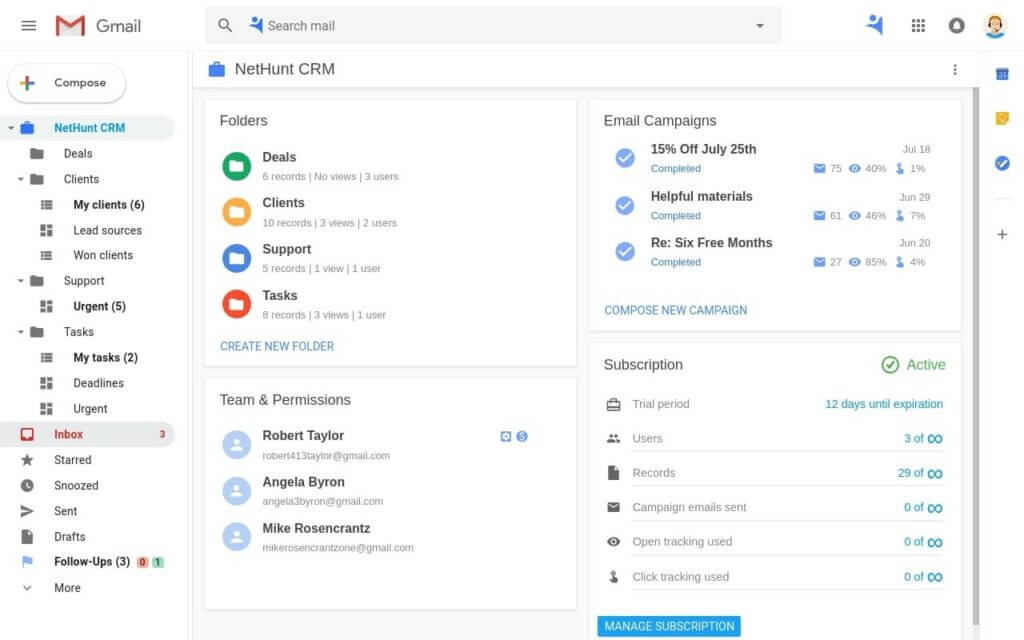
NetHunt CRM is a versatile customer relationship management tool designed to help businesses manage their customer relationships and streamline their sales processes.
With its seamless integration with Gmail and Google Workspace, NetHunt CRM allows users to organize, track, and nurture customer interactions directly from their email inboxes.
With its user-friendly interface and powerful functionality, NetHunt CRM provides businesses with a centralized hub for managing customer data and improving sales productivity.
What is the tool built for?
NetHunt CRM is built to serve as a comprehensive customer relationship management tool. It aims to assist businesses in effectively managing customer relationships, improving sales processes, and streamlining team communication and collaboration.
When did this tool start?
NetHunt CRM was founded in 2016, making it a well-established player in the CRM market.
How many users use this tool?
NetHunt CRM has gained a substantial user base since its inception. 10K+ customers use it.
Who owns the company?
Andrei Petrik is the co-founder and CEO of NetHunt CRM.
Who are the C-level executives of this tool?
The C-level executives of NetHunt CRM include Andrei Petrik (CEO & Co-Founder), Anastasia Tatsenko (Chief Customer Officer), Anna Pozniak (Chief Marketing Officer), and many more.
Where is the headquarters of this company?
NetHunt CRM’s headquarters is in Kyiv, Ukraine.
NetHunt CRM features
- Contact management
- Pipeline management
- Marketing Automation
- Sales forecasting
- Process/Workflow Automation
- Reporting/Analytics
- Goal Setting/Tracking
- Task management
Top NetHunt CRM features in detail
Below are some of the top NetHunt CRM features in detail:
Contact management
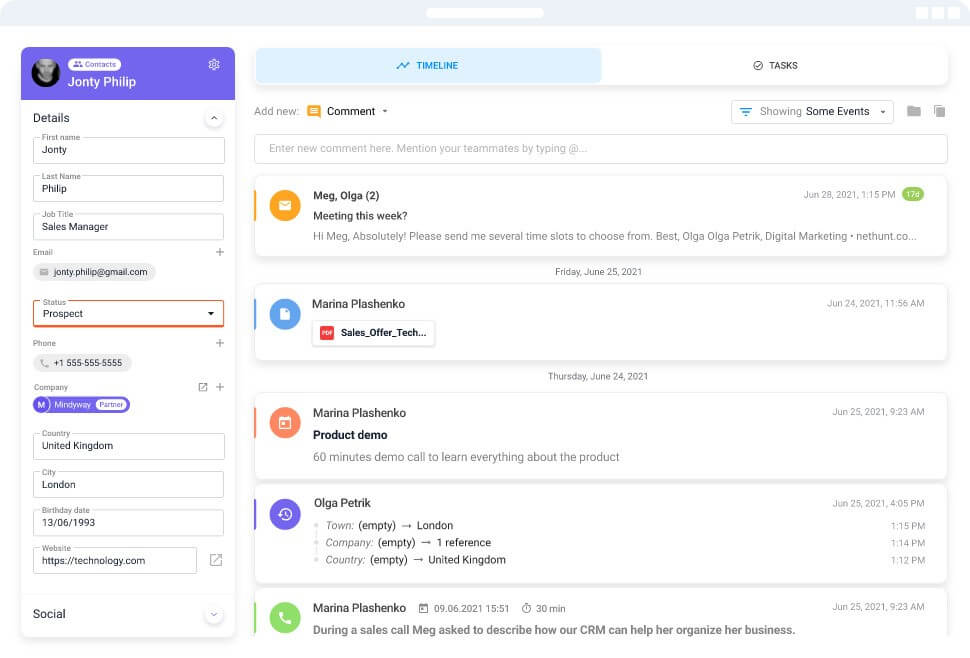
Contact management is a fundamental feature of NetHunt CRM that empowers businesses to store, organize, and manage their customer information in a centralized and easily accessible database.
With NetHunt CRM, you can create detailed contact profiles with essential information such as names, contact details, job titles, and company affiliations.
The platform enables you to track interactions with your contacts, including emails, calls, meetings, and notes.
This comprehensive view of customer interactions helps you understand the history and context of your engagements, allowing for more personalized and targeted communication.
It also allows you to add notes and tags to contact profiles, making adding specific details or categorizing contacts based on different attributes easier.
Moreover, you can also segment contacts based on various criteria, such as demographics, behavior, or custom-defined attributes.
This segmentation allows you to effectively create targeted marketing campaigns, tailor communication to specific groups, and nurture customer relationships.
Additionally, it provides search and filtering options to locate contacts quickly and efficiently. You can search by name, company, tags, or any other criteria, ensuring you can retrieve the information you need without hassle.
Pipeline management
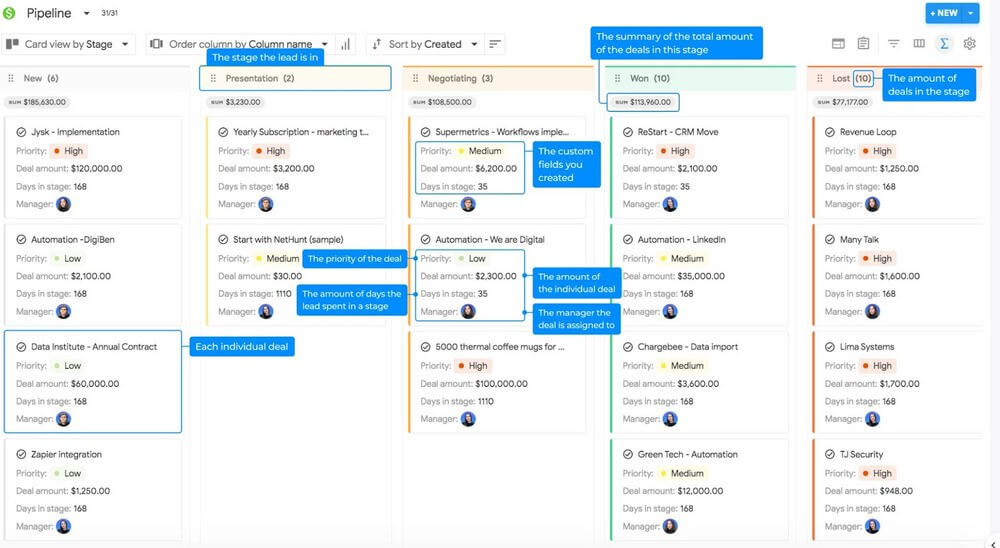
Pipeline management in NetHunt CRM is a powerful feature that allows you to manage and track your sales opportunities throughout their lifecycle effectively.
With NetHunt CRM’s intuitive and customizable pipeline management, you have the flexibility to create multiple pipelines that align with your unique sales processes and stages.
By creating customized pipelines, you can map out the steps involved in your sales cycle, such as lead qualification, proposal, negotiation, and closing.
Each stage in the pipeline represents a specific phase in the sales process. This visual representation provides a clear overview of where each deal stands and helps you identify potential bottlenecks or areas for improvement.
It allows you to move deals seamlessly from one stage to another, reflecting their progress in real-time. It enables you to track the status of each deal and monitor their movement through the sales pipeline.
By visualizing your pipeline, you can quickly identify deals that require attention, prioritize your efforts, and ensure that no opportunity slips through the cracks.
Furthermore, it promotes transparency and accountability within your sales team. With a centralized view of the pipeline, everyone can access and update deal information, ensuring all team members are on the same page.
It fosters collaboration and enables effective communication among team members, ultimately driving better sales outcomes.
It also offers customization options, allowing you to adapt the pipelines to your sales processes. You can customize each stage’s stages, labels, and fields to match your terminology and requirements.
This flexibility ensures that the pipeline management feature aligns perfectly with your business needs.
Sales forecasting
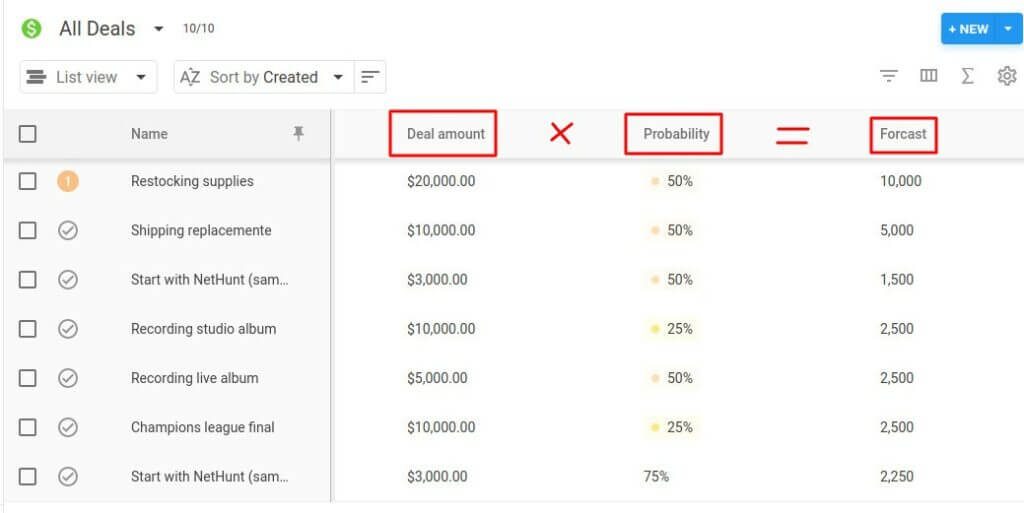
Sales forecasting is a crucial feature of NetHunt CRM, allowing you to make accurate predictions about your future sales revenue.
The CRM generates forecasts that provide valuable insights into your sales performance by analyzing historical data, deal progress, and other relevant factors.
It considers various data points, such as past sales data, conversion rates, customer behavior, and market trends, to generate accurate forecasts.
By examining patterns and trends within your sales pipeline, the CRM helps you identify potential opportunities and risks. With these forecasts, you can make informed decisions about resource allocation, budgeting, and goal setting.
By understanding your projected revenue, you can align your sales strategies, optimize your resources, and allocate them effectively to maximize your sales potential.
It also helps you set realistic sales targets for your team. By clearly understanding your expected revenue, you can establish achievable goals that motivate and drive your sales team toward success.
Also, it enables you to monitor progress, evaluate performance, and make necessary adjustments to stay on track. Furthermore, it facilitates effective communication and collaboration within your organization.
By sharing the forecasts with stakeholders, you can align everyone’s expectations, build consensus, and create a unified approach to sales planning and execution.
Process/workflow automation
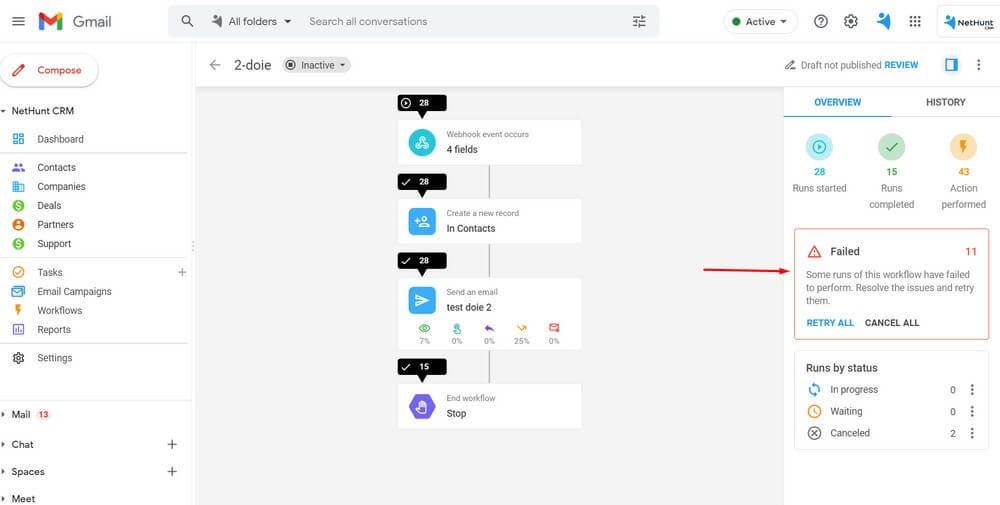
NetHunt CRM’s process and workflow automation feature is designed to streamline repetitive tasks, improve productivity, and enhance the overall efficiency of your sales processes.
With this feature, you can automate various actions and activities within the CRM, reducing manual effort and minimizing the chances of human error.
One key aspect of process automation in NetHunt CRM is automating email follow-ups. You can set up automated email sequences or templates that are triggered based on specific conditions or events.
For example, you can automatically send a personalized follow-up email after a lead fills out a contact form on your website. It saves time and ensures timely and consistent communication with your leads and customers.
Moreover, you can define rules or criteria for task assignment, and the system will automatically assign tasks to team members based on those rules.
Thus, it eliminates the need for manual task allocation, reduces administrative overhead, and ensures that tasks are distributed efficiently among your team.
Additionally, data updates can be automated in NetHunt CRM. For example, you can set up rules to automatically update specific fields or properties based on certain conditions.
It eliminates manual data entry and helps maintain accurate and up-to-date information in your CRM.
Furthermore, it also ensures consistency in your sales processes. By defining standardized workflows and automation rules, you can ensure that each lead, contact, or deal goes through the same actions and follow-ups.
This consistency helps maintain a uniform and professional approach to customer interactions, improving customer satisfaction and building trust.
Reporting/analytics
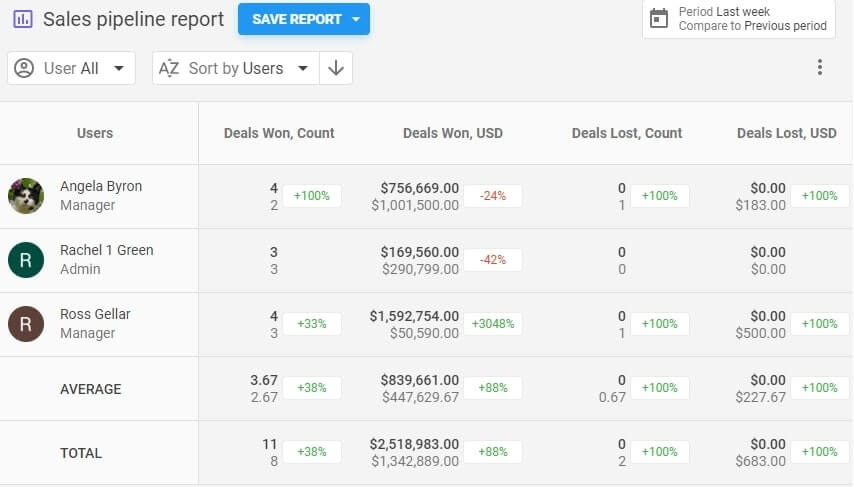
NetHunt CRM’s reporting and analytics feature is designed to provide users with a deep understanding of their sales performance and customer data.
The CRM offers various reporting options, allowing you to generate customized reports tailored to your needs and preferences.
By leveraging the reporting feature, you can track key metrics such as conversion rates, deal velocity, revenue generated, and more. These metrics help you assess the effectiveness of your sales strategies and identify areas where improvements can be made.
For example, you can analyze which sales channels or campaigns generate the most leads or close the most deals, allowing you to allocate resources more effectively.
In addition to standard metrics, it allows you to create custom fields and metrics, enabling you to track and measure unique data points relevant to your business.
This flexibility ensures you can capture and analyze the information that matters most to your sales processes.
NetHunt CRM’s analytics capabilities go beyond basic reporting. It provides visual representations of data, such as charts and graphs, allowing for easy interpretation and identification of trends.
These visualizations help you spot patterns, understand correlations, and gain actionable insights.
By analyzing the data and insights, you can optimize your sales processes, identify bottlenecks or inefficiencies, and make data-driven decisions to improve your overall sales performance.
Whether it’s refining your lead generation strategies, adjusting your sales approach, or identifying cross-selling or upselling opportunities, the reporting and analytics features of NetHunt CRM empower you to refine and optimize your sales efforts continuously.
Task management
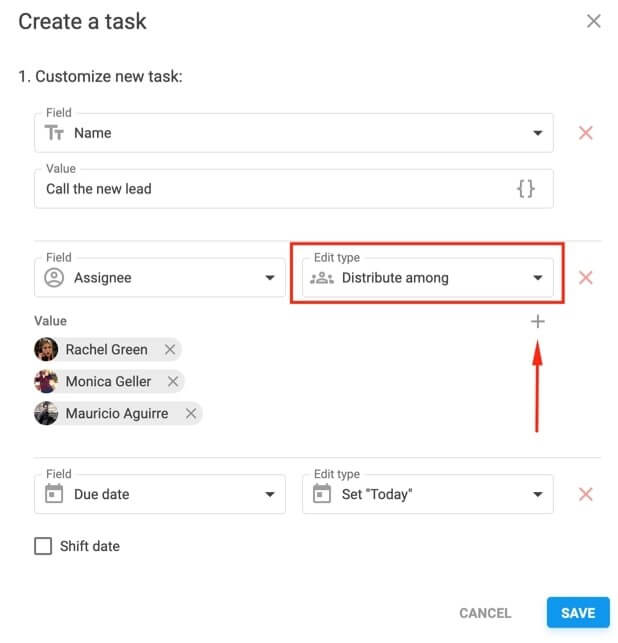
NetHunt CRM’s task management feature is designed to help you stay organized, prioritize your activities, and ensure timely follow-ups with your contacts, leads, and deals.
With this feature, you can create tasks within the CRM platform and associate them with specific contacts, leads, or deals.
It allows you to set deadlines for each task, ensuring that essential activities are completed on time. You can also assign tasks to yourself or team members, delegating responsibilities and fostering collaboration within your sales team.
Notifications play a crucial role in task management. NetHunt CRM sends you reminders and notifications, informing you about upcoming deadlines or changes to task assignments.
These notifications can be delivered via email or within the CRM platform, ensuring you never miss an important task or deadline.
Monitoring task progress is made easy with NetHunt CRM. You can track the status of each task, view completed tasks, and assess the overall progress.
It helps you identify bottlenecks, allocate resources effectively, and ensure that tasks are completed on time. You can improve your efficiency and customer satisfaction by leveraging the task management feature in NetHunt CRM.
Organizing your tasks within the CRM platform allows you to have a clear overview of your daily activities and prioritize them effectively.
With timely follow-ups and proactive task management, you can ensure that no leads or deals fall through the cracks, ultimately boosting your sales performance and enhancing customer relationships.
Pros & cons of NetHunt CRM
Pros of Zoho CRM
- Seamless gmail integration
One of the standout features of NetHunt CRM is its seamless integration with Gmail. Users can access CRM functionalities directly within their Gmail inbox, eliminating the need to switch between different applications.
This integration allows for efficient email tracking, contact management, and collaboration, providing a unified communication and customer relationship management platform.
- Customizable and intuitive interface
NetHunt CRM offers a highly customizable interface, allowing users to tailor the system to their needs. The drag-and-drop customization feature makes creating personalized workflows, fields, and pipelines easy.
The interface is intuitive and user-friendly, enabling quick adoption and minimal training requirements for team members.
- Robust contact management
NetHunt CRM provides powerful contact management capabilities. Users can store and organize contacts, track interactions, and add custom fields to capture relevant information.
The tool also offers advanced search and filtering options, making it easy to locate specific contacts or groups. With centralized contact management, businesses can ensure a holistic view of customer interactions.
- Email campaigns and automation
NetHunt CRM allows users to create and execute targeted email campaigns directly from the platform.
Users can design personalized email templates, schedule email sequences, and track campaign performance through comprehensive analytics.
The automation features enable businesses to streamline repetitive tasks, such as sending follow-up emails or assigning tasks based on specific triggers, improving efficiency and productivity.
Cons of Zoho CRM
- Limited third-party integrations
While NetHunt CRM offers seamless integration with Gmail and Google Workspace, its options for third-party integrations are more limited.
Users may find that certain integrations they rely on for their business workflows are unavailable or require additional development work.
This limitation may hinder the ability to connect NetHunt CRM with other tools and systems used within the organization.
- Learning curve for advanced features
While the basic functionalities of NetHunt CRM are user-friendly, mastering the more advanced features may require some learning and exploration.
Users may need to invest time in understanding and leveraging the full potential of automation, reporting, and customization capabilities.
Adequate training and support resources should be provided to ensure efficient utilization of the tool.
- Pricing structure
NetHunt CRM’s pricing structure may not be suitable for all businesses. The tool offers different plans with varying feature sets, and some advanced features are only available in higher-priced plans.
Smaller businesses with limited budgets may struggle to access the full range of functionalities they require within their budgetary constraints.
- Mobile app limitations
While NetHunt CRM offers a mobile app for on-the-go access, it currently has some limitations compared to the web version.
The mobile app focuses primarily on basic functionalities like contact and email management, lacking some of the advanced features available on the web platform.
Users relying heavily on mobile usage may find particular features and customization options missing or less accessible.
NetHunt CRM pricing & plans
| Features | Basic | Business | Advanced |
| Contact management | YES | YES | YES |
| Pipeline management | YES | YES | YES |
| Sales forecasting | NO | YES | YES |
| Process/workflow automation | NO | YES | YES |
| Reporting/analytics | NO | YES | YES |
| Task management | YES | YES | YES |
Customer reviews of NetHunt CRM
- G2: 4.7/5
- Capterra: 4.8/5
- Software Advice: 4.75/5
Positive review of NetHunt CRM
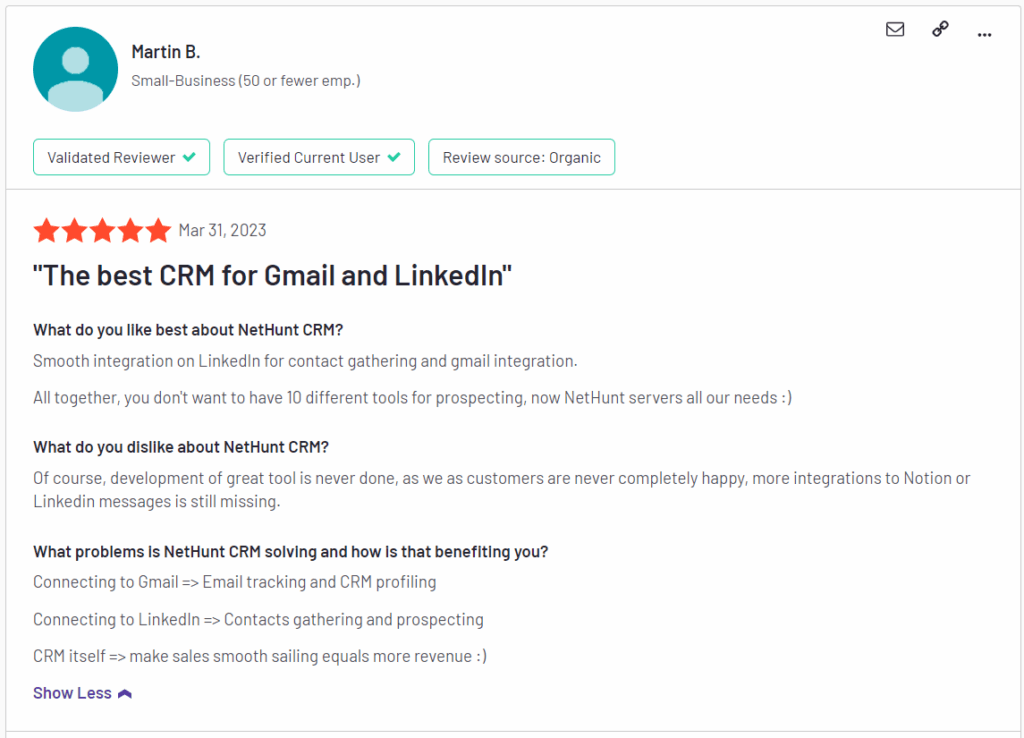
Negative review of NetHunt CRM
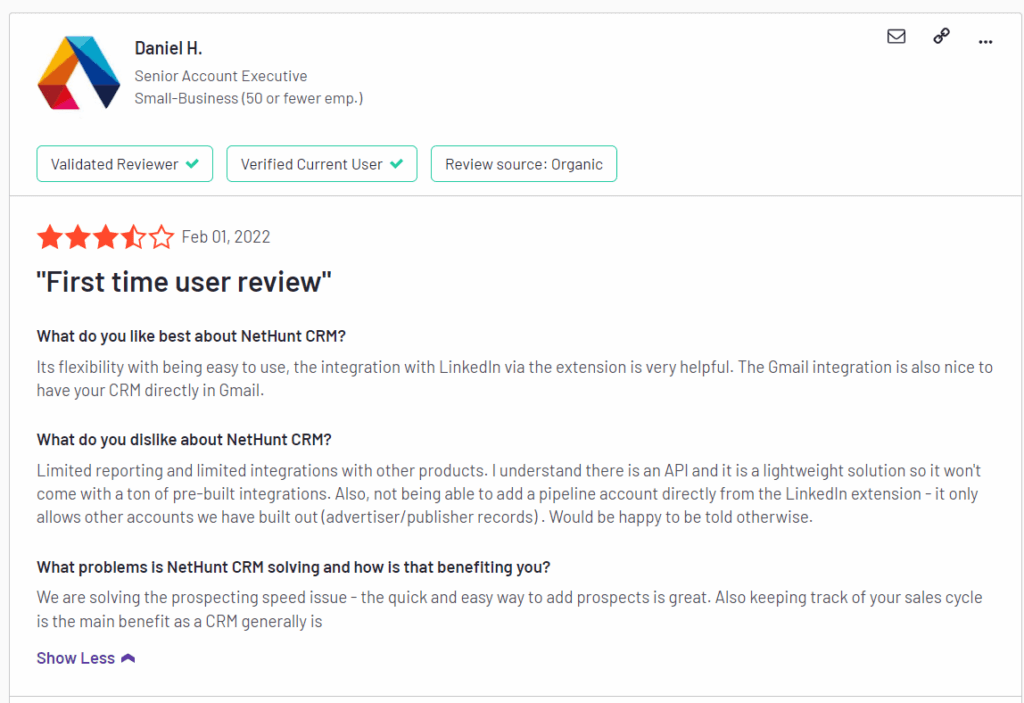
Top 4 things people like about this tool
Simplicity and user interface
Users appreciate NetHunt CRM’s intuitive and user-friendly interface. The tool is designed with simplicity, allowing users to adapt and navigate the system quickly.
The clean layout, logical organization of features, and easy-to-understand workflows contribute to a positive user experience.
Integration to Linkedin
NetHunt CRM’s integration with LinkedIn is a standout feature for many users. It seamlessly synchronizes LinkedIn contacts, messages, and profiles with the CRM, providing a centralized hub for managing and nurturing professional connections.
Users can access valuable LinkedIn data directly within NetHunt CRM, enhancing their lead generation and relationship-building efforts.
Lead capture
NetHunt CRM offers effective lead capture functionalities that users find valuable. The tool enables the creation of customizable web forms that can be embedded on websites or landing pages.
These forms allow businesses to capture lead information directly into NetHunt CRM, automating the lead generation process and ensuring no potential leads slip through the cracks.
Better functionality
Users appreciate the comprehensive functionality provided by NetHunt CRM. The tool offers a wide range of features, including contact management, email campaigns, task tracking, workflow automation, and collaboration tools.
This extensive functionality eliminates the need for multiple tools and platforms, streamlining business processes and enhancing overall productivity.
Top 4 things people dislike about this tool
Limited integrations
Some users have expressed dissatisfaction with the limited integration options offered by NetHunt CRM. While the tool seamlessly integrates with Gmail and LinkedIn, it may lack integrations with other third-party applications that are essential to certain businesses.
This limitation can hinder workflow automation and data synchronization across multiple systems.
Lack of reporting and analytics capabilities
NetHunt CRM’s reporting and analytics capabilities are seen as areas for improvement by some users. While the tool provides basic reporting features, users have expressed a desire for more advanced reporting functionalities and in-depth analytics.
This limitation may impact the ability to gain comprehensive insights into sales performance and make data-driven decisions.
Difficult to navigate
A common criticism among some users is that NetHunt CRM can be difficult to navigate, particularly for new users.
The extensive functionality and customization options may lead to a steeper learning curve, requiring users to invest time in understanding the system’s nuances and optimal workflows.
Improved onboarding resources and training materials could help mitigate this challenge.
Tricky data export system
Users have reported challenges with the data export system in NetHunt CRM. Exporting data from the CRM for backup purposes or migration to other platforms may require extra steps or have limitations.
Streamlining the data export process and providing more flexible export options would enhance user convenience and data portability.
Is NetHunt CRM right for a small business?
Small-scale businesses can benefit from using NetHunt CRM for several reasons. NetHunt CRM offers pricing plans suitable for small businesses with limited budgets.
The availability of cost-effective plans ensures that small-scale businesses can access essential CRM functionalities without breaking the bank.
It also integrates seamlessly with Gmail, which is commonly used by small businesses for email communication. This integration allows for easy synchronization of customer data, email tracking, and efficient management of customer interactions directly within the Gmail interface.
Moreover, it provides robust contact and lead management capabilities. Small-scale businesses can effectively organize and track their contacts, capture leads, and streamline their sales processes.
The centralized database and automation features help businesses stay organized and nurture customer relationships, leading to improved sales outcomes. Its customizable interface and flexible pipelines allow small businesses to tailor the tool to their needs.
As businesses grow, they can scale their usage and customize the CRM to accommodate their evolving requirements, ensuring a seamless transition without disrupting workflows.
Is NetHunt CRM right for a mid-scale business?
NetHunt CRM offers a wide range of advanced features that cater to the needs of medium-scale businesses. These include email campaigns, workflow automation, task tracking, and collaboration tools.
The tool’s capabilities empower medium-sized businesses to enhance productivity, streamline processes, and manage customer relationships more effectively.
NetHunt CRM is scalable and customizable, making it suitable for medium-sized businesses experiencing growth and expansion. The tool can accommodate increased data volumes and evolving requirements, ensuring the CRM system aligns with the business’s changing needs.
While NetHunt CRM’s integration options may be limited compared to other CRM tools, the seamless integration with Gmail and LinkedIn can still benefit medium-scale businesses.
These integrations allow for efficient communication, contact management, and lead capture, enabling businesses to leverage the power of these widely used platforms.
Medium-scale businesses often have multiple teams and departments. NetHunt CRM offers collaboration features that facilitate seamless communication, task assignment, and sharing of customer data within the organization.
However, it promotes collaboration, improves efficiency, and ensures everyone is aligned toward common goals.
Is NetHunt CRM right for an enterprise?
NetHunt CRM provides high customization and scalability, making it suitable for large-scale businesses with complex requirements.
The ability to tailor the CRM to specific business processes, workflows, and data models ensures that the tool can accommodate the unique needs of large organizations.
Large-scale businesses often have an existing ecosystem of tools and systems. While NetHunt CRM may have some limitations in terms of third-party integrations, its seamless integration with Gmail and Google Workspace can be advantageous for large businesses already utilizing these platforms extensively.
In addition, it offers advanced automation and workflow management capabilities that can significantly benefit large-scale businesses.
Automation features, such as email campaigns, task assignments, and follow-up reminders, streamline processes and improve efficiency across the organization, enabling large teams to manage customer interactions at scale.
Large-scale businesses deal with a vast amount of customer data. NetHunt CRM provides a centralized hub for managing and organizing this data.
The tool’s robust contact management, advanced search and filtering options, and comprehensive reporting capabilities allow large-scale businesses to gain valuable insights into customer relationships, track performance, and make data-driven decisions.
It also provides dedicated support and training resources, which can benefit large-scale businesses with complex needs.
The best alternatives of NetHunt CRM
Salesmate
Salesmate is a robust CRM platform and a top alternative to NetHunt CRM. Its comprehensive features and intuitive interface streamlines sales processes and enhances customer relationships.
It enables efficient contact management, deal tracking, and sales pipeline monitoring. It offers sales automation, integrations with popular tools, and insightful reporting capabilities.
Its user-friendly interface and mobile apps ensure a seamless user experience. It is an excellent choice for businesses seeking to optimize sales processes and drive revenue growth.
HubSpot
HubSpot is a popular CRM solution that offers a range of tools for marketing, sales, and customer service. It provides features like contact management, email marketing, lead tracking, and analytics.
HubSpot’s free version is widely used and offers robust features, while the paid plans unlock more advanced capabilities and integrations.
Apptivo
Apptivo is a cloud-based CRM that caters to various industries and business sizes. It offers modules for contact management, lead generation, project management, and invoicing.
Apptivo’s flexibility allows users to customize the system to match their unique requirements, making it a versatile alternative to NetHunt CRM.
Monday sales CRM
Monday Sales CRM is a CRM tool designed specifically for sales teams. It offers features such as lead management, deal tracking, task management, and email integration.
Monday Sales CRM focuses on simplicity and ease of use, making it ideal for small to medium-sized businesses looking for a straightforward CRM solution.
Bitrix24
Bitrix24 is a comprehensive business suite that includes CRM functionality. It offers features like contact management, sales automation, project management, and team collaboration.
It provides both cloud-based and self-hosted options, making it suitable for businesses with different infrastructure preferences.
Frequently asked questions
- Is NetHunt CRM suitable for my business?
NetHunt CRM caters to businesses of all sizes, including small, medium, and large-scale enterprises. Its customizable features and scalable infrastructure make it adaptable to various industries and requirements.
Whether you’re a startup, a growing company, or an established organization, NetHunt CRM can be tailored to fit your business needs.
- Can NetHunt CRM integrate with other tools I use?
NetHunt CRM offers integrations with popular tools like Gmail, Google Workspace, and LinkedIn. These integrations allow for seamless synchronization of data, email tracking, and lead capture.
However, it’s important to note that NetHunt CRM’s integration options may be limited compared to some other CRM tools.
Make sure to check the available integrations and determine if they meet your specific requirements.
- Does NetHunt CRM provide mobile access?
Yes, NetHunt CRM offers mobile access through its iOS and Android apps. The mobile apps allow you to access and manage your CRM data on the go, making it convenient for field sales representatives, remote teams, or anyone who needs to access customer information while away from their desk.
- What type of customer support does NetHunt CRM provide?
NetHunt CRM provides customer support through various channels, including email, live chat, and a knowledge base. They assist with onboarding, training, and addressing technical or usage-related issues.
Additionally, NetHunt CRM periodically releases updates and new features to enhance the user experience and address customer feedback.
- How secure is the data stored in NetHunt CRM?
NetHunt CRM takes data security seriously. They employ industry-standard security measures to safeguard customer data, including encryption, firewalls, and regular data backups.
NetHunt CRM also adheres to strict data protection regulations, such as GDPR compliance, ensuring that your data is handled with the utmost care and security.




