Key Takeaways
- Salesflare CRM provides various features such as pipeline management, email tracking, website tracking, lead scoring, etc.
- Advantages of Salesflare CRM include automated data entry, seamless email integration, contact management, segmentation, etc.
- Alternatives of Salesflare CRM are Salesmate, Pipedrive, HubSpot, etc.
- Capsule CRM has received an average rating of 4/5 on G2, 4.3/5 on Capterra, and 4.29/5 on Software Advice.
Are you searching for a CRM tool to revolutionize your sales management in 2023 and beyond?
Look no further than Salesflare CRM!
In this comprehensive review, we’ll dive deep into the world of Salesflare and uncover its impressive features, usability, integration options, pricing, and customer support.
This article will help you to decide whether Salesflare CRM is the perfect fit for your business.
Sales management in the digital age demands a powerful CRM solution that goes beyond traditional spreadsheets and manual tracking.
Salesflare CRM emerges as a game-changer designed to empower sales teams with its cutting-edge functionalities and intuitive interface.
Whether you’re a small business owner or a sales professional at a large corporation, this review will equip you with the insights to determine if Salesflare CRM is the missing puzzle piece in your sales strategy.
- What is Salesflare CRM?
- Salesflare features
- Top Salesflare CRM features in detail
- Pros & cons of Salesflare CRM
- Salesflare pricing & plans
- Customer reviews of Salesflare
- Is Salesflare CRM right for a small business?
- Is Salesflare CRM right for a mid-scale business?
- Is Salesflare CRM right for an enterprise?
- The best alternatives of Salesflare CRM
- Frequently asked questions
What is Salesflare CRM?
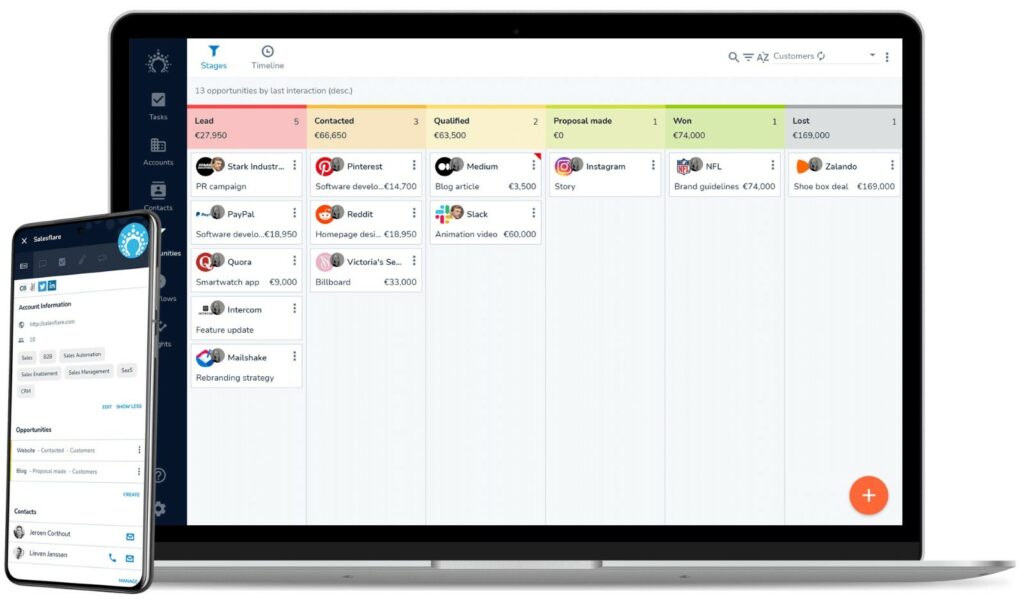
Salesflare CRM is a customer relationship management software designed to streamline and automate business sales processes.
It helps organizations manage and track their interactions with customers and leads, providing a centralized platform for storing contact information, tracking communication, and managing sales pipelines.
It offers features like email integration, task management, pipeline management, sales forecasting, etc., empowering sales teams to improve efficiency, nurture customer relationships, and drive revenue growth.
What is the tool built for?
Salesflare CRM is built as a customer relationship management software focusing on streamlining and automating business sales processes.
It aims to assist organizations in managing and tracking customer interactions, storing contact information, and effectively managing sales pipelines.
When did this tool start?
Salesflare CRM was launched in 2014.
How many users use this tool?
More than 450 companies use Salesflare CRM.
Who owns the company?
Jeroen Corthout is the Founder of Salesflare.
Who are the C-level executives of this tool?
The C-level executives of Salesflare CRM are Stan, Rutger, Lieven, Kevin, Adri, Jeroen, and David.
Where is the headquarters of this company?
The headquarters of Salesflare CRM is in Antwerp, Belgium.
Salesflare features
- Pipeline management
- Find email addresses
- Task management
- Email tracking
- Website tracking
- Lead scoring
- Email sequences
- Call logging
- Calendar sync
- Contact and company data enrichment
- Automation
Top Salesflare CRM features in detail
Below are the top Salesflare CRM features in detail:
Pipeline management
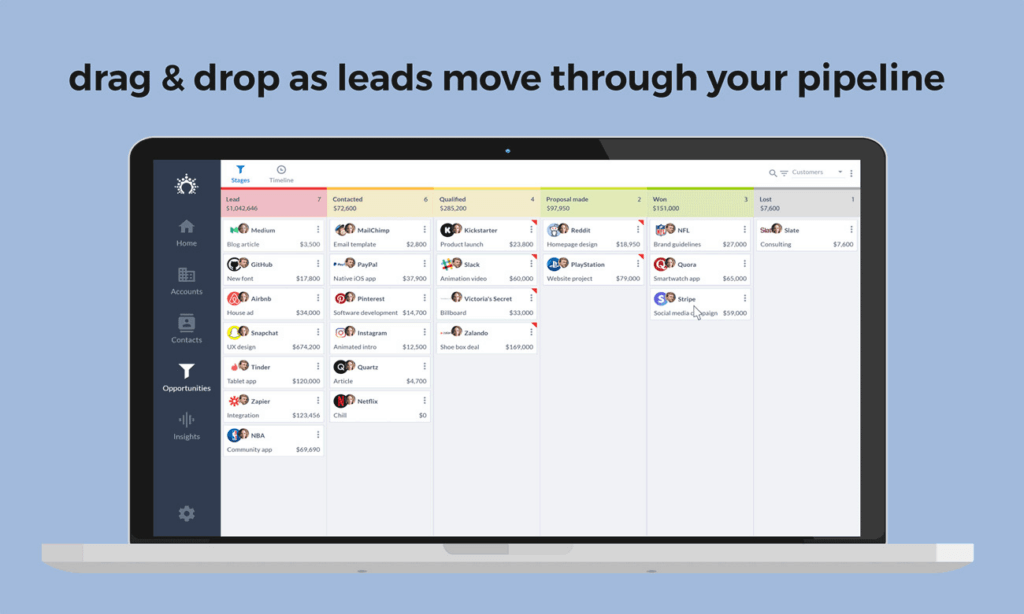
Pipeline management in Salesflare CRM is a feature designed to help users track and manage their sales deals throughout the entire sales process.
It visually represents the sales pipeline, presenting a clear overview of where each deal stands and its progress toward closing.
With Salesflare CRM’s pipeline management feature, users can view their deals organized by different stages, such as prospecting, qualification, proposal, negotiation, and closed.
Each stage represents a step in the sales process, allowing users to track the movement of deals and understand their current status.
The visual representation of the pipeline makes it easy for sales teams to prioritize their activities. By seeing the deals at different stages, users can focus on the deals that require attention and take necessary actions to move them forward.
It helps avoid missed opportunities and ensures no deal falls through the cracks. Additionally, it enables users to identify bottlenecks or areas of improvement in the sales process.
By analyzing the distribution of deals across different stages, users can identify potential roadblocks or areas where deals tend to get stuck. This insight allows sales teams to refine their strategies, optimize their sales process, and address any issues hindering progress.
It also facilitates collaboration and communication within the sales team. Team members can easily view the pipeline and understand the status of each deal, enabling effective coordination and alignment of efforts.
This transparency fosters teamwork and ensures everyone is on the same page regarding the progress of deals.
Find email addresses
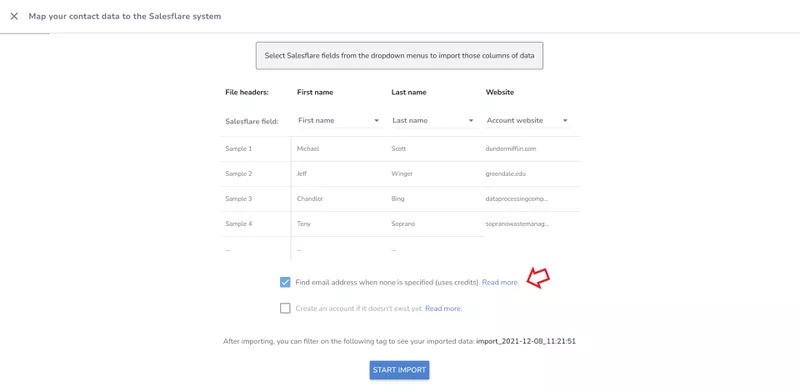
The “Find Email Addresses” feature of Salesflare CRM is designed to streamline the process of obtaining email addresses for contacts.
It eliminates the need for users to search for email addresses, saving time and effort manually.
With Salesflare CRM’s built-in email finder, users can easily retrieve email addresses by entering the contact’s name and company domain.
The CRM then uses its database and algorithms to search for and retrieve the email address. This automated process significantly reduces the manual effort to find and validate email addresses.
Salesflare CRM enables users to quickly gather accurate and up-to-date contact information by automating the email address discovery process.
It is particularly valuable when building or updating a contact list, reaching out to prospects, or conducting email marketing campaigns.
The time saved through this feature allows sales professionals to focus on more critical tasks, such as engaging with prospects and nurturing customer relationships.
It enhances productivity and ensures that users can efficiently reach out to their contacts without the hassle of manual email address searching.
Task management
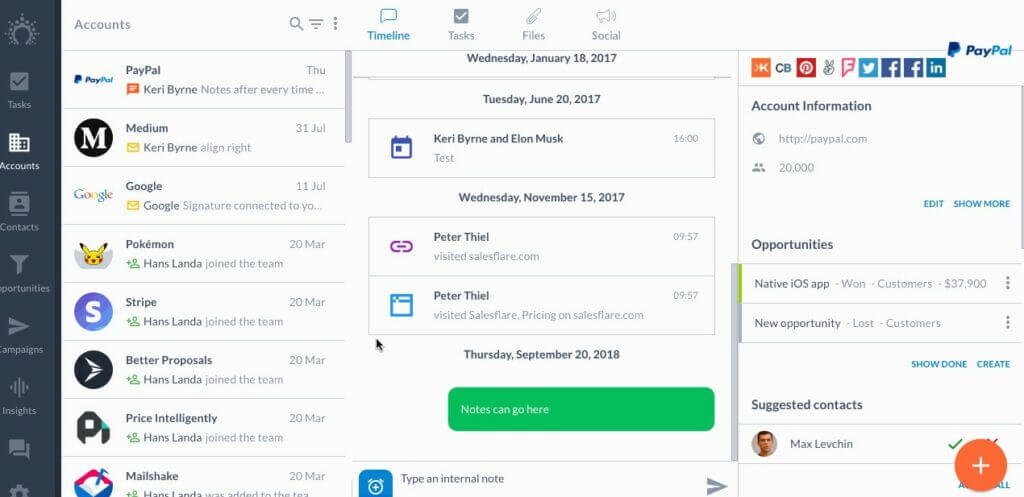
Task management helps users effectively organize and manage their sales activities. The feature allows users to create tasks, set deadlines, assign them to specific team members, and track their progress within the CRM system.
Users can create tasks directly within Salesflare CRM, providing a centralized location for managing all their sales-related tasks.
Tasks can be associated with specific contacts, deals, or accounts, making linking tasks to relevant sales activities easy.
Setting deadlines for tasks ensures that important sales activities are completed on time. Users can prioritize tasks based on urgency or importance, ensuring critical sales tasks are noticed and timely.
Having clear deadlines allows users to manage their time and allocate resources effectively. Task assignment is a valuable feature for teams working collaboratively.
Sales managers can assign tasks to specific team members, ensuring that responsibilities are distributed evenly, and everyone knows their assigned tasks.
It promotes collaboration, accountability, and transparency within the sales team. It also allows users to track the progress of tasks. Users can update the status of tasks, add notes or comments, and mark them as completed when finished.
This real-time tracking helps team members and managers stay informed about the status of various tasks, facilitating better coordination and visibility into the overall progress of sales activities.
Email tracking
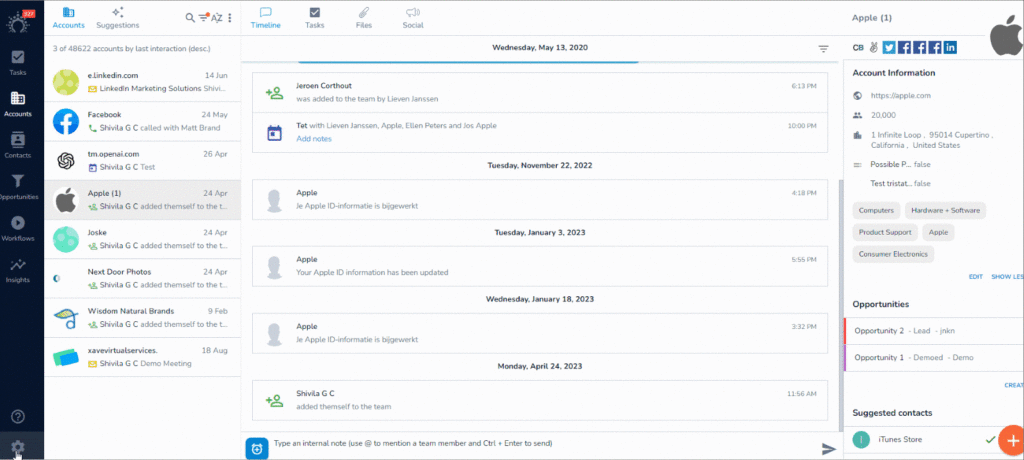
The email tracking feature provides users with valuable insights into the engagement level of their email communications.
When users send emails through Salesflare CRM, they receive notifications when the recipients open and read them.
This information is crucial as it allows users to understand how engaged their leads or contacts are with their email content.
By knowing when an email has been opened, users can gauge the recipient’s interest level. If an email is opened promptly, it indicates a higher level of engagement and suggests that the recipient is actively interested in the content.
This insight enables sales professionals to prioritize their follow-up activities, focusing on leads who have shown immediate interest.
Additionally, email tracking facilitates timely follow-ups. A user is prompted to start a follow-up chat after they get a message that their email has been opened. At the same time, the recipient’s engagement is fresh.
This timely response helps maintain momentum in the sales process and improves the chances of conversion.
It also enhances communication with prospects. Sales professionals can use the insights from email tracking to tailor their follow-up conversations.
For example, suppose they notice that a recipient has repeatedly opened specific emails. In that case, they can refer to those topics in subsequent communications, demonstrating that they have been paying attention to the recipient’s interests and needs.
Website tracking
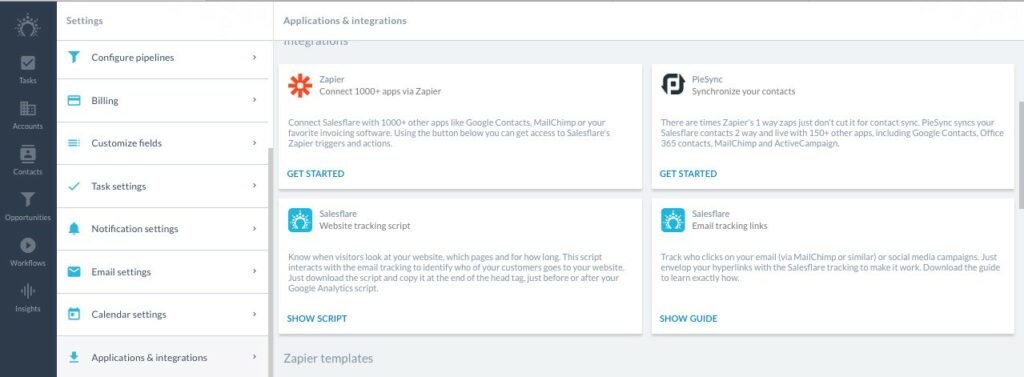
Salesflare CRM’s website tracking feature enables users to gain valuable insights into the behavior and engagement of their leads and contacts on their website.
By tracking actions like page visits, downloads, and form submissions, this tool gives users a thorough understanding of how visitors engage with the website.
The website tracking feature records when a lead or contact visits specific pages on the website, allowing users to see which pages are being viewed and how frequently.
This information helps understand the interests and preferences of leads, allowing for personalized follow-ups based on their specific interactions.
Additionally, Salesflare CRM’s website tracking feature captures data on downloads made by leads, such as whitepapers, e-books, or brochures.
This data provides insights into the content that leads find valuable and can be used to tailor future communication or nurture campaigns.
Moreover, the feature tracks form submissions, capturing data on the fields completed by leads when they submit forms on the website.
This data is valuable for lead qualification and segmentation, as it provides information about leads’ specific needs or interests.
Lead scoring
Lead scoring is a feature in Salesflare CRM that allows users to assign scores to their leads based on pre-defined criteria. These criteria can include lead engagement, demographics, and behavior.
It aims to help users identify and prioritize leads that are more likely to convert into customers. By assigning scores to leads, Salesflare CRM enables users to allocate their time and resources effectively to the most promising prospects.
Higher scores indicate leads that exhibit strong indicators of interest or align well with the target customer profile. Conversely, lower scores may suggest leads that require further nurturing or have shown less engagement.
It helps optimize sales strategies by allowing users to focus on leads with a higher conversion likelihood.
It also helps sales teams prioritize their efforts and allocate resources efficiently, ensuring that their time and energy are spent on leads more likely to generate revenue.
The criteria used for lead scoring can be tailored to suit the specific needs and objectives of the business.
For example, a user may assign a higher score to leads who have visited the pricing page, downloaded a whitepaper, or interacted with the company on multiple channels.
By analyzing the scores, users can gain insights into lead quality, track the effectiveness of their marketing efforts, and make data-driven decisions to refine their sales strategies.
Email sequences
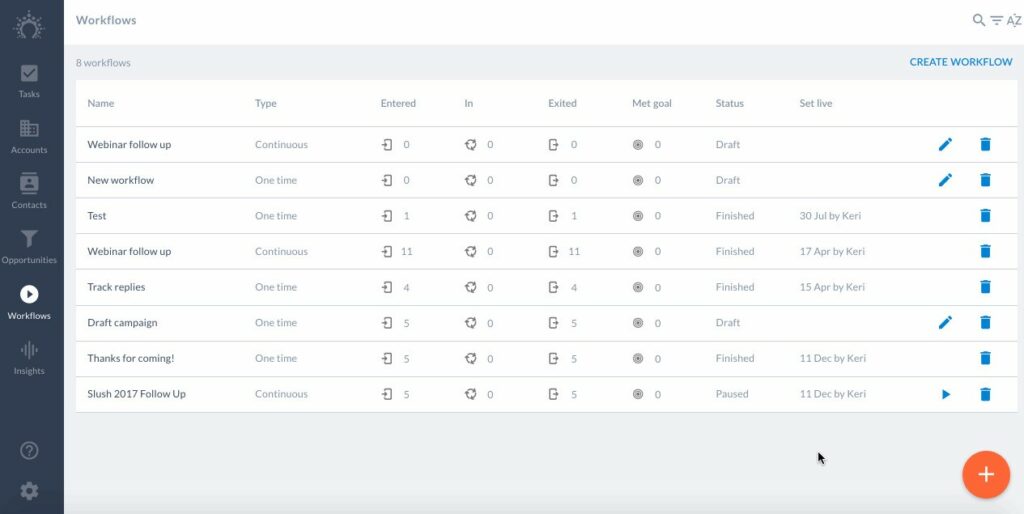
Email sequences in Salesflare CRM are a powerful feature that enables users to create and automate personalized emails. This feature is especially beneficial for nurturing leads and guiding them through the sales funnel.
With email sequences, users can design a pre-defined series of emails that are automatically sent to leads or contacts at specified intervals or based on specific triggers.
These sequences can be tailored to deliver targeted content and messaging based on the recipient’s behavior, interests, or stage in the buying process.
Users can ensure consistent and timely communication with their leads by setting up automated email sequences without requiring manual effort for each email.
It streamlines the lead nurturing process and helps move leads closer to conversion. Users have the flexibility to create personalized and relevant content for each email within the sequence, allowing them to deliver value and build relationships with leads.
The content can include educational resources, product information, case studies, special offers, or any other content that aligns with the lead’s needs and interests.
The automation aspect of email sequences in Salesflare CRM saves time for users, as they can design and schedule the entire series of emails in advance.
Once set up, the CRM delivers the emails at the designated times, freeing up the user’s time for other important tasks. The goal of using email sequences is to increase engagement and move leads further down the sales funnel.
By delivering a consistent and personalized series of emails, users can nurture leads, build trust, and encourage prospects to take the desired action, such as scheduling a demo, purchasing, or requesting more information.
Call logging
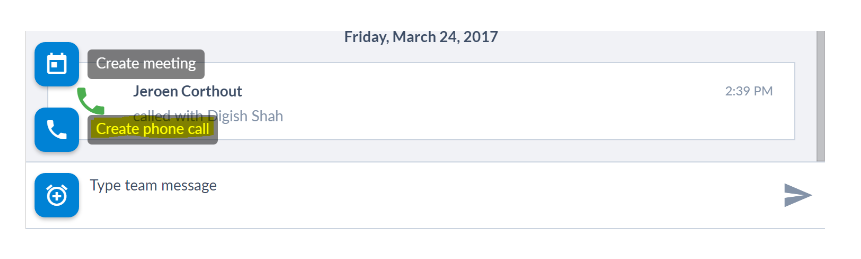
The call logging feature in Salesflare CRM allows users to log and track their phone calls directly within the CRM platform. It serves as a centralized repository for recording and managing call-related information.
When users make or receive phone calls, they can log them in Salesflare CRM, capturing essential details such as the call’s date, time, and duration.
Additionally, users can add notes or comments during or after the call. This feature enables them to document important information discussed during the conversation, record action items, or jot down any follow-up actions required.
These notes serve as a valuable reference for future interactions and help maintain a comprehensive communication history with prospects and customers.
Using the call logging feature, users can easily refer back to previous calls when needed, ensuring no information or insights are lost.
It aids in building stronger customer relationships as users have access to the complete call history, enabling them to provide personalized and context-rich follow-ups.
Furthermore, the call logging feature facilitates collaboration within sales teams by allowing team members to view and track each other’s call activities.
Calendar sync
Calendar Sync is a feature of Salesflare CRM that enables users to synchronize their calendars, such as Google Calendar or Outlook, with the CRM.
This integration automatically synchronizes events, tasks, and appointments between the CRM and the user’s preferred calendar application.
By syncing the calendars, Salesflare CRM ensures users have a unified view of their schedule. Any events or tasks created within the CRM will be reflected in the calendar application and vice versa.
This bidirectional synchronization ensures that users can seamlessly access and manage their schedules from either platform.
The Calendar Sync feature provides several benefits to users. Firstly, it eliminates the need for manual double-entry of events and tasks, saving time and reducing the risk of errors.
Users can create or update events in their calendar application, and the changes will be automatically reflected in Salesflare CRM, keeping all relevant information up to date.
Additionally, it enables users to efficiently manage their time by having a consolidated view of their schedule. They can see their CRM-related activities alongside personal or external events, allowing for better planning and coordination.
This unified view helps users avoid scheduling conflicts and optimize their availability for important sales activities.
Furthermore, it promotes collaboration and transparency within the team. Team members can easily view each other’s availability and schedule appointments or meetings accordingly.
It enhances communication and coordination, especially for activities that involve multiple team members or require scheduling alignment.
Contact and company data enrichment
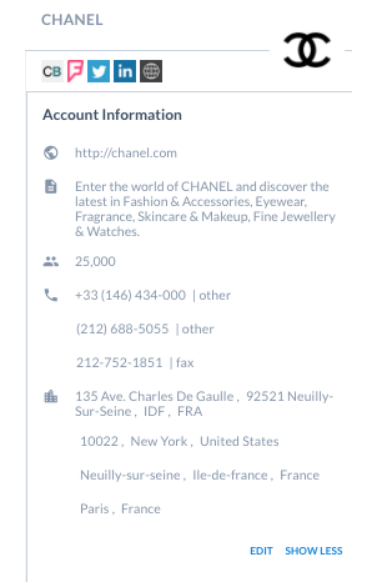
Contact and company data enrichment is a feature in Salesflare CRM that enhances the quality and depth of contact and company information stored in the system.
With this feature, Salesflare CRM automatically gathers additional data from various sources and populates it within the CRM.
When a contact or company is entered into Salesflare CRM, the system retrieves relevant details such as job titles, company size, social media profiles, and other information from public sources, databases, or integrated services.
This enrichment process ensures that users have a comprehensive and up-to-date view of their contacts and the organizations they are associated with.
Users can personalize their interactions and tailor their marketing efforts more effectively by having access to a wealth of information about their contacts and companies.
For example, knowing contacts’ job titles can help sales teams understand their roles and responsibilities, enabling them to craft more targeted and relevant messaging.
Understanding company size can assist in segmenting contacts based on the type of organization, allowing for more precise targeting.
The data enrichment feature in Salesflare CRM also helps users stay informed about their contacts’ activities and interests by pulling in social media profiles.
It can provide insights into their professional networks, interests, and online presence, allowing for more engaging and personalized conversations.
Automation
Automation is a key feature of Salesflare CRM that empowers users to automate various aspects of their sales processes.
With Salesflare’s automation capabilities, users can reduce manual effort and streamline repetitive tasks, allowing them to focus on more strategic and high-value activities.
One of the primary areas where automation comes into play is data entry. Instead of manually inputting contact and lead information, Salesflare CRM can automatically capture and update data from various sources, such as emails, social media, and web forms.
It eliminates manual data entry, saves time, and ensures data accuracy. Automation also plays a crucial role in follow-ups and lead nurturing. Salesflare CRM enables users to create automated email sequences, a series of pre-defined emails sent to prospects at specific intervals.
Users can design personalized email sequences that deliver relevant content and messaging to leads, nurturing them throughout the sales journey.
Automated follow-ups help maintain consistent communication and increase the chances of conversion. Additionally, Salesflare CRM allows users to set up triggers and workflows based on specific conditions or events.
For example, when a lead reaches a certain stage in the sales pipeline, an automated action can be triggered, such as assigning a task to a team member or sending a notification.
These automated workflows ensure the right actions are taken at the right time, increasing efficiency and reducing manual intervention. By leveraging automation in Salesflare CRM, users can ensure consistency in their sales activities.
Standardized processes and automated workflows help maintain a uniform approach to sales, ensuring that important tasks are not overlooked and that every lead receives the appropriate follow-up.
This consistency contributes to a more professional and effective sales operation.
Pros & cons of Salesflare CRM
Pros of Salesflare CRM
- Automated data entry
One of the standout features of Salesflare CRM is its ability to automate data entry. By integrating with various communication channels such as email, calendar, and phone,
Salesflare CRM automatically captures and updates customer data, eliminating the need for manual data entry. This automation saves valuable time and ensures that customer information is up-to-date and accurate.
- Seamless email integration
Salesflare CRM provides seamless integration with email platforms such as Gmail and Outlook. This integration allows users to track and log emails directly within the CRM, eliminating the need for manual data entry.
It helps sales teams stay organized and gain valuable insights into customer email interactions.
- Contact management and segmentation
Salesflare CRM excels in contact management, providing robust capabilities to organize and segment contacts effectively. Users can create custom fields, tags, and categories to categorize contacts based on specific criteria, making it easier to target and personalize communication.
The ability to segment contacts allows sales teams to tailor their messaging and engage with leads and customers more effectively.
- Sales pipeline management
Salesflare CRM offers a comprehensive sales pipeline management system. Users can visualize their sales process, track deals at different stages, and monitor progress. The pipeline view provides an overview of the sales funnel, highlighting potential bottlenecks and areas that require attention.
This feature enables sales teams to prioritize leads, identify sales opportunities, and improve overall sales performance.
Cons of Salesflare CRM
- Limited customization
While Salesflare CRM offers a solid set of features, it may need more customization desired by some businesses. Users may find certain aspects of the system, such as the dashboard or report templates, to be less flexible and limited in customization options.
It can be a drawback for companies with specific requirements or those seeking a highly tailored CRM solution.
- Integration limitations
Although Salesflare CRM integrates with popular tools like Google Calendar, Outlook, and Mailchimp, it may have limitations regarding integrations with other third-party applications.
It can be a disadvantage for businesses relying heavily on specific marketing tools, customer support, or other key functions. It’s important to check the available integrations to ensure compatibility with the existing software stack.
- Advanced reporting functionality
While Salesflare CRM provides basic reporting capabilities, some users may find the reporting functionality to need more advanced features and customization options.
Businesses with complex reporting needs or those requiring detailed analytics may need to supplement Salesflare CRM with additional reporting tools or rely on manual data extraction and analysis.
- Pricing structure
Salesflare CRM’s pricing structure might not be suitable for all businesses. It offers different plans based on the number of users and features, and the pricing can be relatively high compared to some competing CRM solutions.
Smaller businesses or startups with limited budgets may find it challenging to justify the cost of Salesflare CRM, especially if they don’t require all the advanced features included in higher-tier plans.
Salesflare pricing & plans
| Features | Growth | Pro | Enterprise |
| Pipeline Management | YES | YES | YES |
| Find Email Addresses | YES | YES | YES |
| Task Management | YES | YES | YES |
| Email Tracking | YES | YES | YES |
| Website Tracking | YES | YES | YES |
| Lead Scoring | YES | YES | YES |
| Email Sequences | YES | YES | YES |
| Call Logging | YES | YES | YES |
| Calendar Sync | YES | YES | YES |
| Contact and Company Data Enrichment | YES | YES | YES |
| Automation | YES | YES | YES |
Customer reviews of Salesflare
- G2: 4/5
- Capterra: 4.3/5
- Software Advice: 4.29/5
Positive review of Salesflare
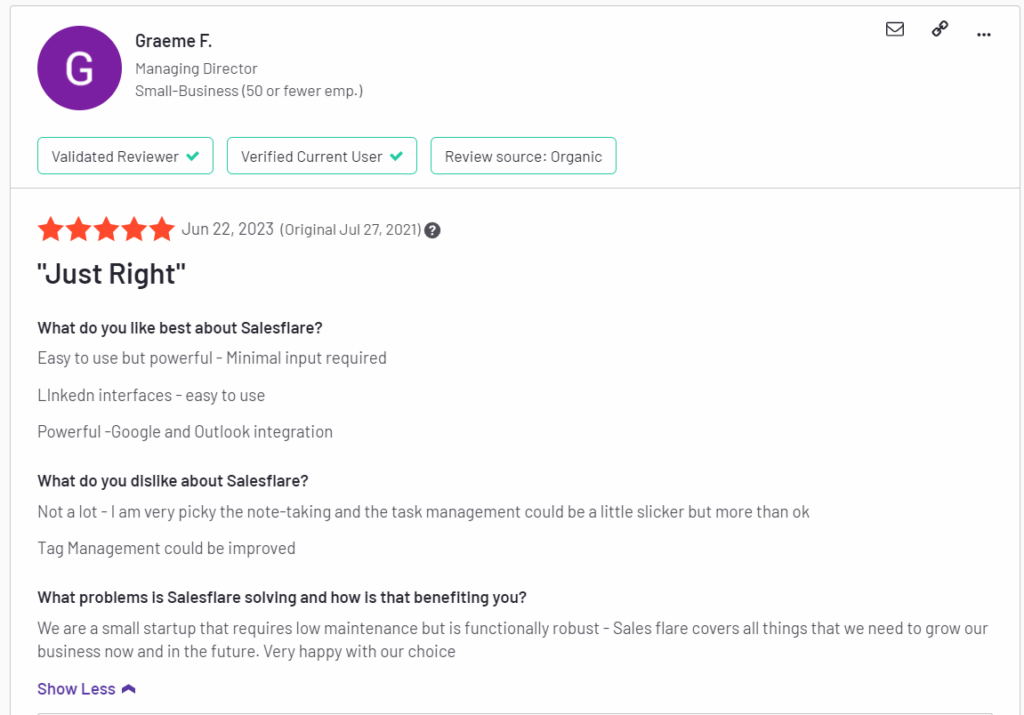
Negative review of Salesflare
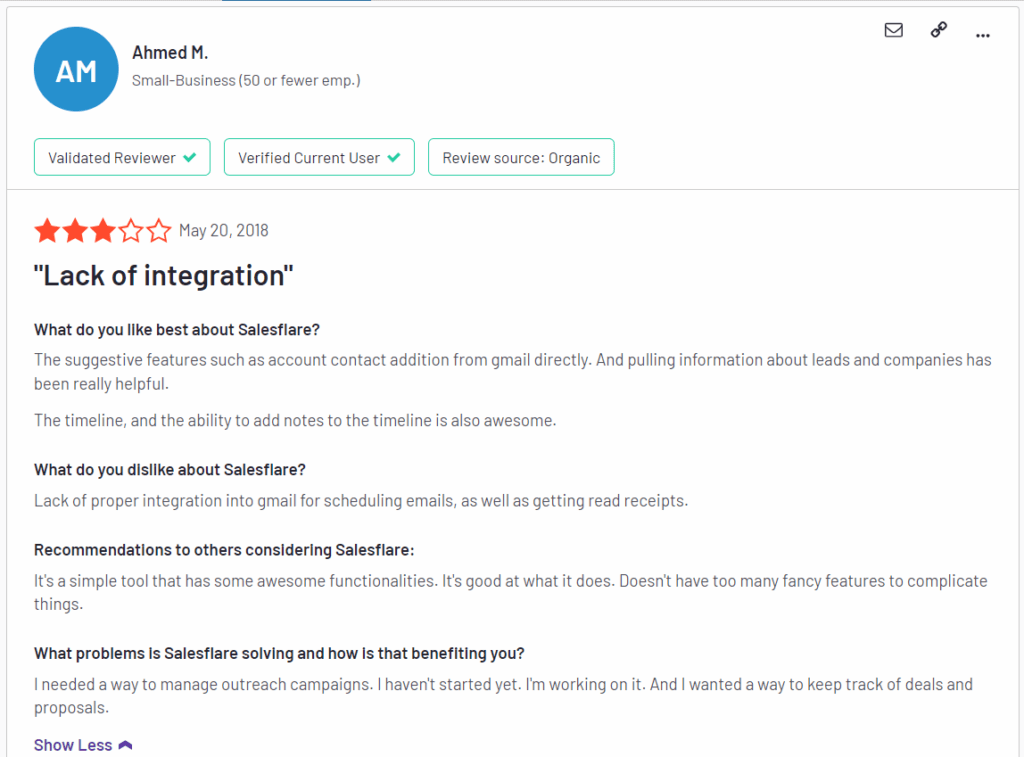
Top 4 things people like about this tool
Outlook integration
Salesflare CRM offers seamless integration with Outlook, allowing users to sync their emails, contacts, and calendar events with the CRM.
This integration ensures that all communication and interactions with prospects and customers are automatically captured and logged within the CRM, eliminating the need for manual data entry and enhancing productivity.
Easy to use but powerful
Salesflare CRM stands out for its user-friendly interface that doesn’t compromise on functionality. The tool is designed to be intuitive and requires minimal training to get started.
Despite its simplicity, Salesflare CRM offers a robust set of features, including contact management, sales pipeline tracking, task management, and email automation, providing users with a powerful tool to streamline their sales processes.
LinkedIn interfaces
Salesflare CRM provides integrations with LinkedIn, enabling users to gather valuable insights and information about their leads and prospects directly within the CRM.
Users can see LinkedIn profiles, connect with prospects, and obtain important information like job titles and company details without switching between multiple platforms due to the LinkedIn interface.
Overview snapshot of sales and projects
Salesflare CRM offers a comprehensive overview snapshot of sales pipelines and ongoing projects. Users can get a visual representation of the sales pipeline, track deal stages, and monitor progress in a single view.
This snapshot provides valuable insights into the sales performance and helps users identify areas that require attention or follow-up.
Top 4 things people dislike about this tool
Customer support
While Salesflare CRM offers customer support, some users have reported delays in response times and limited live chat or phone support availability.
It could be a drawback for businesses prioritizing immediate assistance or requiring dedicated support for complex configurations or technical issues.
Lack of integration
While Salesflare CRM offers integration with popular tools like Outlook and Gmail, it may need more integration options with other business systems or software.
It can be a limitation for businesses that rely heavily on specific applications or require a more extensive ecosystem of integrations to streamline their operations.
Tag management could be improved
Some users have expressed that the tag management functionality in Salesflare CRM could be improved. While the CRM allows users to create tags to categorize contacts or deals, there might be limitations in terms of customization or advanced filtering options.
Enhanced tag management capabilities would provide users with more flexibility and control over their data organization.
Windows apps are not fully functional
There have been reports from users regarding the Windows app of Salesflare CRM not being fully functional or experiencing certain limitations compared to the web or mobile versions.
It could be a drawback for Windows users who prefer using a dedicated app for their CRM activities and may hinder their overall user experience.
Is Salesflare CRM right for a small business?
Small-scale businesses can benefit from Salesflare CRM for several reasons:
a) Ease of use: Salesflare CRM offers a user-friendly interface that is easy to navigate and requires minimal training. This makes it accessible for small-scale businesses with limited resources or technical expertise.
b) Cost-effective solution: Salesflare CRM offers pricing plans suitable for small businesses, allowing them to manage their sales processes without breaking the bank. The affordability factor makes it an attractive option for businesses with budget constraints.
c) Automation and time savings: Salesflare CRM automates data capture from various sources, such as emails and social media. This automation saves time for small-scale businesses by eliminating manual data entry and ensuring accurate and up-to-date customer information.
d) Contact management: Salesflare CRM’s contact management features enable small businesses to organize and segment their contacts effectively.
It helps in targeted marketing and personalized customer interactions, leading to better customer relationships and increased sales opportunities.
e) Scalability: Salesflare CRM provides scalability options, allowing small businesses to grow and expand their operations seamlessly. As the business grows, Salesflare CRM can accommodate increasing data volumes and adapt to evolving needs.
Is Salesflare CRM right for a mid-scale business?
Medium-scale businesses can find value in Salesflare CRM for the following reasons:
a) Sales pipeline management: Salesflare CRM offers a visual and customizable sales pipeline view, allowing medium-scale businesses to track and manage their sales processes effectively. This visibility helps prioritize tasks, identify bottlenecks, and optimize the sales cycle.
b) Advanced reporting and analytics: Salesflare CRM provides essential reporting and analytics capabilities, enabling medium-scale businesses to gain insights into sales performance, identify trends, and make data-driven decisions. This helps in optimizing sales strategies and improving overall business outcomes.
c) Collaboration and team management: Salesflare CRM offers collaboration and team management features, enabling medium-scale businesses to coordinate and align their sales efforts.
It includes assigning tasks, sharing notes, tracking team performance, fostering collaboration, and improving overall sales productivity.
d) Customer support: Salesflare CRM provides customer support, ensuring medium-scale businesses can access assistance when needed. It can be valuable for businesses that require guidance during implementation, training, or troubleshooting.
Is Salesflare CRM right for an enterprise?
Large-scale businesses can consider Salesflare CRM for the following reasons:
a) Scalability and customization: Salesflare CRM can scale to accommodate large volumes of data and complex workflows. It offers customization options, allowing large-scale businesses to tailor the CRM to their specific needs and align it with existing processes.
b) Enterprise-level features: Salesflare CRM provides advanced features such as sales forecasting, territory management, and advanced reporting.
These features cater to the complex requirements of large-scale businesses, empowering them to optimize their sales operations and drive revenue growth.
c) Integration capabilities: Salesflare CRM integrates with various third-party tools and systems, making it compatible with the existing technology stack of large-scale businesses.
This seamless integration enhances data flow, improves efficiency, and supports a cohesive business ecosystem.
d) Data security and compliance: Salesflare CRM prioritizes data security and compliance, offering features such as user permissions, data encryption, and GDPR compliance.
These features ensure that large-scale businesses can trust Salesflare CRM with their sensitive customer information and meet regulatory requirements.
e) Dedicated support: Salesflare CRM provides dedicated support to its customers, including large-scale businesses.
This ensures that businesses have access to timely assistance, training, and guidance, allowing them to maximize the value they derive from Salesflare CRM and address any challenges they may encounter.
The best alternatives of Salesflare CRM
Salesmate
Salesmate is a powerful CRM solution that offers a user-friendly interface and focuses on sales automation.
It provides features such as contact management, pipeline tracking, email integration, and reporting. Salesmate is known for its affordability, ease of use, and extensive integrations.
Pipedrive
Pipedrive is a popular CRM platform that emphasizes pipeline management and sales process optimization.
It offers a visual sales pipeline, email integration, activity tracking, and reporting. Pipedrive is well-regarded for its intuitive interface, customization options, and strong mobile app.
HubSpot CRM
HubSpot CRM is a comprehensive CRM platform that offers a range of features for sales, marketing, and customer service.
It provides contact management, email integration, deal tracking, lead nurturing, and analytics. HubSpot CRM is favored for its robust features, seamless integration with other HubSpot tools, and free version.
Monday CRM
Monday CRM platform that focuses on project and task management. It offers features such as sales pipeline tracking, lead management, activity logs, and reporting.
Monday CRM stands out for its visual and collaborative interface, customization options, and extensive integration capabilities.
Close CRM
Close CRM is a sales-focused CRM platform designed to streamline sales processes and increase productivity.
It offers features like pipeline management, email automation, calling, SMS integration, and reporting. Close CRM is known for its powerful sales communication features, robust reporting capabilities, and ease of use.
Frequently asked questions
- Is Salesflare CRM suitable for small businesses?
Yes, Salesflare CRM is suitable for small businesses. It offers a user-friendly interface, cost-effective pricing plans, and automation features that can help small companies to streamline their sales processes, manage contacts, and track deals efficiently.
It is designed to be accessible for businesses with limited resources or technical expertise.
- Does Salesflare CRM integrate with other tools?
Yes, Salesflare CRM offers integration with popular tools such as Gmail, Outlook, LinkedIn, and more. These integrations allow for seamless data flow, centralized communication, and streamlined workflows.
Salesflare CRM’s integration capabilities enable businesses to leverage their existing technology stack and enhance productivity.
- Can Salesflare CRM handle large volumes of data?
Yes, Salesflare CRM is designed to handle large volumes of data. It offers scalability options that can accommodate growing businesses and increasing data volumes.
Whether managing many contacts, deals, or activities, Salesflare CRM can scale to meet the needs of businesses of different sizes.
- What customer support options are available with Salesflare CRM?
Salesflare CRM provides customer support options to assist users. It includes a knowledge base, a help center, and a ticket-based support system.
Users can access resources, articles, and FAQs to find answers to common questions. Additionally, Salesflare CRM offers dedicated support channels for more complex inquiries or technical assistance.
- Is Salesflare CRM GDPR compliant?
Yes, Salesflare CRM is GDPR compliant. It prioritizes data security as well as privacy and takes measures to ensure compliance with applicable regulations, including the General Data Protection Regulation (GDPR).
Salesflare CRM offers features such as user permissions, data encryption, and data access controls to safeguard customer information and maintain compliance.




