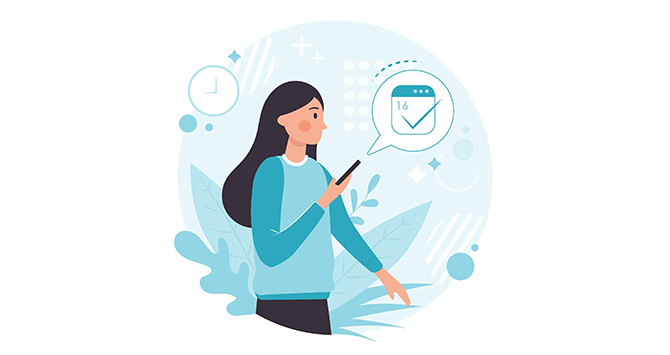Key Takeaways
- Effective communication is crucial in professional settings to ensure smooth operations and foster positive work relationships.
- Polite language and clear messaging are essential to a successful reminder email, fostering a positive and professional atmosphere.
- Including all relevant information, avoiding mistakes, and proofreading the email before sending it is key to ensuring a professional and effective reminder email.
- Leveraging various tools and software for sending reminder emails can streamline the process, automate follow-ups, and ensure timely communication, improving efficiency and productivity.
In the bustling realm of modern communication, the subtle art of the gentle reminder email stands as a cornerstone for fostering efficient and professional dialogue.
Mastering the delicate balance between nudging without nagging is a skill that can elevate your correspondence from a routine follow-up to a strategic touchpoint.
In an era where inbox overflow is the norm, understanding the nuances of a well-crafted reminder can mean the difference between seamless collaboration and miscommunication pitfalls.
This comprehensive guide delves into the intricacies of composing impactful gentle reminders, ensuring your messages strike the perfect chord of professionalism, courtesy, and effectiveness.
- Definition of a reminder email
- Anatomy of a reminder email
- Importance of reminder emails
- How to write an effective reminder email?
- When should you send a reminder email?
- Different types of gentle reminder emails
- Gentle reminder email templates
- Tips for successful reminder emails
- Mistakes to avoid while writing a reminder email
- Best practices in writing a reminder email
- Tools and software for sending reminder emails
Definition of a reminder email
A reminder email is a courteous communication that prompts recipients to complete a task, meet a deadline, or respond to a previous message. It is an effective tool for maintaining accountability and ensuring timely actions without being overly forceful or demanding.
Anatomy of a reminder email
A well-structured reminder email typically includes the following essential components:
1. Clear subject line
The subject line serves as the initial point of contact and should convey the urgency and relevance of the email without being misleading or ambiguous.
A concise subject line that accurately summarizes the purpose of the email increases the likelihood of the recipient opening and prioritizing the message.
Besides, your subject line should be short like it explains all the purpose in 50 characters. We know it might be difficult, but to concise the length you can use an online summarizing tool. It will help you concise the email subject line and keep it to the point.
2. Concise opening
The opening of the email should be brief yet engaging. It is essential to identify oneself, especially if the recipient is unfamiliar with the sender, and provide context for the reminder.
Acknowledging any previous communication or relationship helps establish a connection and sets the tone for a friendly and respectful interaction.
3. Polite and specific reminder message
The body of the email should be courteous, avoiding any accusatory or aggressive language that might alienate the recipient. Clearly state the purpose of the reminder, emphasizing the significance of the task or deadline.
Use polite language to express the expectation of the recipient’s cooperation and provide any necessary details or instructions to facilitate their prompt action.
4. Call to action or next steps
Clearly outline the specific actions or responses expected from the recipient. The call to action should be unambiguous and actionable, whether it involves replying to the email, completing a task, or attending an event.
Providing a deadline or a timeframe for the required response helps create a sense of urgency and encourages timely action.
5. Closing with a positive note
The closing of the email should maintain a courteous and friendly tone. Express gratitude for the recipient’s attention and cooperation, reinforcing that their contribution is valued.
Offering assistance or further clarification demonstrates a willingness to support the recipient and encourages open communication. Ending with a positive note fosters a sense of goodwill and leaves a lasting impression of professionalism and respect.
Importance of reminder emails
Enhancing productivity and task management
Reminder emails serve as essential tools for prioritizing tasks and managing workloads effectively. Providing timely reminders ensures that critical assignments and deadlines are noticed and remembered.
This proactive approach aids in maintaining a structured workflow, reducing the likelihood of last-minute rushes and the associated errors that may arise from hasty completion.
Facilitating clear communication and expectation-setting
Effective communication is the cornerstone of any successful professional relationship. Reminder emails play a pivotal role in fostering clear and transparent communication by articulating expectations and deadlines explicitly.
They help align the understanding between parties involved, ensuring everyone is on the same page regarding the tasks at hand and their respective timelines.
Preventing misunderstandings and potential conflicts
In the absence of timely reminders, misunderstandings may arise, leading to confusion and potential conflicts among team members.
Reminder emails act as preemptive measures, reducing the likelihood of miscommunication and the consequent strain on professional relationships.
Providing gentle prompts aids in maintaining a harmonious work environment where everyone is well-informed and aware of their responsibilities.
Promoting accountability and proactive work culture
Sending reminder emails demonstrates a commitment to accountability and a proactive work culture. It encourages a sense of responsibility among team members, emphasizing the importance of fulfilling obligations and meeting deadlines.
This emphasis on accountability fosters a culture of reliability and trust within the organization, where individuals take ownership of their tasks and contribute to the team’s collective success.
Ensuring timely progress and project completion
In complex projects with multiple interconnected tasks, reminder emails ensure each phase progresses smoothly and promptly.
By reminding stakeholders of upcoming milestones and deliverables, these emails help maintain a steady pace of progress, ultimately contributing to the timely completion of projects and the achievement of organizational goals.
How to write an effective reminder email?
Writing a well-crafted reminder email is essential to ensure your message is received positively and elicits the desired response. The following steps can guide you in creating an effective reminder email:
1. Select an appropriate subject line
The subject line is the first thing the recipient sees, so it should be clear and concise, providing a brief overview of the email’s purpose.
A well-crafted subject line can capture the recipient’s attention and encourage them to open the email. Consider using keywords that emphasize urgency or action to prompt a timely response.
2. Greet the recipient
Begin the email with a polite greeting, addressing the recipient by their preferred title and Name. This initial courtesy sets a friendly tone and creates a positive first impression, demonstrating respect for the recipient.
3. Use a pleasant tone
Employ a friendly and polite tone throughout the email. Avoid using aggressive or demanding language, as this can create a negative impression and may make the recipient feel pressured or offended. Demonstrating courtesy and understanding can encourage a more positive response.
4. Get to the point
Clearly and concisely state the purpose of the email within the first few sentences. Provide a brief context or reminder of the previous communication or task, emphasizing the importance of the recipient’s action.
Clearly articulate what you need from them and why their prompt attention is crucial.
5. Call to action (CTA)
Include a clear and specific call to action that prompts the recipient to take the desired step. Whether responding to a query, completing a task, or attending a meeting, clearly outline the effort required and any pertinent details or deadlines.
Encourage a timely response by expressing appreciation for their cooperation.
6. Sign your name and wrap it up
Conclude the email with a polite closing and your full Name. This personal touch adds a human element to the communication, reinforcing the professional relationship. End with a courteous phrase, such as “best regards” or “thank you,” followed by your Name.
By following these steps, you can craft a well-structured and effective reminder email more likely to elicit the desired response and maintain a positive professional relationship with the recipient.
When should you send a reminder email?
Determining the appropriate timing for sending a reminder email is critical to ensure that it effectively serves its purpose without causing inconvenience or frustration to the recipient.
Here are some factors to consider when deciding when to send a reminder email:
Time sensitivity of the task
Evaluate the task’s urgency or the nature of the event for which the reminder is being sent. If the task is time-sensitive and requires immediate attention, it’s essential to send the reminder well before the deadline to provide the recipient with sufficient time to act.
Consider the recipient’s schedule
Be mindful of the recipient’s schedule and workload. Avoid sending reminders during busy periods or when the recipient might be preoccupied with other pressing matters. Choose a time when the recipient will likely be receptive and attentive to the reminder.
Time of day
Consider the best time of day to send the reminder. Sending it during regular working hours, when the recipient is more likely to check their emails actively, can increase the chances of the email being seen and acted upon promptly.
Communication etiquette
Respect the general communication etiquette of your professional setting. Avoid sending reminder emails during non-business hours or on weekends unless necessary.
Sending reminders at inappropriate times might be perceived as intrusive or disrespectful, potentially affecting the professional relationship.
Follow-up frequency
Consider the interval before sending another one if you have sent a previous reminder or follow-up email. Sending reminders too frequently might be counterproductive and May lead to the recipient ignoring or overlooking subsequent messages.
Consider time zones
If you are communicating with individuals in different time zones, consider the time difference to ensure the reminder is sent conveniently to the recipient. This demonstrates respect for their location and work hours.
Nature of the relationship
Tailor the timing of your reminder email based on your existing relationship with the recipient. If the relationship is formal and strictly professional, adhere to standard office hours.
For more familiar or informal relationships, you might better understand the recipient’s preferred communication times.
By considering these factors, you can determine the optimal timing for sending a reminder email that is respectful considerate and maximizes the likelihood of a prompt and positive response from the recipient.
Different types of gentle reminder emails
Meeting reminder email
A meeting reminder email is sent to ensure that all participants know the upcoming meeting, its agenda, and any necessary preparations.
It usually includes the meeting date, time, location, and an overview of the topics to be discussed. A courteous tone is maintained to encourage attendance and active participation.
Event reminder email
An event reminder email is commonly used for promoting and ensuring attendance at various events, such as conferences, seminars, or social gatherings.
It provides essential event details, including the date, time, location, and specific instructions or requirements for attendees. Additionally, it May highlight the significance of the event to encourage participation.
Deadline reminder email
A deadline reminder email will notify individuals or teams about impending project or task deadlines. It emphasizes the importance of completing the assigned tasks within the specified timeframe.
This type of reminder often includes clear instructions and any relevant resources to help ensure timely completion.
Late payment reminder
A late payment reminder is a courteous communication sent to customers or clients to remind them of outstanding payments or invoices. It typically includes a summary of the overdue amount, the original due date, and any applicable late payment charges.
The tone remains polite and professional, encouraging prompt payment while maintaining a positive business relationship.
Polite reminder email
A polite reminder email is a versatile form of communication used in various contexts to gently prompt action without causing offense or discomfort. It can be applied in follow-ups on requests, pending tasks, or general inquiries.
The language used in a polite reminder email is respectful and considerate, reflecting the sender’s professionalism and understanding.
Appointment reminder email
An appointment reminder email is commonly used in healthcare, service-based industries, and professional settings to ensure that appointments are noticed.
It typically includes the appointment date, time, location, and any specific instructions or preparations required beforehand. A friendly and helpful tone is employed to encourage attendance and promptness.
Christmas party reminder email
A christmas party reminder email is sent to employees, clients, or business associates to ensure their attendance at a festive celebration.
It often includes details such as the date, time, venue, theme, dress code (If applicable), and any additional information or expectations for the event. The email may also convey a sense of excitement and anticipation for the upcoming celebration.
Payment reminder email
A payment reminder email is specifically used to prompt customers or clients to make timely payments for products or services rendered.
It includes a concise summary of the outstanding amount, the original due date, and any applicable late fees or consequences for delayed payment. The tone remains professional yet firm, emphasizing the importance of fulfilling the financial obligation promptly.
Follow-up on a late shipment
Businesses or vendors typically send a follow-up email on a late shipment to inform customers about any potential delays in the delivery of their orders.
It provides updated information on the shipment status, reasons for the delay, and a revised estimated delivery date.
The email aims to reassure customers and mitigate any potential concerns or dissatisfaction arising from the delay.
Interview reminder email
Employers or recruiters commonly use an interview reminder email to confirm the interview details and remind candidates of the scheduled interview time, date, and location.
It may also include any essential preparation tips or additional information, such as required documents or dress code, to help the candidate prepare effectively for the interview.
Action reminders
Action reminders are used to prompt recipients to take specific actions, such as completing forms, submitting documents, or responding to requests. These emails are concise and direct, clearly outlining the necessary steps and relevant deadlines.
They aim to facilitate a timely response or completion of the required tasks to ensure the smooth progression of a process or project.
RSVP reminder email
An RSVP reminder email is commonly used for events such as weddings, parties, or formal gatherings where attendees are requested to confirm participation.
The email typically restates the event details, emphasizes the importance of RSVPs for logistical purposes, and provides a convenient method for recipients to respond with their attendance status.
The tone remains courteous and understanding, encouraging recipients to respond promptly for effective event planning.
Gentle reminder email templates
Here are some sample templates for the various types of gentle reminder emails that we discussed earlier:
Meeting reminder email
Subject: Reminder: Upcoming meeting on [date] at [time]
Dear [recipient’s Name],
I hope this message finds you well. This is a friendly reminder about our scheduled meeting on [date] at [time]. Your presence and input are vital to the discussion, and we look forward to your valuable contributions. If you have any specific points or materials to prepare, please have them ready for our meeting.
Please do not hesitate to reach out if there are any changes in your availability or if you require any additional information before the meeting. Thank you in advance for your time and participation.
Best regards,
[Your Name]
Event reminder email
Subject: Friendly reminder: [event Name] tomorrow!
Dear [Recipient’s Name],
Please bring any necessary documents or items, as mentioned in the event details. If you have any questions or need further clarification, please get in touch with us.
We look forward to seeing you at the event!
Warm regards,
[Your Name]
Deadline email
Subject: Friendly reminder: Approaching deadline for [task/Project Name]
Dear [recipient’s Name],
I hope you are doing well. This email serves as a reminder that the deadline for [task/Project Name] is approaching on [deadline date]. Ensuring that all necessary components are completed and submitted by the specified time is essential.
Please let us know if you require any assistance or additional resources to meet this deadline as soon as possible. Your timely completion of this task is crucial to the overall project timeline.
Thank you for your attention to this matter.
Sincerely,
[Your name]
Late payment reminder email
Subject: Reminder: Outstanding Payment for Invoice #[Invoice Number]
Dear [Recipient’s Name],
I trust you are well. This is a gentle reminder regarding the outstanding payment for invoice #[Invoice Number] due on [Due Date]. Your prompt attention to this matter would be greatly appreciated to ensure the smooth processing of our accounts.
If there are any concerns or issues regarding the payment, please let us know, and we will be more than happy to assist you in resolving any potential issues.
Thank you for your prompt attention to this matter.
Best regards,
[Your Name]
Polite reminder email
Subject: Kind Reminder: [Subject of Reminder]
Dear [Recipient’s Name],
I hope this email finds you well. I am writing to remind you about [Subject of Reminder] kindly. Your attention to this matter is greatly appreciated, and I look forward to your prompt action.
If you require any additional information or assistance, please feel free to contact me anytime.
I appreciate your cooperation.
Warm regards,
[Your Name]
Appointment reminder email
Subject: Reminder: Upcoming Appointment with [Recipient’s Name] on [Date] at [Time]
Dear [Recipient’s Name],
I hope this message finds you well. This is a friendly reminder of your appointment scheduled for [Date] at [Time]. We are looking forward to meeting with you and addressing any questions or concerns you may have.
If you need to reschedule or have any inquiries before the appointment, please don’t hesitate to contact us.
Thank you for your attention, and we appreciate your commitment to the appointment.
Best regards,
[Your Name]
Christmas party reminder email
Subject: Remember! Christmas Party on [Date] at [Time]
Dear [Recipient’s Name],
The holiday season is almost here, and we are excited to remind you about our upcoming Christmas party on [Date] at [Time] at [Venue]. It promises an evening filled with joy, laughter, and festive cheer.
Please remember to bring your enthusiasm and holiday spirit along with you. Please get in touch with us if you have any questions or need more information about the event.
We look forward to celebrating with you!
Warm regards,
[Your Name]
Payment reminder email
Subject: Friendly Reminder: Pending Payment for Services Rendered
Dear [Recipient’s Name],
I trust this email finds you well. I am bringing to your attention the pending payment for the services provided as per our agreement. The price was due on [Due Date], and we request that you complete the transaction at your earliest convenience.
Please do not hesitate to contact us if you require any clarification regarding the invoice or the payment process.
Thank you for your attention to this matter.
Best regards,
[Your Name]
Follow-up on a late shipment email
Subject: Follow-up: Status of Shipment for Order #[Order Number]
Dear [Recipient’s Name],
I hope this message finds you well. I am following up on the shipment status for your order #[Order Number]. There might be a delay in the delivery, and we are actively working on resolving this issue.
We apologize for any inconvenience this delay may have caused. Please rest assured that we are taking all necessary steps to ensure your order is delivered as soon as possible.
Thank you for your understanding and patience.
Sincerely,
[Your Name]
Interview reminder email
Subject: Reminder: Upcoming Interview on [Date] at [Time]
Dear [Recipient’s Name],
I hope this message finds you well. This email reminds you of your upcoming interview scheduled for [Date] at [Time]. We look forward to discussing your qualifications and learning more about your experiences.
Please ensure that you are prepared with any necessary documents or materials relevant to the interview. If you have any questions or need additional information, please don’t hesitate to contact us.
We appreciate your time and interest in this opportunity.
Best regards,
[Your Name]
Action reminder email
Subject: Action Required: [Specific Action]
Dear [Recipient’s Name],
I trust this email finds you well. I am contacting you about the required action for [Specific Action]. Your prompt attention to this matter is crucial in ensuring the smooth progress of our project.
Please contact me at your earliest convenience if you need any assistance or clarification on the task.
I appreciate your cooperation.
Sincerely,
[Your Name]
RSVP reminder email
Subject: Kind Reminder: Please RSVP for [Event Name]
Dear [Recipient’s Name],
We hope you are doing well. This is a gentle reminder to RSVP for [Event Name] scheduled for [Date] at [Time] at [Venue]. Your response is crucial for us to make appropriate arrangements and ensure the event’s success.
If you have any dietary preferences or specific requirements, please include them in your response. Feel free to reach out if you have any questions or need further information about the event.
Thank you for your timely response.
Warm regards,
[Your Name]
Tips for successful reminder emails
Use polite language and positive reinforcement
Maintain a polite tone throughout the email. Incorporate positive language to encourage the recipient to take the desired action without feeling pressured or disrespected.
Provide clear instructions
Clearly outline the action the recipient requires, including specific details such as deadlines, tasks, or any necessary steps. Avoid ambiguity to ensure the recipient fully understands what is expected of them.
Set realistic expectations
Be considerate of the recipient’s schedule and workload. Set realistic deadlines and expectations that allow the recipient enough time to complete the task without feeling overwhelmed or rushed.
Personalize the email
Whenever possible, personalize the email by addressing the recipient by Name. This adds a touch of warmth and fosters a more engaging and personable connection, increasing the likelihood of a positive response.
Use a clear subject line
Craft a concise and informative subject line that indicates the purpose of the email. A clear subject line helps the recipient identify the importance and urgency of the message at a glance.
Offer assistance if needed
Express your willingness to provide assistance or clarification if the recipient encounters difficulties or requires additional information. It demonstrates your support and desire to ensure their success.
Maintain conciseness
Keep the email content concise and to the point. Avoid unnecessary details or lengthy explanations that might distract the recipient from the primary purpose of the email.
Proofread the email
Before sending the email, thoroughly proofread it to check for grammatical errors, typos, or formatting issues. A well-written and error-free email reflects professionalism and attention to detail.
Include a call to action
Specify the desired action the recipient needs to take and provide a straightforward call to action. Use actionable language that encourages an immediate response without being overly forceful.
Express gratitude
Conclude the email with a note of appreciation for the recipient’s attention and cooperation. Expressing gratitude demonstrates respect and acknowledges the recipient’s efforts and time.
By incorporating these tips into your reminder emails, you can effectively communicate your message while maintaining a positive and respectful relationship with the recipient.
Mistakes to avoid while writing a reminder email
Using aggressive language
Avoid using aggressive or confrontational language that May come across as disrespectful or demanding. Instead, maintain a polite and respectful tone throughout the email.
Sending multiple follow-ups in quick succession
Bombarding the recipient with multiple follow-up emails within a short period can be perceived as intrusive and may lead to the recipient disregarding your messages altogether. Exercise patience and allow a reasonable time frame before sending a follow-up.
Threatening consequences
Refrain from making threats or issuing ultimatums in your reminder emails. Using language that implies negative consequences can create tension and may negatively impact your professional relationship with the recipient.
Being overly vague or ambiguou
Ensure your email provides clear and specific information regarding the task, deadline, or necessary actions. Vague or ambiguous language can lead to understanding and clarity, potentially derailing the desired outcome.
Neglecting to include relevant details
Failing to provide essential details, such as deadlines, specific requirements, or contact information, can hinder the recipient’s ability to act promptly on the reminder. Always include all pertinent information to facilitate a smooth and efficient response.
Neglecting to proofread the email
Neglecting to proofread your email for grammatical errors, typos, or formatting issues can undermine your professionalism and credibility. Take the time to thoroughly review your email before sending it to ensure it is error-free and effectively conveys the intended message.
Overlooking personalization
Avoid sending generic reminder emails without considering the recipient’s specific context or previous interactions. Personalizing the email based on the recipient’s preferences or past communications can help Foster a more meaningful and engaging connection.
Ignoring the recipient’s perspective
Neglecting to consider the recipient’s schedule, workload, or other potential constraints can result in an ill-timed or unwelcome reminder. Respect the recipient’s time and priorities, and frame your reminder accordingly to maximize its impact.
Neglecting to express appreciation
Forgetting to express gratitude for the recipient’s attention and cooperation can be impolite or unappreciative. Acknowledge the recipient’s efforts and collaboration, emphasizing the positive impact of their timely response.
By being mindful of these common mistakes, you can ensure that your reminder emails are professional, effective, and conducive to maintaining positive relationships with your recipients.
Best practices in writing a reminder email
Incorporating personalization and tailored messaging
Tailor your message to the recipient by using their Name and referencing any previous interactions. Personalization can help establish a connection and make the recipient feel valued and respected.
Striking the balance between persistence and respect
While it’s essential to ensure your message is received and acknowledged, it’s equally important to maintain a respectful and polite tone. Avoid being overly persistent or aggressive, as this might have the opposite effect and deter the recipient from responding.
Clearly stating the purpose and deadline
Communicate the purpose of the reminder email and the specific deadline or timeframe within which the recipient is expected to take action. This clarity helps the recipient understand the situation’s urgency and prioritize accordingly.
Using a clear and informative subject line
Craft a subject line that succinctly captures the essence of the email and conveys a sense of urgency or importance. A clear and informative subject line increases the likelihood of the recipient promptly opening and engaging with the email.
Employing a professional yet friendly tone
Maintain a professional tone throughout the email while incorporating friendly and courteous language. A balance of professionalism and approachability can create a positive impression and encourage the recipient to respond promptly.
Providing clear instructions and call to action
Clearly outline the action you expect the recipient to take and provide any necessary instructions or guidance to facilitate their compliance. A clear call to action minimizes confusion and encourages a prompt and appropriate response.
Offering assistance and support
Demonstrate your willingness to assist the recipient by providing additional information or resources they may need to fulfill the requested action. Support can foster collaboration and encourage the recipient to engage positively with the email.
Respecting the recipient’s time and schedule
Acknowledge and respect the recipient’s schedule and priorities by sending the reminder email at an appropriate time. Avoid sending reminders during non-business hours or when the recipient is likely to be occupied with other commitments.
Concluding with a positive note
End the email with a positive and encouraging closing statement that expresses appreciation for the recipient’s attention and cooperation. A positive conclusion reinforces the importance of their contribution and encourages a favorable response.
By following these best practices, you can enhance the effectiveness of your reminder emails and Foster a positive and productive communication environment with your recipients.
Tools and software for sending reminder emails
Email scheduling tools
Tools such as boomerang for Gmail, Microsoft outlook’s built-in scheduling feature, and Gmail’s “schedule send” option enable users to schedule reminder emails to be sent at a specific date and time, ensuring timely delivery to recipients.
Automation and reminder systems
Platforms like Mailchimp, Sendinblue, BayEngage, and Hubspot provide automation features that allow users to set up automated reminder email sequences based on predetermined triggers or specific time intervals, streamlining the process of sending recurring reminder emails.
Project management software integration
Project management tools like Asana, Trello, and Basecamp often offer integrations with email platforms, allowing users to set up automated reminder emails directly within the project management Interface, ensuring that all relevant Team members receive timely updates and reminders.
Customer relationship management (CRM) Software
CRM software such as Salesmate CRM, Salesforce, Hubspot CRM, and Zoho CRM often include email automation features that enable users to create and send personalized reminder emails to clients or leads, helping to nurture relationships and drive engagement.
Task management applications
Applications like Todoist, toggle plan, and Wrike offer reminder functionalities that can be set up to send email notifications and reminders to users about pending tasks, deadlines, or upcoming events, improving productivity and task management.
Dedicated reminder email services
Specific platforms like Remindee, Followup.CC, and Followupthen specialize in email reminder services, allowing users to schedule and send automated reminder emails for various purposes, such as task management, appointment scheduling, and deadline tracking.
Calendar and scheduling tools
Calendar applications like Google Calendar, Microsoft Outlook, and Apple Calendar offer built-in features for setting up email reminders for scheduled events, meetings, or appointments, ensuring that participants receive timely notifications and updates.
Customer support and helpdesk software
Customer support tools such as Zendesk, Freshdesk, and Help Scout often include features that allow businesses to send automated reminder emails to customers for ticket updates, resolution status, and feedback requests, improving overall customer communication and satisfaction.
By leveraging these tools and software, users can streamline the sending of reminder emails, automate follow-up sequences, and ensure timely communication, leading to improved efficiency, enhanced productivity, and better engagement with recipients.
Conclusion
Mastering the art of gentle reminder emails is essential for fostering effective communication in professional settings. By implementing the outlined best practices, individuals and organizations can streamline communication processes, encourage timely responses, and cultivate strong professional relationships.
Furthermore, understanding the importance of timing, avoiding common pitfalls, and leveraging the right tools and software can streamline sending reminder emails, fostering a culture of accountability and mutual respect within the professional sphere.
Ultimately, the successful implementation of the strategies and tips highlighted in this guide can ensure the timely completion of tasks and projects and contribute to the cultivation of robust and harmonious professional relationships.
By emphasizing clear communication, courtesy, and professionalism, individuals and organizations can effectively navigate the intricacies of reminder emails, ultimately contributing to a more productive and efficient work environment.