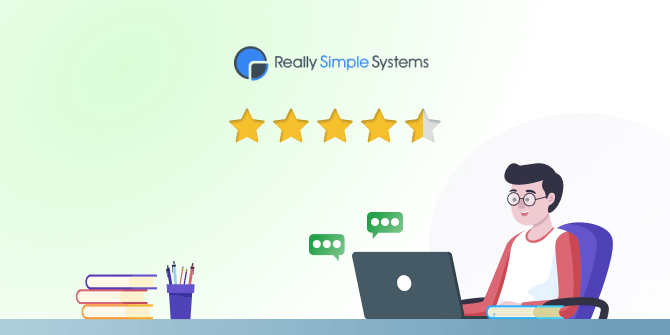Key Takeaways
- Really Simple System CRM provides features like contact management, pipeline management, workflow automation, etc.
- Pros of Really Simple System CRM includes a user-friendly interface, customization options, affordable pricing, etc.
- Alternatives of Really Simple System CRM include Salesmate, Pipedrive, Nutshell, and many more.
- Really Simple System CRM received positive reviews from these websites, scoring 4.4 out of 5 on G2, 4.5 out of 5 on Capterra, and 4.45 out of 5 on Software Advice.
Looking for a CRM solution that truly delivers?
Look no further! Our in-depth review of Really Simple System CRM is your ultimate guide to making the right decision for your business in 2023 and beyond.
Brace yourself for an exhilarating journey through the world of this powerful tool.
Discover a treasure trove of insights as we delve deep into Really Simple System CRM’s features, functionalities, and benefits.
But that’s not all! We have covered the secrets of scalability; explore the pricing plans that fit your budget, and know that top-notch customer support has your back.
This review is your compass, guiding you toward a CRM solution that perfectly aligns with your unique business requirements.
Take advantage of this captivating journey to CRM excellence!
- What is Really Simple System CRM?
- Really Simple System features
- Top Really Simple System CRM features in detail
- Pros & cons of Really Simple System CRM
- Really Simple System CRM pricing & plans
- Customer reviews of Really Simple System CRM
- Is Really Simple System right for a small business?
- Is Really Simple System right for a mid-scale business?
- Is Really Simple System right for an enterprise?
- The best alternatives of Really Simple System
- Frequently asked questions
What is Really Simple System CRM?

Really Simple System CRM is a comprehensive customer relationship management (CRM) tool designed to streamline and enhance your business’s customer interactions.
It offers a user-friendly interface, customizable features, and robust integration capabilities, allowing you to manage contacts, track sales activities, automate processes, and generate insightful reports.
Whether you’re a small business or a growing enterprise, it provides the essential tools to optimize your customer relationship management efforts and drive business growth.
What is the tool built for?
Really Simple System CRM is specifically built as a customer relationship management (CRM) tool. Its primary purpose is to assist businesses in effectively managing and nurturing customer relationships.
The tool provides features and functionalities to track leads, manage contacts, automate tasks, generate reports, and streamline overall customer interactions.
When did this tool start?
Really Simple System CRM was established in 2006, making it a well-established CRM solution with several years of experience in the industry.
How many users use this tool?
Really Simple System CRM caters to 18,000 customers worldwide.
Who owns the company?
John Paterson owns the Really Simple System CRM.
Who are the C-level executives of this tool?
The C-level executives of Really Simple Systems are John Paterson (Founder & CEO), Andras Kiraly (Customer Support Manager), Max Jones (Marketing Manager), and many more.
Where is the headquarters of this company?
Really Simple Systems’s headquarters is in Petersfield, Hampshire, United Kingdom.
Really Simple System features
Sales
- Contact Management
- Pipeline Management
- Sales Quotations
- Tasks, Events & Calendars
- Email Integration
- Reports & Forecasts
- Workflow Automation
- Customization
Marketing
- Lead Management
- Campaign Management
- Email Marketing
- Marketing Automation
- Lists & Segmentation
- Analytics & ROI
- Web Forms
Customer Service Software
- Case Management
- Service Level Agreements
- Case Reports
- Email Integration
Top Really Simple System CRM features in detail
Following are the top Top Really Simple System features in detail:
Pipeline management
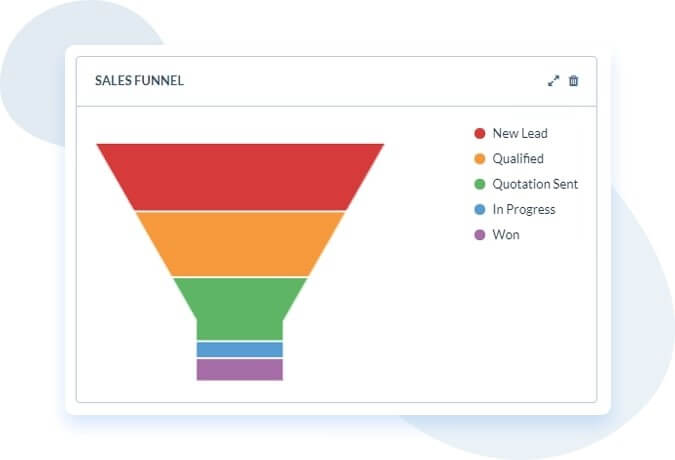
Pipeline management is a crucial feature of Really Simple System CRM that enables you to effectively manage and track your sales pipeline from start to finish.
It visually represents your sales process, allowing you to see the various stages your leads and opportunities go through.
With Pipeline Management, you can easily track the progress of each opportunity, making it simple to identify bottlenecks, prioritize deals, and take necessary actions to move them forward.
You can visualize the stages of your pipeline, such as lead generation, qualification, proposal, negotiation, and closing. Furthermore, this feature allows you to assign tasks and activities to team members at each pipeline stage.
You can set reminders, schedule follow-ups, and ensure every opportunity receives the attention it needs. You can maintain a smooth and efficient sales process by keeping tasks organized and assigned.
It also provides forecasting capabilities, helping you estimate and predict revenue based on the opportunities in your pipeline.
You can generate accurate sales forecasts by analyzing the value and probability of closing deals at different stages. This information is valuable for budgeting, resource allocation, and strategic decision-making.
Lead management

Lead management is a vital feature of Really Simple System CRM that empowers you to handle your leads throughout the entire sales process effectively.
It provides a systematic approach to capturing, organizing, and nurturing leads, optimizing your chances of converting them into paying customers.
You can store and manage lead information within the CRM with Lead Management. It includes contact details, company information, interactions, and other relevant data.
Centralizing this information gives you a comprehensive view of each lead’s profile, making it easier to personalize your engagement and build stronger relationships.
The feature allows you to assign follow-up actions to leads, such as making phone calls, sending emails, or scheduling meetings. It ensures no lead falls through the cracks and helps you prioritize your outreach efforts.
Furthermore, it enables you to track the status of each lead in real time. You can update their progress through various sales pipeline stages, from initial contact to negotiation and closing.
This visibility allows you to identify bottlenecks, prioritize high-potential leads, and take proactive measures to maximize conversion opportunities.
By leveraging lead scoring and lead nurturing capabilities, you can segment your leads based on their level of interest or engagement.
It enables you to tailor your marketing and communication strategies, providing relevant information to each lead and increasing the chances of successful conversions.
Contact management
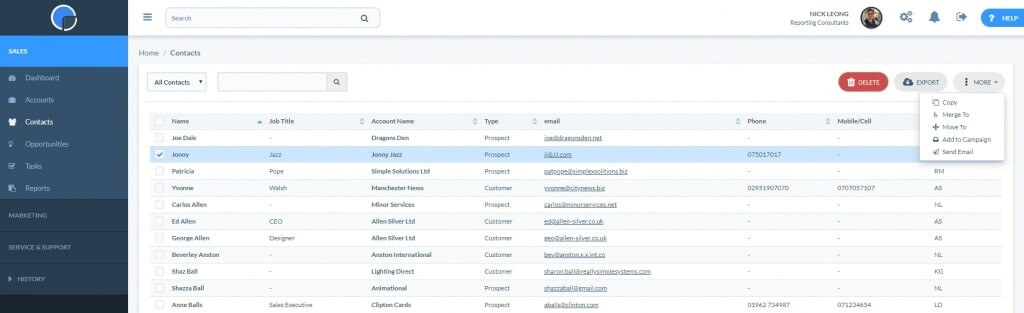
Contact management focuses on effectively managing and organizing your contacts and their information.
With this feature, you can store and maintain a centralized database of all your contacts, including leads, prospects, and existing customers.
The contact management capabilities allow you to capture and store detailed contact information such as names, email addresses, phone numbers, job titles, and more. You can also add custom fields to capture specific details relevant to your business.
Moreover, it enables you to track the communication history with each contact. It means you can log and access a record of all interactions, including emails, calls, meetings, and notes.
Having a comprehensive communication history empowers you to have contextually rich conversations and provides a seamless experience when interacting with contacts.
It lets you categorize and segment your contacts based on various criteria, such as industry, location, or customer type.
This segmentation allows you to create targeted marketing campaigns, tailored messaging, and personalized interactions based on specific customer segments.
By leveraging contact management capabilities, you can effectively nurture your relationships with contacts, provide timely and relevant information, and ultimately deliver a personalized customer experience.
Campaign management
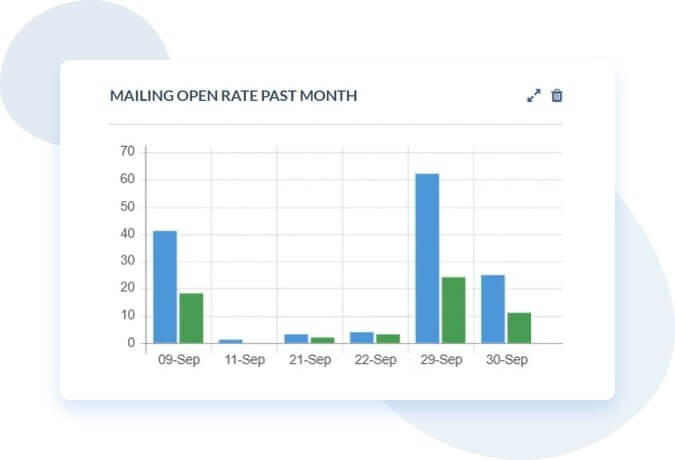
Campaign management in Really Simple System CRM provides comprehensive tools to plan, execute, and track your marketing campaigns effectively.
This feature allows you to create targeted campaigns tailored to specific customer segments or demographics. To start a campaign, you can define objectives, set budgets, and establish timelines.
You can create compelling marketing messages, design visually appealing email templates, and leverage various communication channels such as email, social media, or SMS to reach your target audience.
Once your campaign is launched, Really Simple System CRM allows you to track responses and engagement from your audience. You can monitor metrics like open rates, click-through rates, and conversion rates to assess the effectiveness of your campaigns.
The CRM also provides reporting and analytics features to measure the success of your marketing efforts. You can generate reports to analyze key campaign metrics, identify trends, and gain insights into customer behavior.
This data-driven approach enables you to make informed decisions, optimize future campaigns, and improve overall marketing performance.
By utilizing the Campaign Management feature in Really Simple System CRM, you can streamline your marketing initiatives, increase customer engagement, and achieve better ROI on your marketing campaigns.
Workflow automation
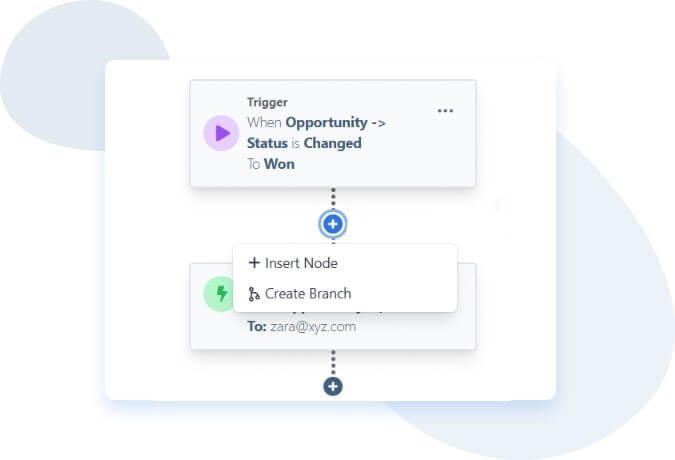
Workflow automation in Really Simple System CRM is a powerful feature that simplifies and accelerates your business processes by automating repetitive tasks.
With this feature, you can create customized workflows that define specific actions to be executed based on predefined conditions.
For example, let’s say you want to automate the process of following up with leads. You can create a workflow that automatically sends a follow-up email to a lead when they reach a certain stage in the pipeline.
The workflow can be triggered by specific criteria, such as when a lead’s status changes to “Interested.” Additionally, workflows can be designed to update records automatically.
For instance, when a lead converts to a customer, you can configure a workflow to update their contact information, assign them to a specific sales representative, and create a new task for the representative to reach out and thank them for their business.
By leveraging workflow automation, you save valuable time and ensure consistency in your processes. Manual tasks that would otherwise require repetitive effort are automated, allowing you and your team to focus on high-value activities.
This feature enhances efficiency, reduces errors, and improves overall productivity within your CRM workflows.
Reports & Forecasts
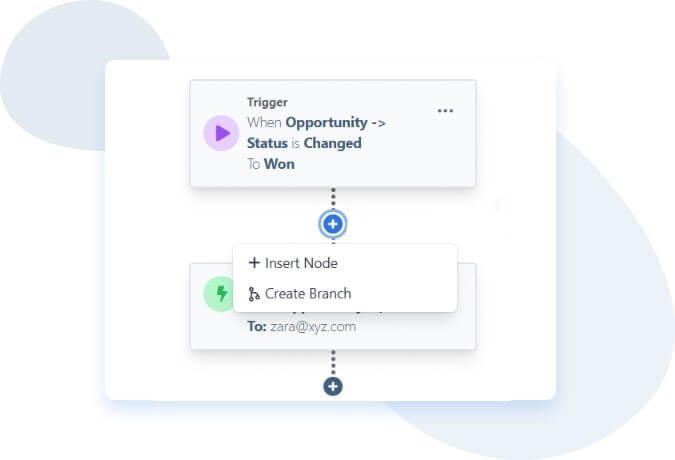
The reports & forecasts feature offers comprehensive tools to generate insightful reports and forecasts. It empowers you to analyze key metrics and gain a deeper understanding of your sales performance, enabling data-driven decision-making for your business.
With the reporting functionality, you can generate customized reports based on specific criteria such as sales revenue, lead conversion rates, customer acquisition trends, and more.
These reports provide a visual representation of your data, allowing you to identify patterns, trends, and areas of improvement. Analyzing these reports allows you to make informed decisions, optimize your sales strategies, and allocate resources effectively.
The forecasting capability allows you to predict future sales and revenue based on historical data and trends.
By leveraging the CRM’s data and analytics, you can create accurate forecasts that help you set realistic sales goals, allocate resources, and make informed projections for your business’s growth.
It empowers you to monitor and evaluate the performance of your sales team, track the effectiveness of marketing campaigns, identify bottlenecks in your sales process, and make data-driven decisions to improve overall business performance.
It provides valuable insights and lets you stay ahead of the competition by leveraging data and analytics.
Email integration

Email Integration is a powerful Really Simple System CRM feature that allows seamless integration with popular email clients.
This integration enables users to send, receive, and manage emails directly within the CRM platform.
With Email Integration, you can compose and send emails to leads or customers directly from the CRM interface, eliminating the need to switch between multiple applications.
Incoming emails are automatically captured and stored within the CRM, ensuring all communication history is centralized and easily accessible.
This feature offers several benefits. Firstly, it saves time and enhances productivity by constantly eliminating the need to switch between email clients and CRM.
Users can manage their emails and CRM activities from a single interface, streamlining their workflow.
Centralized email communication within the CRM provides a holistic view of all interactions with leads and customers.
It allows for better tracking and monitoring of email conversations, ensuring no important communication is missed.
It also enables team collaboration, as multiple users can access and view email conversations related to specific contacts or leads.
Tasks & calendars
This feature offers a comprehensive solution for managing tasks, events, and calendars within the CRM platform.
It provides a centralized system to keep you organized and ensure you stay on top of your daily activities.
Tasks
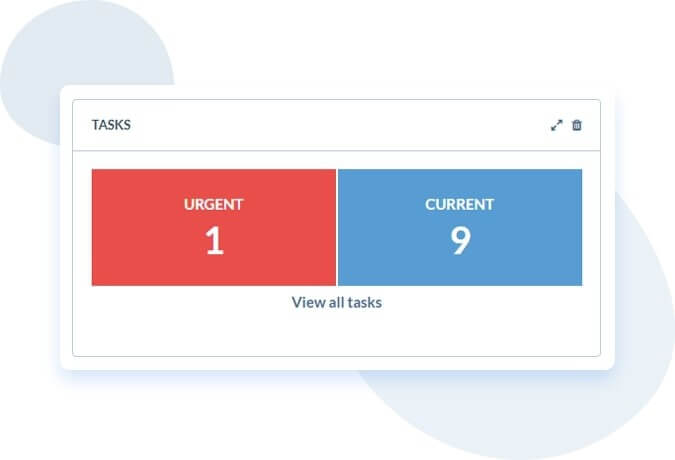
With this feature, you can create and manage your to-do lists directly within the CRM. You can set task priorities, due dates, and assign tasks to team members or yourself.
It helps you prioritize your work and ensures that important tasks are not overlooked.
Calendars
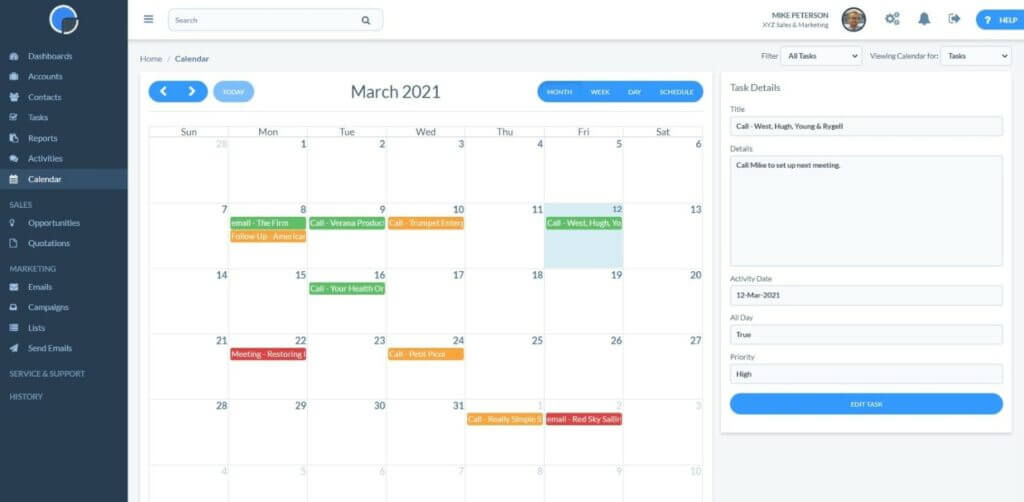
Really Simple System CRM offers a built-in calendar where you can view and manage your tasks and events. The calendar provides a visual representation of your schedule, making it easier to identify any conflicts or overlapping commitments.
You can switch between daily, weekly, or monthly views to get a holistic overview of your activities.
Lists & segmentation
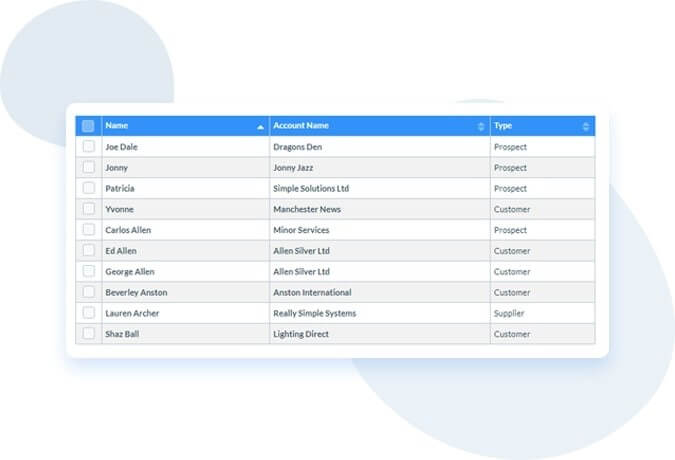
The lists & segmentation feature in Really Simple System CRM enables you to organize your contacts effectively and leads into specific groups or segments based on various criteria.
This feature allows you to define and customize your segmentation parameters according to your business needs.
By segmenting your contacts and leads, you can create targeted lists focusing on specific characteristics, such as demographics, purchase history, interests, or engagement level.
This segmentation allows you to tailor your marketing campaigns and communication strategies to each segment’s specific needs and preferences.
For example, you can create a segment for customers who have made a recent purchase and send them a personalized thank-you email with a special offer for their next purchase.
Alternatively, you can target a segment of leads who have shown interest in a particular product and send them a targeted email campaign highlighting the benefits and features of that product.
It lets you personalize your marketing efforts and helps you streamline your communication strategy by ensuring the right message reaches the right audience.
This feature allows you to optimize your marketing ROI, improve customer engagement, and enhance overall campaign effectiveness.
Pros & cons of Really Simple System CRM
Pros of Really Simple System CRM
1. User-friendly interface
One of the standout advantages of Really Simple System CRM is its intuitive and user-friendly interface. The system is designed with simplicity, making it easy for users to navigate and quickly grasp its functionalities.
This user-friendly approach minimizes the learning curve and efficiently allows users to adopt the CRM without extensive training.
2. Customization options
Really Simple System CRM offers a high level of customization, allowing businesses to tailor the system to their specific needs. Users can customize fields, workflows, and reports, ensuring the CRM aligns perfectly with their unique processes and requirements.
This flexibility enhances usability and enables businesses to adapt the CRM to their evolving needs.
3. Affordable pricing
Really Simple System CRM offers competitive pricing plans, making it an attractive option for businesses of all sizes, particularly small and medium-sized enterprises.
The pricing structure is transparent, with different tiers and options available to cater to varying business needs and budgets. The affordability of the CRM makes it accessible to a wide range of businesses, offering value for money.
4. Customer support
Really Simple System CRM provides excellent customer support to assist users throughout their CRM journey. Their support team is responsive, knowledgeable, and ready to address queries.
Whether through email, live chat, or phone, users can rely on timely and helpful assistance, ensuring a smooth user experience and maximizing the CRM’s benefits.
Cons of Really Simple System CRM
1. Limited advanced features
While Really Simple System CRM offers a solid set of core features, it may need some more advanced functionalities in other CRM systems.
Advanced automation capabilities, complex integrations, or advanced analytics may be less robust in Really Simple System CRM compared to more specialized CRM solutions. Businesses with complex or advanced requirements may find the feature set limited.
2. Integration limitations
Although Really Simple System CRM provides integration options with popular applications such as Outlook and Google Calendar, it may have limitations when integrating with more specialized or industry-specific tools.
It can be a drawback for businesses heavily reliant on specific integrations, as it may require additional manual effort or workarounds to synchronize data across systems.
3. Scalability challenges
While Really Simple System CRM is suitable for small to medium-sized businesses, it may face scalability challenges for larger organizations or those experiencing rapid growth.
The CRM’s capabilities and performance may be less robust when managing a high volume of data or extensive user accounts.
Businesses with significant scaling needs may need to evaluate whether Really Simple System CRM can accommodate their long-term growth plans.
4. Reporting and Analytics
While Really Simple System CRM offers reporting and forecasting features, the depth and customization options for analytics may be limited compared to more advanced CRM solutions.
Businesses with complex reporting needs or requiring in-depth data analysis may find the reporting capabilities of Really Simple System CRM insufficient for their requirements.
Really Simple System CRM pricing & plans
| Features | Free | Starter | Professional | Enterprise |
| Pipeline Management | YES | YES | YES | YES |
| Lead Management | NO | YES | YES | YES |
| Contact Management | YES | YES | YES | YES |
| Campaign Management | NO | YES | YES | YES |
| Workflow Automation | NO | YES | YES | YES |
| Reports & Forecasts | YES | YES | YES | YES |
| Email Integration | NO | YES | YES | YES |
| Tasks & Calendars | YES | YES | YES | YES |
| Lists & Segmentation | NO | YES | YES | YES |
Customer reviews of Really Simple System CRM
- G2: 4.4/5
- Capterra: 4.5/5
- Software Advice: 4.45/5
Positive review of Really Simple System CRM
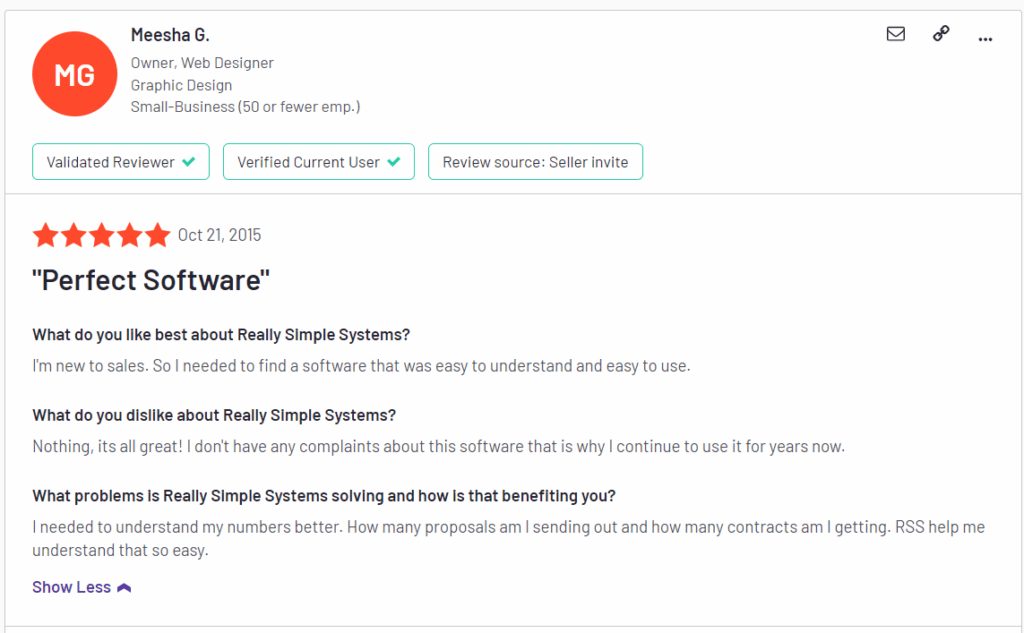
Negative review of Really Simple System CRM
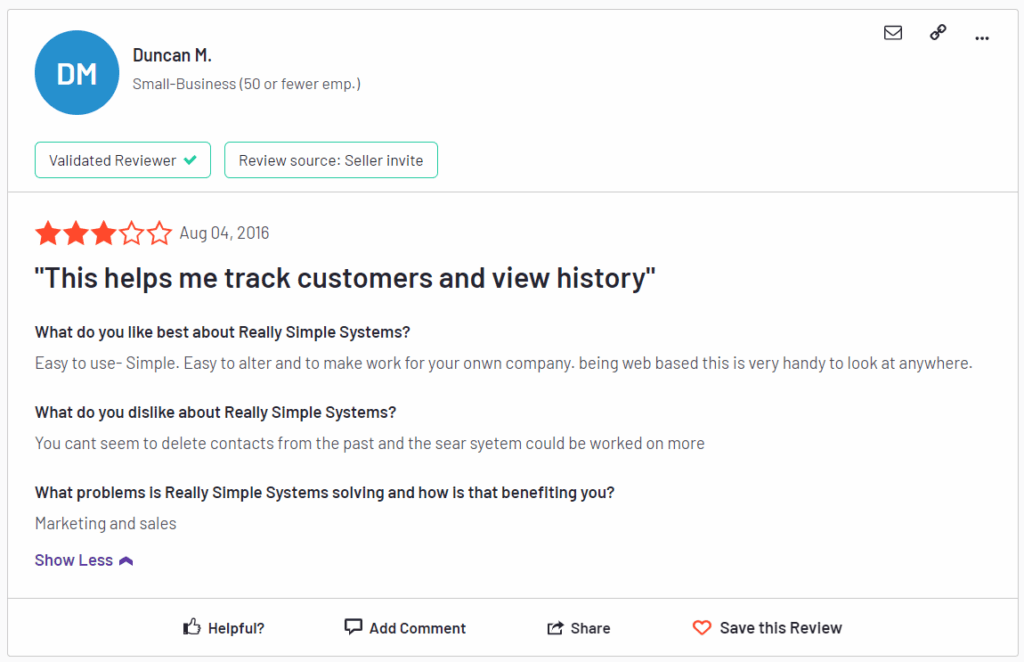
Top 4 things people like about this tool
Simple and user friendly
One of the most appreciated aspects of Really Simple System CRM is its simplicity and user-friendly interface. Users often praise the intuitive design, which makes it easy to navigate and understand the system without extensive training.
The straightforward layout and ease of use contribute to a seamless user experience.
Top-notch customer services
Really Simple System CRM is known for providing excellent customer service and support. Users appreciate the responsiveness and helpfulness of the support team, who are readily available to address inquiries, provide guidance, and assist with any technical issues.
High-quality customer service enhances overall user satisfaction and ensures a smooth experience with the CRM.
Easy to create homepage widgets
Users often find creating customized homepage widgets in Really Simple System CRM convenient and beneficial.
These widgets allow users to personalize their dashboard and display key information, such as upcoming tasks, recent activities, or pipeline status, in a way that suits their workflow.
The flexibility to create and configure these widgets according to individual preferences enhances user productivity and efficiency.
Ease of navigation
Really Simple System CRM offers smooth and intuitive navigation, allowing users to move effortlessly between different sections and features.
The well-structured menus and logical information organization make it convenient for users to locate and access the desired functions and data within the CRM. This streamlined navigation enhances productivity and efficiency.
Top 4 things people dislike about this tool
Clunky contact feature
Some users have found the contact management feature in Really Simple System CRM less user-friendly and clunky than other CRM systems.
They may need help managing and organizing contacts efficiently, potentially leading to difficulties locating and updating contact information.
Integration into Gsuite isn’t intuitive
Users have mentioned that the integration process of Really Simple System CRM with G Suite (Google Workspace) needs to be more intuitive.
They may encounter difficulties or confusion when connecting and synchronizing data between the CRM and their G Suite applications. Improvements in the integration process could enhance the overall user experience for G Suite users.
Lack of advanced reporting features
Really Simple System CRM provides reporting and forecasting functionalities, but users seeking advanced analytics and in-depth reporting capabilities may need to improve.
The available reporting features may offer less depth of data analysis or customizable reporting templates required by businesses with complex reporting needs.
Mobile app functionality
Although Really Simple System CRM offers a mobile app, some users have expressed dissatisfaction with its functionality.
The mobile app may have limitations compared to the desktop version, potentially lacking certain features or presenting a less optimized user experience. It can be a drawback for users relying heavily on mobile access to the CRM.
Is Really Simple System right for a small business?
Really Simple System CRM offers competitive pricing plans that are well-suited for small-scale businesses with limited budgets.
Affordable pricing allows small businesses to access a robust CRM system without breaking the bank.
In addition, small-scale businesses often have limited resources and time to dedicate to extensive training.
Its user-friendly interface makes it easy for small businesses to adapt and navigate the system without extensive training quickly.
Despite being cost-effective, it provides a high level of customization. Small-scale businesses can tailor the CRM to their needs, workflows, and reporting requirements, ensuring it aligns perfectly with their unique processes.
Moreover, it offers essential features such as contact management, lead tracking, and pipeline management that are vital for small businesses to manage their customer relationships and sales processes effectively.
Is Really Simple System right for a mid-scale business?
Really Simple System CRM offers scalability that accommodates the growth of medium-scale businesses.
As these businesses expand, they can seamlessly upgrade their subscription plans and add more users to the CRM system to support their growing customer base.
While not as advanced as specialized CRM solutions, Really Simple System CRM provides reporting and forecasting features that allow medium-scale businesses to gain valuable insights into their sales performance, track key metrics, and make data-driven decisions.
Moreover, medium-scale businesses often have more complex workflows that can benefit from automation. Really Simple System CRM’s workflow automation capabilities help streamline processes, reduce manual tasks, and improve overall operational efficiency.
Also, it integrates with popular applications such as Outlook and Google Calendar, allowing medium-scale businesses to connect their CRM with the tools they already use, enhancing productivity and data synchronization across different systems.
Is Really Simple System right for an enterprise?
Really Simple System CRM offers enterprise-level features that cater to the needs of large-scale businesses.
The CRM provides customization options, advanced reporting, and automation features that can handle the complex workflows and extensive data management requirements of larger organizations.
However, large-scale businesses often deal with sensitive customer data and need robust security measures. Really Simple System CRM provides data encryption, secure hosting, and compliance with data protection regulations, ensuring the privacy and security of customer information.
Moreover, it can accommodate large-scale businesses with high data volumes, extensive user accounts, and increased customization needs.
It also offers dedicated customer support and training options that cater to the needs of large-scale businesses.
The availability of comprehensive support and training resources helps ensure a smooth implementation and ongoing utilization of the CRM across multiple departments and teams.
The best alternatives of Really Simple System
Salesmate
Salesmate is a robust CRM solution designed for small and medium-sized businesses. It offers a user-friendly interface, sales automation features, and advanced reporting capabilities.
With Salesmate, you can manage contacts, track deals, automate workflows, and gain insights into your sales performance. It also provides integration options and a mobile app for on-the-go access.
Pipedrive
Pipedrive is a popular CRM platform known for its simplicity and visual pipeline management. It helps sales teams track deals, manage contacts, and automate tasks. Pipedrive offers customizable pipelines, email integration, and extensive reporting features.
It also provides a user-friendly mobile app and supports integration with various third-party tools.
Nutshell
Nutshell is a CRM software designed for small and midsize businesses. It offers a range of features, including contact and lead management, sales automation, pipeline tracking, and email integration.
Nutshell provides a clean, intuitive interface, customizable dashboards, and robust reporting capabilities. It also offers integrations with popular applications like G Suite, Outlook, and Mailchimp.
Workbooks
Workbooks is a cloud-based CRM system focused on helping businesses streamline their sales and marketing processes.
It offers contact management, lead tracking, opportunity management, and marketing automation features.
Workbooks provide customizable workflows, intelligent reporting, and data segmentation capabilities. It also offers integration options with other business applications, providing a comprehensive solution.
Salesforce Sales Cloud
Salesforce Sales Cloud is a widely recognized CRM platform catering to businesses of all sizes. It offers many features, including contact management, opportunity tracking, forecasting, and sales automation.
It provides advanced customization options, extensive integrations, and a vast marketplace of add-on applications. Also, it is known for its scalability and extensive ecosystem of resources and support.
Frequently asked questions
- Is Really Simple System CRM suitable for my business size?
Yes, Really Simple System CRM caters to businesses of all sizes, including small-scale, medium-scale, and large-scale organizations. It offers different pricing plans and features to accommodate the varying needs and budgets of different business sizes.
- Can I integrate Really Simple System CRM with other applications?
Yes, Really Simple System CRM provides integration capabilities with popular applications such as Google Workspace, Outlook, Mailchimp, and more. It allows you to synchronize data, streamline workflows, and enhance productivity by connecting the CRM with your existing tools.
- Does Really Simple System CRM offer mobile access?
Yes, Really Simple System CRM offers a mobile app that enables you to access and manage your CRM data on the go. The mobile app provides essential features and functionalities, allowing you to stay connected and productive while away from your desktop.
- Is customer support available for Really Simple System CRM?
Yes, Really Simple System CRM offers customer support through various channels, including email and phone. Their dedicated support team is available to assist users with any inquiries, technical issues, or guidance needed during the implementation and usage of the CRM.
- Can I customize Really Simple System CRM to fit my business needs?
Yes, Really Simple System CRM offers customization options to tailor the CRM to your specific business needs. You can customize fields, layouts, and reports to align with your unique processes and data requirements. This flexibility ensures that the CRM adapts to your business workflows rather than the other way around.