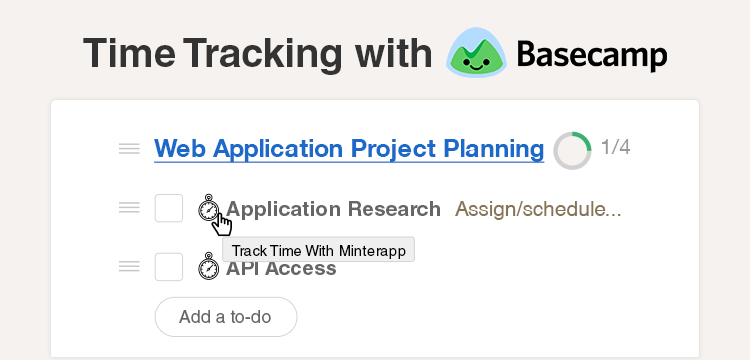One of the things we’re really focused on here at MinterApp is helping our teams help their teams. That means helping you get-and stay-organized, and streamline work processes that provide maximum efficiency while helping you maintain maximum sanity! The great thing is that Minterapp is integrated to time track on Asana.
Project management software started as a novel idea that blossomed into a core component of any team based system. There are numerous options out there-we recently did a quick spotlight on Basecamp. There’s no such thing as a one size fits all solution, and because of that, today we’re taking a look at Asana.
Asana, in Sanskrit, literally means “seat”. In an article on Yoga Travel Tree, it’s said that originally, the only yoga pose was the comfortable seat maintained for long periods of time for meditation. Literally, a comfortable place to sit and let the energy flow through you.
This may seem a bit fanciful for a software, but when you think about it, the flow of energy and productivity is at the heart of any successful project. The goal of Asana is to put that flow in your reach.
Project Management Overview
Asana was created by the co-founder of Facebook as an internal tool designed to change how companies coordinate. It bloomed from there into a full-fledged project management tool.
With Asana (which is free for teams of up to 15 people) you can create and organize projects, create subtasks and assign each task to a member of your team. You have the ability to see progress notes and converse with your team, and can sort out your inbox to only show the messages you need.
Asana also allows you to create “hidden” teams and limit access to project information, which is great for those projects that operate on a need to know basis.
The software is designed to integrate with Dropbox, Stack, Chrome, Okta, Github and Google Drive.
As with many project management softwares, Asana is designed to help streamline communication inside the office. Teams can create a rolling agenda for meetings, and facilitate internal communication outside of trying to track 700 emails a day. The software also cuts down dramatically on the need for status meetings by consolidating everything into one central location.
Costs
Asana is free for teams of up to 15, with unlimited tasks and projects and access to a basic dashboard. If you’re going along and discover that you need additional functionality, premium membership is only $8.33 monthly for unlimited usage and increased options.
The Asana Mobile App
I like Asana, but many of its features mirror the competition. There’s enough similarity that you could overlook Asana in favor of some of the more widely marketed options…until you get to this. For me, this was the real selling point of Asana. We’re busy people, and it’s not always possible to be sitting in an office checking project statuses, ticking off tasks, answering questions, etc. There’s also inevitably that moment where you’re out of town for one reason or another, and you need a new project organized and rolling pronto.
I know, I know. We try our best to avoid it, but it happens to the best of us. And if you’re anything like me, that inevitably leads to trying to run your life from the email feature on your phone.
The Asana mobile app offers the full suite of Asana features from the convenience of your smartphone. Through the app, you can create tasks, to-dos, reminders and requests from your phone. You can add due dates, organize assignments, upload files, comment on notes and project work.
The app is designed to coordinate with G-suite for added convenience, and is available at no extra cost. There’s no downside.
Visit Asana.com for a 360 degree view of how the software can work for your organization. If you’re already using Asana, leave a reply below to let our readers know what it does (or doesn’t) do for you and your team.