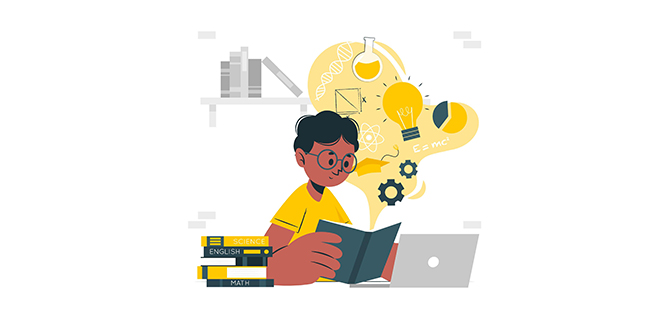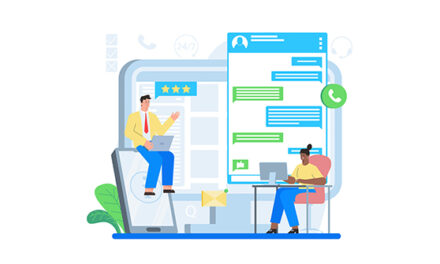Knowledge-based tools are systems that help support teams work more efficiently by providing a central repository of Knowledge Base articles and solutions. Knowledge Base tools can also be used to self-serve customers and reduce their need for contact support.
Knowledge base tools are a must when it comes to providing customer service. They can help you provide fast, accurate answers to common questions, improve chat management, and make it easy for customers to find the information they need.
In this article, we’ll showcase some of the best knowledge-based tools that can help you improve your customer support.
So if you’re looking for a way to improve your customer service skills, keep reading!
1. HelpJuice
HelpJuice is a market-leading platform for developing internal or external knowledge bases with high reviews and accolades from Capterra, GetApp, G2, Software Advice, and others in the customer service and support industry.
Helpjuice offers a wide range of features to help you build an effective knowledge base, including article search, smart search, reporting, translations, and more. Plus, it integrates with popular tools like Salesforce, Zendesk, Desk.com, Intercom, and Slack.
Teams may use Helpjuice’s simple, user-friendly interface to quickly build knowledge content and construct their complete knowledge base in only a few minutes. Digging into the source code of their knowledge base will allow users to modify and customize it to their specifications.
Pricing
- Starter – $120 per month
- Run-Up – $200 per month
- Premium Limited – $289 per month
- Premium Unlimited – $499 per month
2. InSided
InSided is a social network that allows customers to interact with one another. In addition to providing clients with another avenue to use for inquiries, access to that collective expertise can help your team handle incoming requests more efficiently.
You can also use Insided’s widget to create a standard knowledge base and deliver on-page support through their embeddable widget.
Although InSided currently lacks certain integration options, it may not connect to your other support systems, resulting in an unsatisfactory customer experience.
Pricing
Contact for pricing.
3. Slite
Slite is a knowledge management software that allows teams to share and collaborate on training materials, meeting notes, internal processes, and more. It includes features that are useful for customer support and success teams, such as collaborating with people outside your team.
Slite’s main feature is its live chat, which lets you add people from outside your team so they can help with customer support. You can also use the software for chat management and improving your team’s knowledge base.
Slite has a number of features that make it easy to use, including an import tool that lets you bring in existing docs from Google Drive, Dropbox, or OneDrive. You can also export your docs to PDF, Word, or HTML.
Pricing
- Free – $0
- Standard – $6.67/agent/month
- Premium – $12.50/agent/month
4. Help Scout
Help Scout is a cloud-based help desk software that enables businesses to manage their customer support from a single platform.
One of the benefits of using Help Scout is that it makes it easy to build a knowledge base. You can add articles directly to your Knowledge Base from the Help Scout interface, and you can also embed Knowledge Base articles in your customer-facing Help Center.
Help Scout also offers a wide range of integrations, so you can connect it to the other tools you use to run your business.
Pricing
- Standard – $20/user/month
- Plus – $35/user/month
- Company – $60/user/month
5. ProProfs Knowledge Base
ProProfs Knowledge Base is an easy-to-use tool to meet customer support and team collaboration needs. It helps you create a public and private help center, knowledge base, documentation, and manuals comprising detailed articles on various topics.
The tool can be set up instantly without writing a single line of code. This makes it an excellent option for beginners who are not proficient at coding. There is a wide array of beautifully crafted templates you can choose from to kick-start the process of creating content. Furthermore, you can embellish your knowledge base with your favorite fonts, themes, and colors and give it your brand’s unique touch.
ProProfs Knowledge Base comes with a robust reporting system that gives actionable insights into your top and poor-performing content. Another exciting feature of this software is that it works beautifully with sibling tools, ProProfs Desk, and Live Chat so that you can serve your audience holistically.
You can also integrate ProProfs Knowledge Base with leading platforms like Zendesk, Google Analytics, Slack, and many others to experience its full potential.
Pricing:
Public Help Center:
- Essentials – Starts from $30/author/month
- Premium – Starts from $40/author/month
- Enterprise – Custom pricing
Private Knowledge Base:
- Essentials – Starts from $2/user/month
- Premium – Starts from $3/user/month
- Enterprise – Custom pricing
6. Document 360
Document360 is a SaaS solution that may help you build an excellent internal and consumer knowledge base (public or private knowledge bases).
Document 360 allows you to construct self-service knowledge bases for your consumers and team’s private knowledge bases.
Its most useful features include real-time searching, version control, flexible collection management, and a file manager. Document 360 also boasts a simple design and intuitive user experience.
Pricing
- Free – $0/project/month
- Startup – $99/project/month
- Business – $249/project/month
- Enterprise – $499/project/month
7. Notion
Notion is a digital workspace that aims to be “the all-in-one place for your notes, tasks, wikis, and databases.” The system has customizable components that can connect to build a knowledge management system.
Notion’s kanban boards, tables, and databases can be used to track and organize information. The platform also includes a search feature and various templates to help users get started.
The Notion also provides a variety of integration possibilities, so you may connect it to your Notion. The flexibility of Notion makes it ideal for building internal-facing wikis and knowledge systems, and they have qualified specialists who can assist you in developing your knowledge base.
Pricing
- Personal – Free for individuals
- Personal Pro – $4/user/month
- Team – $8/user/month
- Enterprise – Contact sales
8. MangoApps
MangoApps is a single-point digital employee experience solution that combines employee communications, content management, collaboration, and training in one unified system for everyone.
MangoApps Knowledge Management module helps you to build, share, and search for internal documentation. The visual editor enables employees to easily create and format content without the need for HTML coding.
MangoApps also provides an activity stream that keeps employees up-to-date on the latest changes, versions, and updates to documents. And the Knowledgebase can be customized and branded to match your company’s look and feel.
Pricing
Prices are aligned with the organization’s size, employee mix, and & use-cases.
9. HappyFox
HappyFox is a cloud-based CRM tool that offers help desk and ticketing solutions to companies in various sectors, including energy, retail, travel and tourism, media and publishing, education, travel and software, and more.
HappyFox prioritizes tickets before classifying them according to pre-established standards, ensuring that each queue is pertinent and runs logically.
For handling and storing user data, HappyFox provides capabilities that are industry standard in terms of security. These features include a help desk with SSL support, 256-bit AES encryption, role-based permissions, and IP-based access restrictions.
Pricing
- Mighty – $39/agent/month
- Fantastic – $59/agent/month
- Enterprise – $79/agent/month
- Enterprise Plus – $99/agent/month
10. Wix Answers
Wix Answers was created to assist and educate small- and medium-sized businesses. You may use Wix Answers to build help widgets that can be embedded in your product.
The ability to assist customers in describing their problems using custom fields and predefined options that provide support agents with the details they need to respond quickly is an intriguing feature.
With Wix Answers, you can offer a variety of Knowledge Base articles to your customers and allow them to submit tickets directly from your website or app.
Pricing
- Self-Service – $24 per agent/month (billed annually)
- Multi-Channel – $60 per agent/month (billed annually)
- Unlimited – $80 per agent/month (billed annually)
- Call Center – $56 per agent/month (billed annually)
11. Confluence
Confluence is a team-centered workspace that integrates knowledge and collaboration. Your team may use dynamic pages to create, save, and collaborate on any project or subject matter.
Spaces enable your team to structure, arrange, and share work, ensuring that every member has access to institutional knowledge and the information they need to do their best work. Confluence enables your staff to make fast judgments, achieve consensus, and accomplish more as a group.
Confluence is for any size and type of organization, from those with mission-critical, high-stakes projects that need to be handled properly to those searching for a way to create a team culture and interact with one other in a more open and genuine manner.
Pricing
- Free – $0/month Always free for 10 users
- Standard – $55/month
- Premium – $105/month
- Enterprise – Contact sales
12. Guru
Guru is a company knowledge management tool that lets you keep track of all your data. You can store anything in Guru, whether it’s battle cards for your sales team or product roadmaps for engineering.
Users can also use the platform’s browser extension to access previously saved information and a Slack integration that sends real-time notifications when articles they own or follow are updated or when they’re tagged in a knowledge base article.
The most distinctive feature of Guru is an AI that can assist you in identifying people inside your firm who are the most likely to have the solution to a problem.
Pricing
Free for teams with up to 3 users
- Starter – $5/user/month
- Builder – $10/user/month
- Expert – $20/user/month
13. Slite
Slite is a knowledge management software that allows teams to share and collaborate on training materials, meeting notes, internal processes, and more. It includes features that are useful for customer support and success teams, such as collaborating with people outside your team.
Slite’s main feature is its live chat, which lets you add people from outside your team so they can help with customer support. You can also use the software for chat management and improving your team’s knowledge base.
Slite has a number of features that make it easy to use, including an import tool that lets you bring in existing docs from Google Drive, Dropbox, or OneDrive. You can also export your docs to PDF, Word, or HTML.
Pricing
- Free – $0
- Standard – $6.67/agent/month
- Premium – $12.50/agent/month
14. Bloomfire
Bloomfire is a platform for knowledge exchange that helps workers easily access the information they require.
The software includes a sophisticated AI-powered search engine that can index every word in the system and transcribe videos, as well as custom questions and answers that may be turned into searchable content.
You may also develop your own questions and answers, then convert both into searchable content that may be liked and shared by other users, somewhat mirroring a form of social media.
Pricing
- Essential – $25/user/month
- Enterprise – Contact sales
15. Zendesk
Zendesk is a popular, early-stage customer support software program. It has a knowledge base that can be targeted at employees or consumers, and its technology integrates with various other apps.
Zendesk, a knowledge base solution for business, enables you to build customer-centric experiences using its content management, analytics, customer feedback, and full-text search capabilities.
Zendesk also includes collaboration tools that allow users to work on an article together simultaneously. You may also use Zendesk’s community forum feature to establish a gathering spot for your consumers.
Pricing
- Suite Team – $49/agent/month
- Suite Growth – $79/agent/month
- Suite Professional – $99/agent/month
16. Whatfix
Whatfix is a versatile Digital Adoption Platform with native integrations to your company’s knowledge base systems and document management software and intranets, allowing you to integrate your organization’s documentation directly into its apps.
The platform has a special feature that enables you to compile your existing knowledge base by showing your documentation in a self-help widget. This feature enables consumers to look up queries about their product support right in the app.
Whatfix concentrates on making its content digestible by segmenting themes into concise, standalone chunks. Presenting your documentation as links in a self-help widget also enables you to aggregate your help center.
Pricing
Contact Whatfix for customized pricing.
17. Livepro
Livepro is a cloud-based knowledge management application created to enhance worker engagement and customer experience. Every business department, including HR, contact center staff, and training departments, can use the knowledge base, which can be configured for customer self-service to cut down on support tickets.
Users can develop and categorize information using livepro, which is a customizable, decentralized authoring process.
Smart search is a feature of the livepro knowledge base that gives users search scores to determine the relevancy of results and summaries to quickly locate the knowledge.
Pricing
Pricing starts from $25 per user for the top tier amount of users
18. Shelf
Shelf is an award-winning Knowledge Management System that helps you collect, organize, and share your team’s knowledge. It includes features such as content curation, version control, and search.
Shelf’s content curation feature allows you to collect and organize information from various sources, including documents, images, videos, and web pages. The version control feature ensures that your team is always working with the most up-to-date information, and the search feature allows you to quickly find the knowledge you need.
The shelf also includes a number of collaboration features, such as comments, annotations, and tags, that make it easy for your team to work together.
Pricing
Pricing is not mentioned on the website.
19. USU Knowledge Management
USU Knowledge Management is an enterprise knowledge management platform created to assist businesses in centralizing their internal knowledge in a single, searchable database.
The knowledge base in Knowledge Center integrates various features, including sticky notes, Wikis, folders, employee contacts, and FAQs, to give agents the resources they need to find all the answers for clients when and when they need them.
Additionally, Knowledge Center provides social media integration, e-learning capabilities, AI-powered search, inter-agent conversation, active documents and questions, feedback management, and more.
Pricing
Pricing is not mentioned on the website.
20. LiveAgent
LiveAgent is a fully functional help desk and live-chat program that lets you personalize your customer interactions with an all-in-one help desk solution.
LiveAgent also includes features such as automatic ticket assignment, SLA management, canned responses, and a knowledge base so you can provide your customers with the best possible support.
In addition to its customer support features, LiveAgent also offers a number of features for businesses, such as an integrated phone system, built-in CRM, and reporting.
Pricing
- Free – $0/agent/month
- Ticket – $15/agent/month
- Ticket+Chat – $29/agent/month
- All-inclusive- $49/agent/month
Conclusion
So, that’s it for our roundup of the best knowledge base tools. There are a number of Knowledge Base Tools available that can help you provide the best possible support to your customers.
The right tool for you will depend on your specific needs, but all of the options listed above offer a number of features that can be helpful for customer support a
A new tool purchase is always a significant one. There is a lot of pressure to do it correctly because it requires time, money, and effort. Make sure you formally identify your demands and objectives. You need to be a little flexible since as you learn more about certain items, they might change a little.