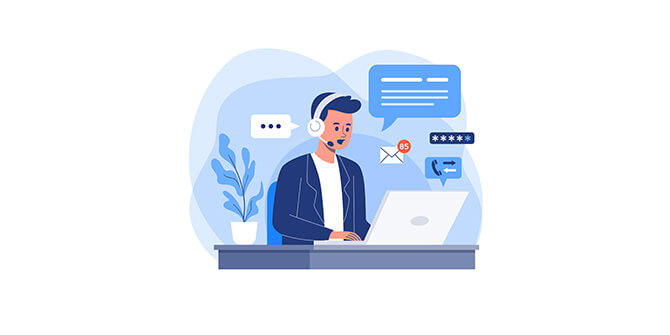Key Takeaways
- A Call Center CRM is a comprehensive system that empowers call centers to manage and optimize their interactions with customers.
- CRM empowers call centers to identify and address potential concerns before escalation.
- Key features include contact management, call logging and recording, task automation, workflow customization, and many more.
- Best CRM for call centers include Salesmate, Pipedrive, HubSpot, EngageBay, Freshworks, Bitrix24, etc.
In the dynamic realm of call centers, efficient customer relationship management (CRM) is crucial for delivering exceptional service.
Call center CRM software plays a pivotal role in streamlining operations, enhancing agent productivity, and ultimately improving customer satisfaction.
Enter the stage of 2023, where call center CRM isn’t merely a tool; it’s a game-changer.
This article is your backstage pass to the world of the best CRM for call centers, where automation, analytics, and customer-centricity converge.
From decoding the essence of CRM in call centers to unraveling the benefits that go beyond efficiency, we embark on a journey through the essential features, top solutions, and the art of choosing the optimal CRM for your call center.
Get ready to revolutionize your call center operations and redefine the future of customer relationships!
What is a call center CRM?
A Call Center CRM, or Customer Relationship Management, is a comprehensive system that empowers call centers to manage and optimize their interactions with customers.
It’s more than just software; it’s the lifeline that connects call center agents with the wealth of information they need to deliver top-notch customer service.
This sophisticated tool acts as a central hub, organizing, automating, and synchronizing various customer-related processes.
From handling inquiries and resolving issues to tracking customer preferences and interactions, a call center CRM is the backbone of a well-orchestrated customer experience strategy.
Importance of CRM for call centers
In the ever-evolving landscape of call centers, where customer experience reigns supreme, the role of CRM cannot be overstated.
Imagine CRM as the conductor orchestrating a symphony of customer interactions, data insights, and operational efficiency. Its importance lies in its ability to transform a call center from a reactive entity to a proactive powerhouse, anticipating and meeting customer needs with precision.
Efficiency amplification
CRM systems streamline internal processes, automating routine tasks like call logging and data entry. This automation not only reduces the burden on agents but also amplifies overall operational efficiency.
360-degree customer insights
One of the pivotal advantages is the creation of a 360-degree view of customers. Agents armed with comprehensive customer profiles can deliver personalized interactions, understanding preferences, and history, fostering a deeper connection.
Enhanced customer satisfaction
CRM ensures that no customer query or concern slips through the cracks. By providing real-time access to customer information, call centers can resolve issues promptly, significantly elevating customer satisfaction levels.
Data-driven decision making
With robust analytics and reporting capabilities, CRM empowers call centers to make informed decisions. Real-time and historical performance metrics offer actionable insights, guiding strategic choices for continuous improvement.
Improved first-call resolution
CRM facilitates a more efficient handling of customer issues, leading to increased first-call resolution rates. This not only reduces the need for follow-up interactions but also enhances the overall customer experience.
Agent productivity and engagement
CRM tools empower agents with the resources they need to excel. By automating repetitive tasks and providing relevant customer data, CRM fosters a more engaging work environment, boosting agent productivity and satisfaction.
Strategic customer retention
CRM isn’t just about solving immediate issues; It’s about building lasting relationships. By understanding customer preferences and behaviors, call centers can implement targeted strategies for customer retention, contributing to long term business success.
15 Best call center CRM software you should know
1. Salesmate
Salesmate stands out as a user-friendly CRM solution tailored to streamline sales processes within call centers. Boasting an intuitive interface, Salesmate facilitates contact management, sales automation, and communication tracking.
Seamlessly integrating with third-party applications, it empowers call center agents with advanced automation features for a smoother operational experience.
Pros
- User-friendly interface for quick adoption.
- Seamless integration with third-party apps.
- Advanced sales automation capabilities.
Cons
- Advanced features may be overwhelming for some users.
- Limited customization options in the user interface.
Pricing
- Basic: $23 per user per month
- Pro: $39 per user per month
- Business: $63 per user per month
- Enterprise: Connect with our sales team for enterprise pricing
G2 Ratings
- G2 rates Salesmate 4.5 out of 5 stars based on user reviews.
2. HubSpot
HubSpot, an all-in-one CRM solution, spans marketing, sales, and customer service. This comprehensive platform provides tools to streamline communication and manage customer relationships effectively.
With powerful automation features and a free tier, HubSpot caters to call centers seeking an integrated approach to customer engagement.
Pros
- Free CRM tier with essential features.
- Seamless integration with HubSpot’s marketing and sales tools.
- Powerful automation features.
Cons
- Advanced features available in premium plans.
- Pricing for additional features may be on the higher side.
Pricing
- Professional – $450/mo
- Enterprise – $1200/mo
G2 Ratings
- G2 rates HubSpot 4.4 out of 5 stars based on user reviews.
3. Leadsquared
Leadsquared integrates seamlessly with existing call center software, transforming workflows and boosting agent productivity. Features like intelligent call routing and real-time performance dashboards empower teams to deliver exceptional customer service.
Pros
- Integrates with other useful tools
- Easy to use and learn
- Tracks past activities of leads
- Offers filtering of leads with many parameters
Cons
- Lacks AI and Machine learning features
- Limited shortcuts and direct access to specific details
- Recent changes have made finding contact details more time-consuming
Pricing
- Available upon request
G2 Ratings
- G2 rates LeadSquared a solid 4.5.
4. EngageBay
EngageBay emerges as an integrated CRM and marketing automation platform, offering tools for contact management, email marketing, and customer feedback.
Positioned as a comprehensive solution, EngageBay caters to call centers with its all-in-one approach, user-friendly interface, and affordable pricing.
Pros
- All-in-one solution for CRM and marketing automation.
- Affordable pricing for small to medium-sized businesses.
- User-friendly interface.
Cons
- Limited customization options compared to some competitors.
- Advanced features may be limited in the free plan.
Pricing
- Plans start at $8.99 per user per month
- Additional features available at higher pricing tiers
G2 Ratings
- G2 rates EngageBay 4.6 out of 5 stars based on user reviews.
5. Freshworks
Freshworks CRM provides a unified solution for sales, marketing, and customer support.
It focuses on enhancing customer engagement and collaboration across different teams, offering an intuitive interface, AI-powered lead scoring, and seamless integration with popular communication channels.
Pros
- Intuitive user interface for quick adoption.
- AI-powered lead scoring and predictive contact scoring.
- Integration with various third-party applications.
Cons
- Advanced features available in higher-priced plans.
- Some users may find the customization options limited.
Pricing
- Growth Plan: $29/user per month
- Pro Plan: $69/user per month
- Enterprise Plan: $125/user per month
G2 Ratings
- G2 rates Freshworks CRM 4.5 out of 5 stars based on user reviews.
6. Pipedrive
Pipedrive emerges as a sales-centric CRM tool, excelling in managing deals and leads efficiently. Its visual pipeline, user-friendly interface, and robust sales reporting make it a compelling choice for call centers aiming to enhance their sales processes.
Pros
- Visual pipeline for easy deal tracking.
- Robust sales reporting and analytics.
- Integration with numerous third-party apps.
Cons
- Advanced features may require additional customization.
- Limited built-in marketing automation capabilities.
Pricing
- Essential plan – $9.90 per user per month
- Advanced plan – $19.90 per user per month
- Professional plan – $39.90 per user per month
- Power plan – $49.90 per user per month
- Enterprise plan – $59.90 per user per month
G2 Ratings
- G2 rates Pipedrive 4.2 out of 5 stars based on user reviews.
7. Zoho CRM
Zoho CRM, a cloud-based solution, is designed to help businesses manage sales and customer relationships effectively.
With a comprehensive suite of sales and marketing tools, Zoho CRM stands out for its AI-driven sales assistant and integration capabilities.
Pros
- Comprehensive suite of sales and marketing tools.
- AI-driven sales assistant for smarter decision-making.
- Integration with various third-party applications.
Cons
- Limited customizability in the free plan.
- Advanced features may require a learning curve.
Pricing
- Standard plan: $12 per user per month
- Professional plan: $20 per user per month
- Enterprise plan: $35 per user per month includes advanced customization and reporting features
G2 Ratings
- G2 rates Zoho CRM 4.4 out of 5 stars based on user reviews.
8. Salesforce
Salesforce, a leading cloud-based CRM platform, is renowned for its extensive customization capabilities. It caters to businesses of all sizes, providing a comprehensive suite for sales, service, and marketing, along with a robust app marketplace.
Pros
- Highly customizable with a robust app marketplace.
- Advanced analytics and reporting capabilities.
- Comprehensive suite for sales, service, and marketing.
Cons
- Higher pricing compared to some competitors.
- Steeper learning curve for extensive customization.
Pricing
- Starter – $ 25 per user per month
- Professional – $ 80 per user per month
- Enterprise – $ 165 per user per month
- Unlimited – $ 330 per user per month
G2 Ratings
- G2 rates Salesforce 4.3 out of 5 stars based on user reviews.
9. CloudTalk
CloudTalk, a cloud-based call center solution, stands out for its seamless integration with popular CRMs. Focused on enhancing communication capabilities, CloudTalk offers advanced call routing and monitoring features, making it scalable for growing call centers.
Pros
- Seamless integration with popular CRMs.
- Advanced call routing and monitoring features.
- Scalable solution for growing call centers.
Cons
- Limited features compared to all-in-one CRM solutions.
- May require additional integrations for comprehensive CRM functionality.
Pricing
- Starter: €25 per user per month
- Essential: €30 per user per month
- Expert: €50 per user per month
- Custom: Contact sales team
G2 Ratings
- G2 rates CloudTalk 4.3 out of 5 stars based on user reviews.
10. RingCentral
RingCentral, a cloud-based communication and collaboration platform, offers voice, video, and messaging solutions. Integrating with various CRMs, RingCentral provides unified communication for businesses of all sizes, with a scalable solution suitable for diverse call center needs.
Pros
- Unified communication platform for voice, video, and messaging.
- Integration with popular CRMs for seamless workflow.
- Scalable solution suitable for businesses of all sizes.
Cons
- Advanced features may be more relevant for larger enterprises.
- Pricing may be higher compared to standalone CRM solutions.
Pricing
- Core: $20 per user per month
- Advanced: $25 per user per month
- Ultra: $35 per user per month
G2 Ratings
- G2 rates RingCentral 3.9 out of 5 stars based on user reviews.
Features of call center CRM software
Call center CRM software is a multifaceted tool designed to enhance customer interactions, streamline processes, and boost overall efficiency.
Here’s a detailed exploration of key features found in top-notch call center CRM software:
1. Contact management
Efficient contact management is the backbone of a call center CRM. It allows agents to store, organize, and access customer information seamlessly.
Robust contact management ensures a 360-degree view of each customer, empowering agents with the context needed to deliver personalized and efficient service.
2. Call logging and recording
Call center CRM software should facilitate the logging and recording of customer interactions.
This feature not only helps in tracking communication history but also serves as a valuable resource for training, quality assurance, and compliance purposes.
3. Automated Call Distribution (ACD)
Acd is a critical feature for evenly distributing incoming calls among available agents. It ensures optimal resource utilization, reduces wait times for customers, and enhances the overall efficiency of call center operations.
4. Interactive Voice Response (IVR)
IVR systems in CRM software allow for automated call routing and self-service options. This feature improves the customer experience by providing quick and relevant information without the need for agent intervention.
5. Integration capabilities
The ability to integrate with other business tools and applications is crucial. CRM software should seamlessly connect with telephony systems, helpdesk solutions, and other communication channels to create a unified and efficient workflow.
6. Task automation
Automation of routine tasks, such as data entry, appointment scheduling, and follow-up activities, frees up valuable time for call center agents.
This feature enhances efficiency and ensures that agents can focus on more complex customer interactions.
7. Workflow customization
Every call center has unique processes and workflows. A flexible CRM system allows for customization, enabling call centers to tailor the software to their specific needs.
Customizable workflows ensure that the CRM aligns with the intricacies of the call center’s operations.
8. Real-time analytics
Comprehensive analytics tools provide real-time insights into call center performance. Managers can monitorKeymetrics, such as call volume, resolution times, and agent productivity, enabling data-driven decision-making for continuous improvement.
9. Customer self-service portals
Empowering customers with self-service options reduces the volume of incoming calls. CRM software with self-service portals allows customers to access information, track orders, and resolve simple queries independently, improving overall customer satisfaction.
10. Multichannel support
Modern call centers operate across various communication channels, including calls, emails, chats, and social media.
CRM software should support and integrate these channels seamlessly, providing a unified platform for consistent customer engagement.
11. Knowledge base management
A knowledge base within the CRM system stores relevant information, FAQs, and solutions.
This feature aids agents in providing accurate and consistent information to customers, reducing resolution times and enhancing the quality of customer support.
12. Campaign management
For outbound call centers, campaign management features are essential. This includes tools for creating, managing, and analyzing outbound calling campaigns, ensuring that agents can efficiently reach out to leads and prospects.
How to choose the best CRM for your call center?
Selecting the right CRM (Customer relationship management) Software for your call center is a pivotal decision that can significantly impact customer satisfaction, agent productivity, and overall operational efficiency.
Here’s a comprehensive guide on how to navigate the selection process and choose the best CRM for your call center:
1. Evaluate scalability and flexibility
- Consider future growth: Choose a CRM that can scale alongside your call center’s growth. Assess whether the software can accommodate an increasing volume of customer interactions and agents.
- Customization options: Look for a CRM that offers flexibility in customization. The ability to tailor the CRM to your call center’s specific processes and requirements ensures a seamless fit with your operational workflow.
2. Assess user-friendliness and training requirements
- Intuitive Interface: Opt for a CRM with an intuitiveInterfaceto facilitate quick adoption by agents. A user-friendly design minimizes the learning curve and accelerates the integration of the CRM into daily operations.
- Training resources: Evaluate the availability of training resources and support provided by the CRM vendor. A comprehensive training program ensures that your agents can make the most of the CRM’s features.
3. Consider budget considerations
- Total cost of ownership: While budget constraints are a reality, it’s crucial to look beyond the initial cost. Consider the total cost of ownership, encompassing implementation, training, and ongoing maintenance expenses.
- Return on investment (ROI): Conduct a thorough analysis of the expected return on investment. Assess both short-term gains andLongterm benefits to determine the CRM’s value proposition.
4. Customization and integration
- Tailoring to specific needs: A one-size-fits-all approach doesn’t work for call centers. Ensure that the CRM allows for customization to align with specific call center processes and requirements.
- Integration with existing tools: Compatibility with existing tools and systems is crucial for a smooth transition. The selected CRM should seamlessly integrate with telephony, helpdesk software, and other tools used by the call center.
5. Evaluate essential features
- Contact management: Ensure the CRM provides robust contact management features for organizing and accessing customer information.
- Call logging and recording: Look for capabilities to log and record customer interactions for quality assurance and training purposes.
- Multichannel support: Given the diverse communication channels used by call centers, choose a CRM that supports seamless handling of calls, emails, chats, and social media interactions.
6. Analytical capabilities and reporting
- Real-time analytics: Comprehensive analytics tools within the CRM enable call centers to monitor real-time performance metrics. Look for a system that provides actionable insights for informed decision-making.
- Customizable reporting: Ensure that the CRM offers customizable reporting features, allowing call centers to trackKeymetrics aligned with their specific goals.
7. Consider customer support and vendor reputation
- Vendor reputation: Research the reputation of CRM vendors in the industry. Assess customer reviews, testimonials, and the vendor’s track record in delivering reliable solutions.
- Customer support: Choose a CRM vendor that provides robust customer support. Prompt assistance in case of issues or queries is essential for maintaining uninterrupted call center operations.
8. Security and compliance
- Data security: Prioritize a CRM that incorporates robust security measures, including data encryption and secure access controls. Protecting customer data is paramount.
- Compliance tools: Ensure that the CRM complies with industry regulations and standards. Features addressing data protection and privacy regulations contribute to a secure operating environment.
9. Mobile accessibility
- Remote work compatibility: With the rise of remote work, assess whether the CRM allows agents to access the system from mobile devices. Mobile accessibility enhances flexibility and connectivity for agents working outside the traditional office environment.
10. Seek user feedback and references
- User reviews: Explore user reviews and testimonials for insights into the practical experiences of other call centers with the CRM. Gaining perspectives from actual users provides valuable information.
- Seek references: If possible, seek references from call centers with similar operational requirements. Learning from the experiences of peers can inform your decision-making process.
Benefits of CRM for a call center
Implementing a robust CRM (Customer relationship management) System in a call center goes beyond mere operational enhancement; It becomes a catalyst for transformative improvements across various facets of the business.
Here are the key benefits that CRM brings to a call center environment:
1. Enhanced customer interaction
CRM systems empower agents with a 360-degree view of customer information. This enables personalized interactions, as agents can access customer history, preferences, and previous interactions, fostering a deeper connection.
2. Operational efficiency amplification
Automation of routine tasks, such as call logging and data entry, reduces the burden on agents and minimizes the risk of errors. This streamlined process results in increased operational efficiency within the call center.
3. 360-degree customer insights
CRM consolidates customer information into detailed profiles, providing a holistic view of each customer. Agents can leverage this insight to tailor their approach, leading to more meaningful and effective interactions.
4. Improved first-call resolution
With access to customer data and historical interactions, agents equipped with CRM can address customer queries more efficiently. This not only improves first-call resolution rates but also enhances overall customer satisfaction.
5. Data-driven decision making
CRM systems offer robust analytics and reporting tools, providing real-time and historical performance metrics. These insights empower call centers to make informed decisions, identify trends, and continuously optimize their operations.
6. Efficient task management
Automation features within CRM streamline task management. Agents can focus on more complex aspects of customer interactions, while routine tasks are automated, resulting in increased productivity.
7. Customer retention strategies
CRM facilitates the development of customer retention strategies. By understanding customer behaviors and preferences, call centers can implement targeted approaches to enhance loyalty and satisfaction.
8. Agent productivity and satisfaction
CRM tools provide agents with the resources they need to excel. Automation of repetitive tasks, coupled with relevant customer data, fosters a more engaging work environment, boosting agent productivity and satisfaction.
9. Multichannel communication
CRM systems with multichannel support enable call centers to manage interactions seamlessly across various channels, including phone calls, emails, live chat, and social media.
Conclusion
In summary, the integration of a robust CRM system in a call center is not merely a technological upgrade but a strategic imperative.
From enhancing personalized communication and streamlining processes to providing 360-degree customer insights, CRM transforms every aspect of customer interactions.
Its impact extends to improved first-call resolution rates, data-driven decision-making, and heightened agent productivity and satisfaction.
The multichannel communication capabilities foster seamless interactions, while CRM’s strategic importance lies in customer retention and targeted marketing.
As a guardian of compliance and security, CRM ensures the protection of sensitive data. Fostering a culture of continuous improvement through feedback and analysis, CRM positions call centers for adaptability to market changes and sustained success.
In essence, CRM is the guiding force propelling call centers towards excellence in customer service, operational efficiency, and long-term growth.