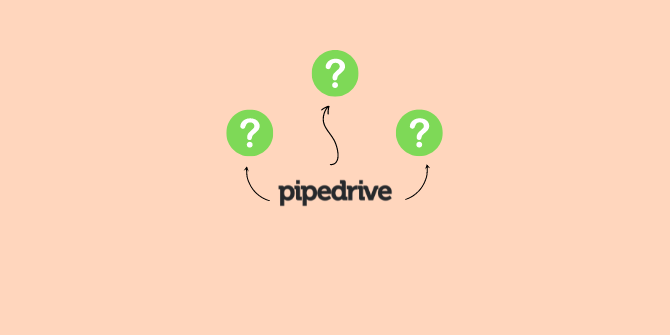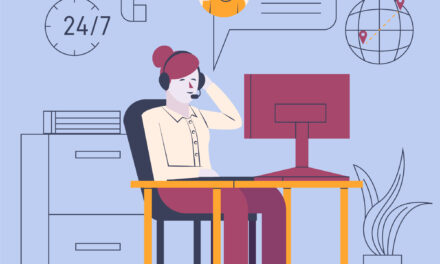If you’re looking for a CRM that’s user-friendly and ideal for small businesses, Pipedrive is a great option. It allows you to build an unlimited number of custom deal pipelines and move deals through them with ease.
The platform also offers highly customizable reports, straightforward calendar, and email integrations, and automated workflows to streamline your sales process.
If you’re looking for alternatives to Pipedrive, there are a few other CRMs on the market that offer similar features and functionality. HubSpot Sales, for example, is a great option for businesses that are already using HubSpot’s marketing software.
Salesforce is another popular alternative, and Salesmate CRM is a good option for businesses who are looking for a feature-rich platform within a tight budget.
Ultimately, the best CRM for your business will depend on your specific needs and budget. But if you’re looking for a user-friendly CRM that’s ideal for small businesses, Pipedrive is a great option to consider.
The key features of Pipedrive are:
- Customizable deal pipelines
- Drag-and-drop interface
- Customizable reports
- Email and calendar integrations
- Automated workflows
Pipedrive has all of the tools a startup needs, but it lacks some essential tools for evolving companies. It doesn’t provide project management solutions or tools related to email marketing as native features.
You must also invest an additional amount in web forms and chatbots that may assist you in generating new leads as that is charged extra.
Overall, we enjoy working with Pipedrive, but the platform does not seem to distinguish itself in a competitive market.
For the same price, Salesmate is just as easy to use, offers just as many customization options, and includes email marketing and many more native features that can help you grow your business and manage your entire customer journey that including sales, marketing, and support processes.
Pipedrive’s Deal Pipeline is one of the most convenient features. The system starts you off with a basic deal pipeline that should suffice for the majority of businesses.
Alternatively, you may establish an infinite number of unique deal pipelines with as many stages as required. Deal pipelines are like Kanban boards, allowing you to move deals from one stage to the next as your sales team advances.
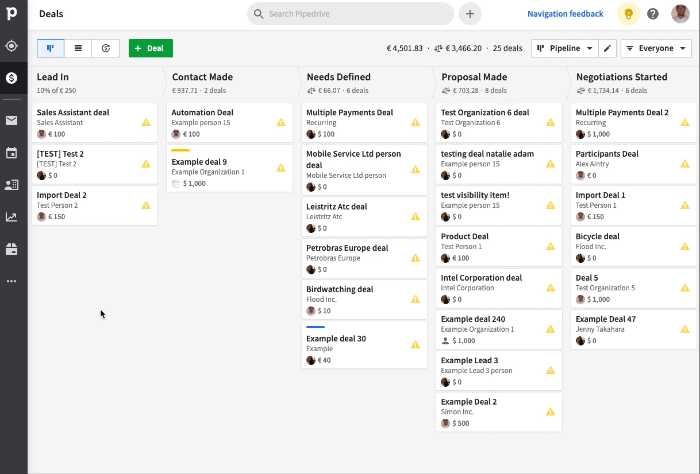
Pipeline makes it easy to build an unlimited number of deal pipelines, and you may simply drag and drop deals to progress them through the sales funnel.
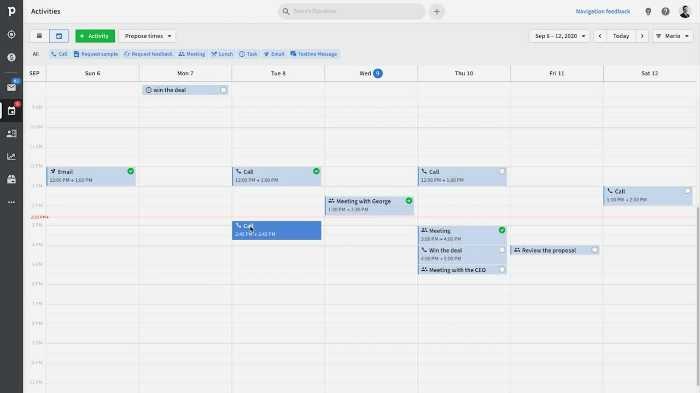
Pipedrive’s integrated activity calendar enables you to quickly set up meetings, and it syncs with Outlook and Google Calendar.
The Lead booster add-on includes web forms, a live chat module, and a web scraper to help you create new leads.
Pipedrive includes a built-in calendar that allows you to schedule meetings and activities with ease. You may link your Pipedrive calendar to Outlook or Google Calendar using automatic two-way sync.
The Pipeline calendar module allows you to set meeting times with a client by indicating when you’re free. By the use of icons, future meetings are made visible in your deal pipelines, which is very convenient for users.
Pipedrive’s reporting capabilities are another feature of the platform. You can build an infinite number of personalized reporting dashboards and hundreds of custom reports.
If you want even more analytical power, export it all to Excel with a single click. With Pipedrive, you may use automated workflows to assist your SDR’s staying on top of their workload.
It includes more than 30 workflows that can automatically move deals along your pipeline, schedule meetings, and send emails. You may also create custom workflows using an easy-to-use visual interface.
Pros of Pipedrive CRM:
- User-friendly interface
- Ideal for small businesses
- Customizable deal pipelines
- Drag-and-drop interface
- Customizable reports
- Email and calendar integrations
- Automated workflows
Cons of Pipedrive CRM:
- Lacks essential tools for evolving companies
- No project management solutions
- No email marketing tools
- No web forms or chatbots
Positive reviews of Pipedrive as per Capterra:
“I love the simplicity of the design and how it makes my sales process more efficient.”
“The best thing about Pipedrive is that it helped me to be more organized in my work.”
“Pipedrive is a great tool for small businesses who are new to CRM software.”
Negative reviews of Pipedrive as per Capterra:
“I don’t like that Pipedrive doesn’t have a built-in email marketing tool.”
“The platform is a bit too simple for my needs.”
“I wish there was a way to integrate Pipedrive with my accounting software.”
“Calling experience is not great, other options like Salesmate, and HubSpot are far better.”
Best Alternatives to Pipedrive CRM:
1. Salesmate CRM
Salesmate compared to Pipedrive offers a wide range of native features that can help you manage your entire customer journey covering marketing, sales, and support processes. It’s a unified customer platform to engage prospects, boost sales, and personalize experiences for each customer.
Salesmate CRM positive reviews as per Capterra:
“Salesmate has been an excellent tool for our sales team. It allows us to keep track of our sales pipeline and customer interactions in one place.”
“The support team is also fantastic and always quick to respond to any questions we have.”
“Our systems have been simplified and become much more efficient. The ability to send bulk email and bulk text/SMS messages are critical to our business and Salesmate do this seamlessly.”
Salesmate CRM negative reviews as per Capterra:
“Reports are hard to read. Information given isn’t always accurate.”
“Salesmate often has trouble with syncing with RingCentral, but they have their own built-in calling system that works pretty well”
2. HubSpot Sales
Hubspot compared to Pipedrive offers more efficiency. Get features like email tracking, meeting scheduling, and side-by-side email composition, all designed to help you close more deals, in one integrated sales tool.
HubSpot sales positive reviews as per Capterra:
“HubSpot sales has made a lot of improvements over the years and is now one of our go-to CRMs.”
“The tool is constantly being updated with new features, which makes it a great choice for sales teams.”
“We’ve been using HubSpot Sales for a few years now and it’s been a great experience.”
HubSpot sales negative reviews as per Capterra:
“The tool can be a bit pricey for small businesses.”
“The interface is not as user-friendly as I would like.”
3. Salesforce
Salesforce compared to Pipedrive offers more automation capabilities. It’s the world’s number 1 CRM with a proven track record for sales success. Salesforce gives you the ability to create custom workflows, automate processes, and capture leads from multiple channels.
Salesforce positive reviews as per Capterra:
“Salesforce is the best CRM on the market. It’s very user-friendly and easy to customize.”
“The customer service is amazing. They are always willing to help and they are quick to respond to any questions.”
“Salesforce allows us to track our sales pipeline and customer interactions in one place. It’s also very easy to create custom reports.”
Salesforce negative reviews as per Capterra:
“The tool can be a bit pricey for small businesses.”
“The interface is old and complex. It takes time for SDRs to get used to the platform”
“You need to hire a person to manage your CRM.”
4. Zoho CRM
Zoho CRM compared to Pipedrive offers more automation capabilities. It’s a comprehensive CRM software for sales, marketing, customer support, and inventory management. With Zoho CRM, you can successfully nurture your leads, engage with your customers, and close more sales.
Zoho CRM positive reviews as per Capterra:
“Zoho CRM is a great tool for small businesses. It’s very user-friendly and easy to customize.”
“The customer service is amazing. They are always willing to help and they are quick to respond to any questions.”
“Zoho CRM allows us to track our sales pipeline and customer interactions in one place. It’s also very easy to create custom reports.”
Zoho CRM negative reviews as per Capterra:
“You need to buy a subscription to multiple tools to get what you want.”
“If you add the cost of all the tools from the suite to cover your marketing, sales, and service processes, the cost is way too much for a small business to afford.”
“I wish there was a way to integrate Zoho CRM with my accounting software.”
Conclusion
If you are looking for a user-friendly CRM with great features, then Pipedrive is a great choice. However, if you are looking for a CRM with more automation capabilities, then Salesforce and Salesmate are great alternatives.