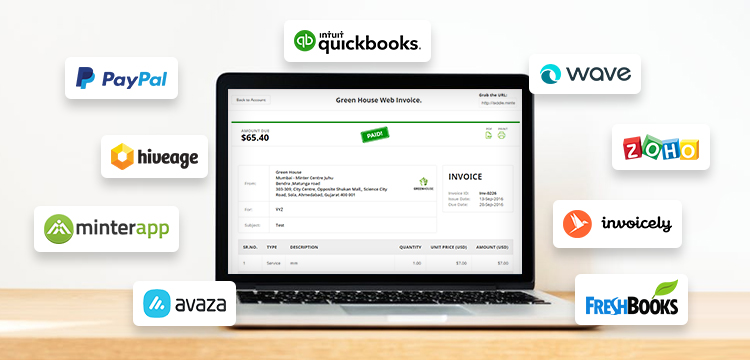You have worked really hard. You have paid your dues. Now it’s time to get paid for your work. That doesn’t sound hard enough right?
But, sometimes it is!
Making an invoice should be one of the easiest tasks of all. But, somehow companies and freelancers find it hard to get this task done because of some serious Ctrl+C & Ctrl+V.
What they are missing is a great invoicing app that can ease this task out. So, here we have come up with 17 best of the best invoicing apps. We have personally tried out these invoicing tools, and we think all of these 17 invoicing apps are worth a shot.
Top Invoicing Apps for 2019
- MinterApp
- FreshBooks
- Wave
- PayPal Invoices
- Hiveage
- Avaza
- Invoicely
- Invoice Ninja
- Zoho Invoice
- Harvest
- Ronin
- Xero
- QuickBooks
- Thrive
- Pancake
- Billings Pro
- Invoice2go
- Zintego
Let’s go.
1. MinterApp
The first on the list we have is an intelligent time tracking tool + invoicing app that can make the task of invoicing extremely easy for your business. MinterApp is one of the finest time tracking and invoicing app available today with advanced project tracking features. Here’s how you can make the best use of MinterApp for invoicing:
- Take the timesheet data and use it directly to generate invoices.
- Separate billable & non-billable hours from the timesheet, and use invoices accordingly.
- Create more elegant and professional invoices than payment gateways.
- Connect MinterApp with payment gateways like Stripe, Authorize.net, or PayPal to create invoices and send payments.
- Send estimates to the clients, and convert estimates into invoices with a single click.
- Create recurring invoice templates for returning clients.
- Accept partial payments from the clients, and keep track of it.
- Create tags and assign tags to each invoice like – Draft, Outstanding, Issued, Late, etc.
- Generate invoice reports and know your profits client-wise.
- Configure various variables like taxes, discounts, offers, and extra charges.
- Configure 5 different kinds of taxes, and apply directly.
- Generate an encrypted link for individual invoices and send to clients.
- Send reminder notifications to your clients via email.
2. FreshBooks
FreshBooks is basically a well-known accounting software for small businesses with invoicing features. Let’s have a look at what FreshBooks has to offer in terms of invoicing:
- Create professional invoices within seconds.
- Connect your account with various payment gateways.
- Send reminders to clients regarding payment, and charge extra for late payment.
- Charge your clients in fragments of the total amount.
- Track billable hours and use them in invoices directly.
- Available on mobile apps like Android and iOS.
3. Wave
Wave is a second good choice for an invoicing app. Wave is a free accounting app for small businesses and also offer classic invoicing app. You can create professional and attractive invoices using wave, and here are some of the features Wave has to offer:
- Create recurring bills for repeated customers.
- Get payment reminders and notify your clients.
- Save invoice data into Wave accounting database.
- Mobile invoicing apps for iOS & Android available.
- Set up invoicing status.
4. PayPal
PayPal – One of the widely accepted payment gateways also offers a great space to create and send invoices to the clients. One of the benefits of sending invoices from PayPal is you can have an eye on your PayPal earnings and invoices at the same time. PayPal invoicing app is available for Android, iOS, and Web.
The only drawback of using PayPal for invoicing is – It doesn’t offer advanced features compared to other invoicing apps in the market.
5. Hiveage
Hiveage is a paid invoicing app for freelancers and businesses. They have four kinds of pricing with varying features in each segment. Here are some of the features from Hiveage that you should know:
- Track the status of your invoices.
- Configure various variables like taxes, shipping rates, discount, etc.
- Send payment reminders to the clients.
- Send estimates and convert them to invoices directly.
- Integrate invoicing apps with various payment gateways.
- Generate financial reports.
- Create recurring bills for returning customers.
6. Avaza
Avaza is a project management tool for businesses, and also offers great invoicing features. Avaza is available in four pricing with various features in each plan. Here are some of the features of this invoicing app that you should know:
- Create customized invoices for clients.
- Configure taxes and display in various ways.
- Change invoice layouts according to your need.
- Easy invoice management and organization.
- Create recurring invoices for the repeating clients.
- Separate billable & non-billable hours from the timesheet.
- Configure various payment gateways.
- Generate invoicing reports.
7. Invoicely
Invoicely is another well-accepted invoicing app for 2019. There are mainly four plans available by Invoicely including a free plan with limited features. Let’s have a glance at what Invoicely has to offer to small businesses:
- Create professional invoicing and estimates.
- Accept online payments from various payment gateways.
- Time tracking and expense management.
- Finance management from invoices.
- Manage multiple brands at a single place.
- Invoicely is available only on the web at this point.
8. Invoice Ninja
Invoice Ninja is another good option as your invoicing app for 2019. Invoice Ninja has a lot to offer on the table when it comes to invoicing, and here are all the major features:
- Supports multiple companies on the same platform.
- Time and project tracking.
- Converts quotes to invoices directly.
- Customize your invoice design.
- Set up payment gateways.
9. Zoho Invoice
Zoho Invoice is an outstanding choice for creating beautiful invoices for your clients. Zoho Invoice is specially designed for small businesses and showcases their brand with elegance. Here are all the features from Zoho Invoice you should know:
- Personalize your invoices according to your company outlook.
- Supports all the global currency.
- Send invoices to your clients via email.
- Set up a payment gateway with the invoicing app.
- Track your business expenses and income.
- Zoho Invoice is available in four pricings with varying features.
- Available in Android, Mac, iOS, Windows, and Web.
10. Harvest
Harvest is basically a time tracking tool for businesses and freelancers, and also offers invoicing features. Harvest is currently available for Android, iOS, and Web, and here are some features this time tracking cum invoicing app has to offer:
- Time tracking for team and expense management.
- Project tracking and visual reporting.
- Send billable hours by converting them into invoices.
- Forecast planning.
- Integrate with various payment gateways, project management tool, finance tool, etc
11. Ronin
Ronin is a simple invoicing tool where you can create beautiful invoices with time tracking features. At this point, Ronin is available for Web-only. Here are some cool features from Ronin that you should know:
- Integration with various payment gateways.
- Customize invoices according to your choice.
- Supports international currencies.
- Create recurring invoice templates for regular clients.
- Track the time of your team, and manage them.
12. Xero
Xero is basically an accounting software for small businesses with invoicing features. There are lots of features Xero offers in terms of accounting, but let’s have some of these features that include invoicing:
- Create and send professional invoices to your clients.
- Send invoice reminders to your clients.
- Send invoices in bulk to multiple customers.
- Replicate similar invoices.
- Available in Android, iOS, and Web.
13. QuickBooks
QuickBooks is well-known accounting software for small and medium businesses. It has been trusted by thousands of businesses across the globe. QuickBooks offers multiple invoicing features along with accounting. Let’s have a look at these features:
- Track invoices and receive payments via payment gateways.
- Send custom professional invoices according to your preferences.
- Add billable hours from the timesheet, and use it in invoicing.
- Generate encrypted links for each invoice.
QuickBooks is undoubtedly a great option for accounting, and you can consider it for your invoicing app for the upcoming years.
QuickBooks accounting can also be done on a cloud platform using azure wvd services. Learn more about it from quickbooks hosting providers in the market.
14. Thrive
Thrive is a well-crafted project management tool with awesome invoicing features. If you’re thinking to go with a cool invoicing app in the upcoming year, this is a great option to consider in 2019.
- Create effortless invoices within seconds.
- Track time for your team and use it in invoices.
- Work prioritizing for your entire day.
- Connect your account with multiple payment gateways.
Thrive is very famous for its design and fascinating blogs, you can also consider it as your invoicing app in 2019.
15. Pancake
Pancake is an online time tracking and project tracking tool with project tracking. Let’s check out some of the features provided by Pancake:
- Send quick invoices to your clients.
- Connect your account with PayPal.
- Keep track of your finances.
- Provision to create recurring invoices for regular clients.
16. Billings Pro
Billings Pro offers help in majorly four segments: Estimates, Invoices, Invoicing, and Account Management. Let’s check out the main feature of Billings Pro in all these four segments:
- Create flexible estimates and send to your clients.
- Professional templates for creating estimates for clients.
- Available on a mobile platform of iOS.
- Start working on estimates and start tracking time.
- Expense management.
- Multiple ways to accept payments.
- Create Pro Forma invoices.
- Create recurring invoices.
17. Invoice2go
Invoice2go is specially developed to create professional and bold invoices for businesses. There are four kinds of plans available with Invoice2go: Starter, Pro, Enterprise, and Unlimited. Here are the main features of Invoice2go that you should know if you’re considering to go with an invoicing app this year.
- A range of invoice templates to create professional invoices.
- Track your entire expense with Invoice2go.
- Integrate with various payment gateways like PayPal.
- Track the flow of your invoices.
- Remind your customers regarding payment.
18. Zintego
Zintego Receipt Maker is your quick and easy solution for generating professional receipts. Create custom receipts effortlessly for all your business needs, making record-keeping a breeze. Why Is It Important to Generate Receipts for Your Business?
- Record-keeping
- Proof of purchase
- Compliance with legal requirements
- Enhanced professionalism
- Inventory management
Bottomline
According to us, these are the best invoicing apps you can consider in 2019 for your business. To let us know your thoughts on this article, we would love to discuss it. Also, if you know a great invoicing app that you think we missed, do let us know!
Cheers!